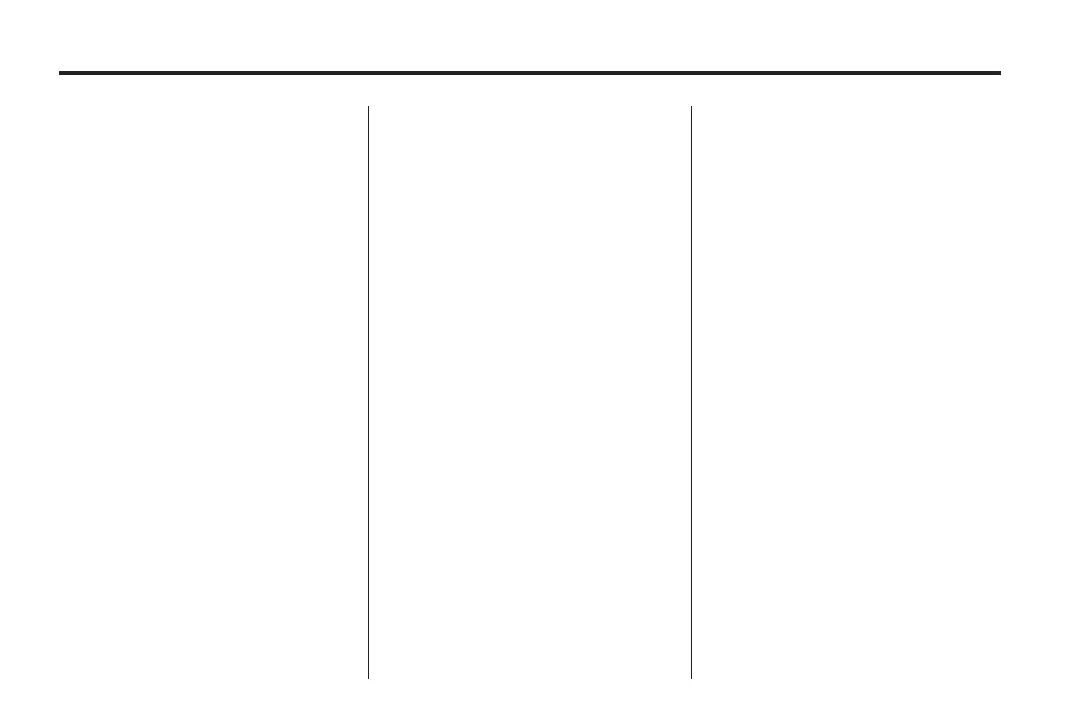Black plate (62,1)
Holden WM Caprice Owner Manual (MY12.5) - 2012 - CRC 1st Edition - 6/28
12
7-62 Infotainment System
5. Touch Start guidance to
calculate the route and return to
the map screen.
6. Touch Back to return to the
previous screen.
POI near an address (available
during non-guidance mode only)
1. Press NAV.
2. Touch D est i nput tab.
3. Touch Choose POI.
4. Touch an address.
5. Enter an address using the
on-screen keyboard.
6. Touch OK.
7. Select the POI either By name
or By category.
Alternatively, touch Cancel
to exit.
8. Touch Back to return to the
previous screen.
If entering by name:
1. Enter the name using the
on-screen keyboard.
2. Touch OK.
AlistofPOIsisdisplayed.
3. Touch ▼ or ▲ to select the next
or previous page if available.
4. Touch a listed POI to select i t.
A POI information screen is
displayed.
Note: If a telephone number is
listed, touch CALL to call the POI.
5. Touch OK to proceed to the POI
address screen.
6. Touch Start guidance to
calculate the route and return to
the map screen.
If entering by category:
1. Touch a listed category to select.
AlistofPOIsisdisplayed.
2. Touch ▼ or ▲ to select the next
or previous page if available.
Note: If there are over 50 results,
touch Next batch for the next 50
results.
3. Touch a listed POI to select i t.
A POI information screen is
displayed.
Note: If a telephone number is
listed, touch CALL to call the POI.
4. Touch OK to proceed to the POI
address screen.
5. Touch Start guidance to
calculate the route and return to
the map screen.
6. Touch Ba
ck to
return to the
previous screen.
Emergency destination
Select an emergency destination.
1. Press NAV.
2. Touch D est i nput tab.
3. Touch Emergency.
