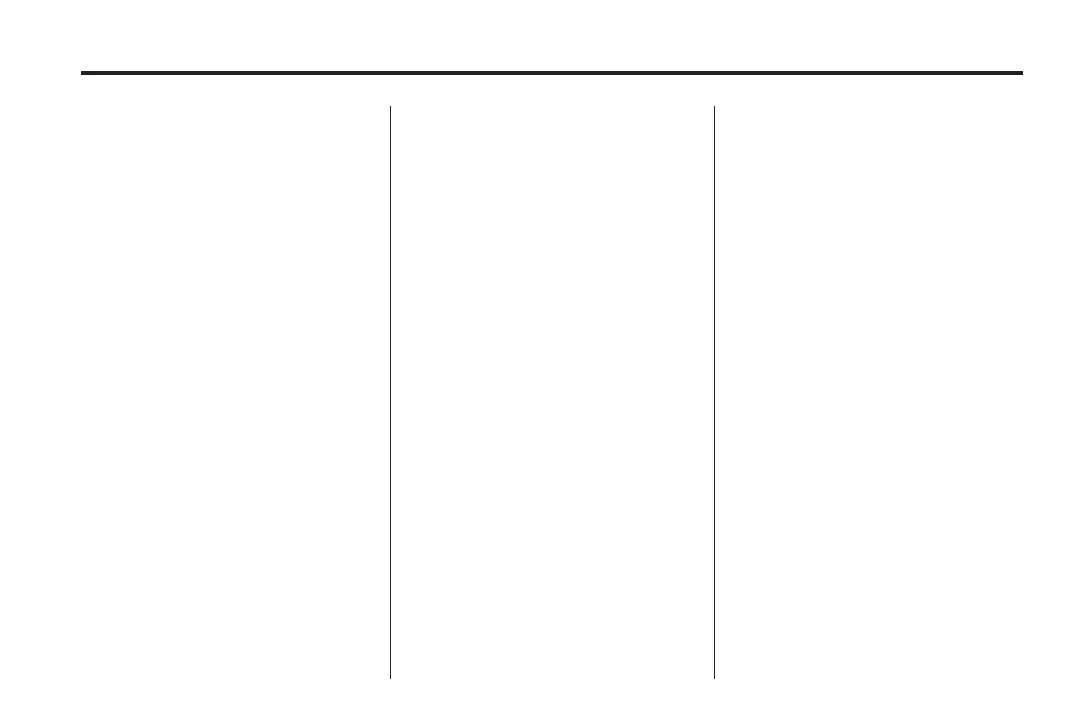Black plate (7,1)
Holden WM Caprice Owner Manual (MY12.5) - 2012 - CRC 1st Edition - 6/28
12
Infotainment System 7-7
4. Touch Back to exit.
Driving lockouts
In the Driving l ockouts menu
driving lockouts can be switched on
or off.
When selected, text entry into these
features is locked out while the
vehicle is moving.
1. Press CONFIG (A).
2. Touch ▼ or ▲ and select the
second System screen.
3. Touch Dri ving lockouts.
4. Touch t he On or Off option for
Phone and/or Navigation text
entry.
The option selected is indicated
by
V.
5. Touch Back to exit.
Restore factory settings
With this option, all radio favourites
will be erased and configuration
settings reset to factory defaults.
1. Press CONFIG (A).
2. Touch ▼ or ▲ and select the
second System screen.
3. Touch Restore factory settings.
4. Touch OK ifyouwanttorestore
the factory settings or touch
Cancel to exit wi thout restorin g
the factory settings.
GPS clock synchronisation (with
navigation)
Synchronise the clock of the
infotainment system via GPS.
When activated, the system clock
will only be able to adjust in
30-minute increments to account for
changes in time zones.
1. Press CONFIG (A).
2. Touch ▼ or ▲ and select the
second System screen.
3. Touch GPS clock sync.
4. Touch On or Off.
The option selected is indicated
by
V.
5. Touch Back to exit.
Settings
Adjusting the tone (treble, bass,
midrange)
The bass, midrange or treble can
only be adjusted while the equaliser
is set to Custom.
Bass, midrange and treble can be
adjusted in the range –12 to +12.
1. Press CONFIG (A).
2. Touch t he Audio tab.
3. Touch Bass/Treble.
4. Treble: Touch ◄ or ► to
increase or decrease the treble.
5. Midrange: Touch ◄ or ► to
increase or decrease the
midrange.
6. Bass: Touch ◄ or ► to increase
or decrease the bass.
7. Touch Back to exit.
Note: The settings will be applied
to the currently selected audio
source.
