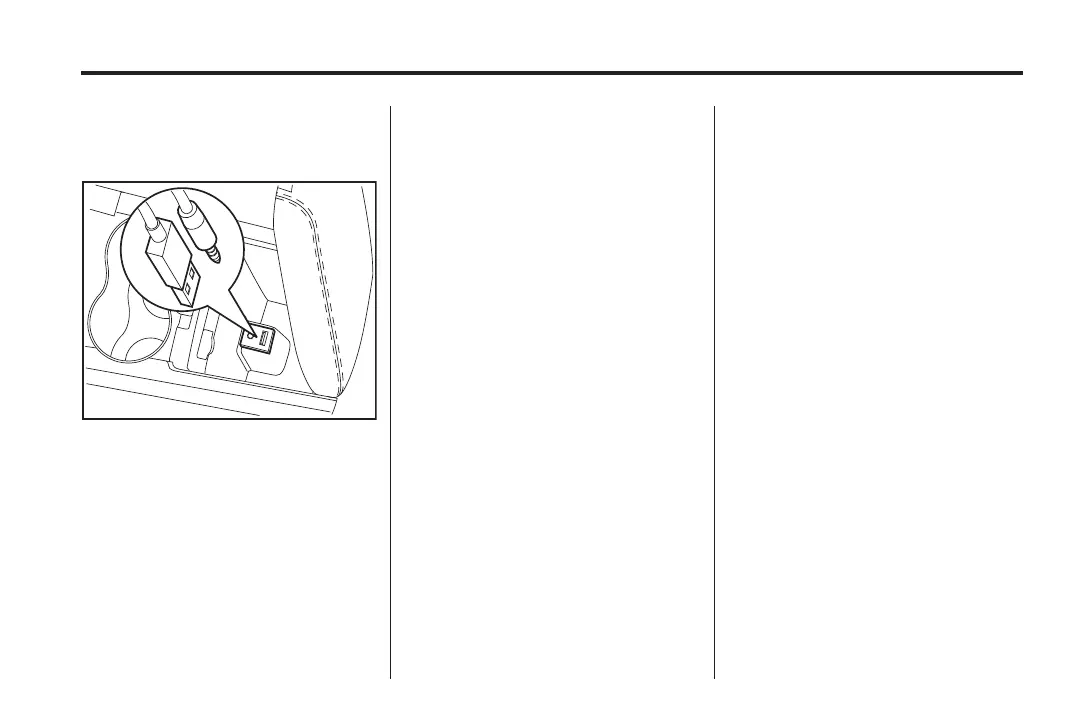Black plate (23,1)
Holden WM Caprice Owner Manual (MY12.5) - 2012 - CRC 1st Edition - 6/28
12
Infotainment System 7-23
.
Connect using either the USB
port, the 3.5 mm socket,
or Bluetooth
®
.
The 3.5 mm (f ront AUX) socket is
located under the lid of the centre
console, next to the USB port.
Note: The socket has a lift-up
cover.
iPod
®
All audio media types that are
supported by the iPod
®
can be
played.
Connecting an iPod
®
1. Connect the iPod
®
to the USB
port using the USB cable
supplied with the iPod
®
.
The iPod
®
is automatically
detected by the system.
2. iPod connected... is displayed.
3. The iPod
®
menu is displayed.
The iPod
®
becomes the current
source.
4. The audio system plays the
track last played on the iPod
®
.
If there are no playable tracks on
the iPod
®
, No son gs in iPod is
displayed and the previously
used source will be selected.
If the connected iPod
®
is not
working or the system is not able
to detect the iPod
®
, iPod
ERROR is displayed and the
previously used source will be
selected.
Note: An iPod
®
may also be
connected to the 3.5 mm socket but
cannot be controlled via the audio
system.
Selecting iPod
®
as source
1. Press Media.
2. Touch t he iPo d tab.
Disconnecting the iPod
®
1. Unplug the iPod
®
.
2. iPod disconnected... is
displayed.
The previously used source will
be selected.
