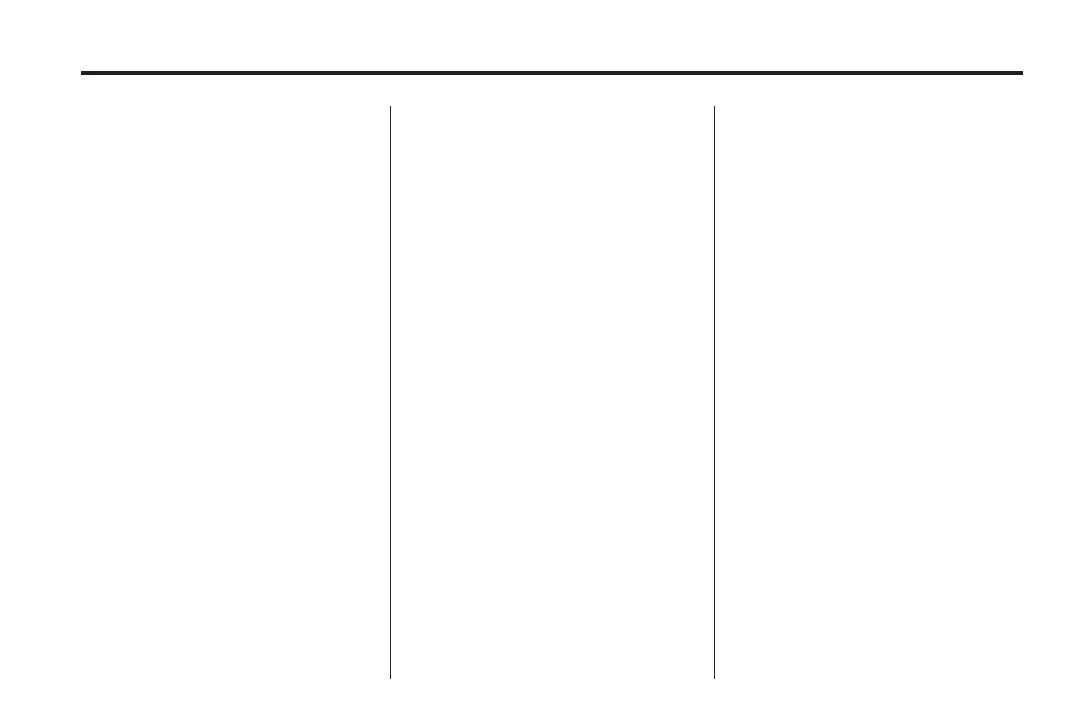Black plate (65,1)
Holden WM Caprice Owner Manual (MY12.5) - 2012 - CRC 1st Edition - 6/28
12
Infotainment System 7-65
2. Current Number of Satellites:
Indicates the number of
available satellites.
3. HDOP (GPS Accuracy):
Indicates the quality of satellite
reception. A lower number
indicates better reception quality.
4. Latitude/Longitude: Indicates the
current position of the vehicle on
the globe.
This information is based on the
GPS satellite signals.
To view this information:
A. Press NAV.
B. Touch the Nav co nfig tab.
C. Touch GPS status.
The GPS status is displayed.
D. Touch Back to exit and
return to the previous screen.
System information
View system inform ation such as
platform, software version, and map
database.
1. Press NAV.
2. Touch t he Nav config tab.
3. Touch System information.
The GPS status is displayed.
4. Touch Back to exit and return to
the previous screen.
POI settings
Select POIs to display on the map.
1. Press NAV.
2. Touch t he Nav config tab.
3. Touch ▼ to select the second
Navigation config page.
4. Touch POI selection.
5. Touch t o select the POI you
want to display.
The POI selected is indicated
with an *.
Touc h ▼ or ▲ to select the next
or previous page.
To clear all selected POIs touch
Clear all.
6. Touch Back to exit and return to
the previous screen.
Display navigation
To view the navigation display on
the instrument panel:
1. Press TRIP to navigate to the
navigation display or press NAV
on the steering wheel remote
controls.
