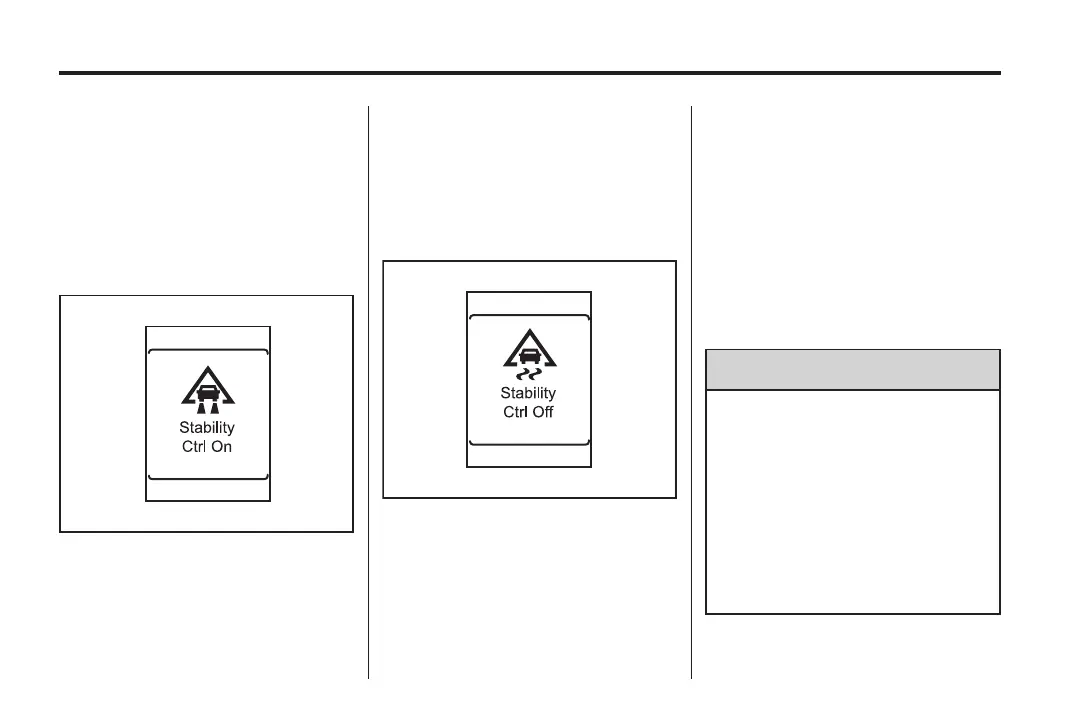Black plate (14,1)
Holden WM Caprice Owner Manual (MY12.5) - 2012 - CRC 1st Edition - 6/28
12
9-14 Driving and Operating
To switch off, press g:
.
The Stability Ctrl Off animation
appears on the display for
2 seconds.
.
The g warning light is
illuminated as long as the ESC
is switched off.
To switch on, press g:
.
The Stability Ctrl On animation
appears on the display for
2 seconds.
.
The g warning light switched off.
Malfunction indication
If
g is pressed and the animations
do not display as described, a
malfunction has occurred. The
system will not work. Contact a
Holden Dealer.
.
If the Stability Ctrl Off
animation is shown, press TRIP
on the steering wheel.
.
The g and d w arning l ights
remain on until the problem is
repaired.
Electronic Brake Assist (EBA)
The EBA:
.
Is incorporated into the ESC
system and detects rapid
braking.
.
Provide s m aximum braking
efficiency as l ong as the brake
pedal is depressed.
.
Initiates ABS earlier, shortening
the stopping distance required.
{
WARNING
Do not let this special safety
feature tempt you into taking risks
when driving. Traffic safety can
only be achieved by adopting a
responsible driving style. The
veh icle’s speed should always be
adjusted to suit road and traffic
conditions. Always maintain an
adequate distance to the vehicle
infrontofyou.
