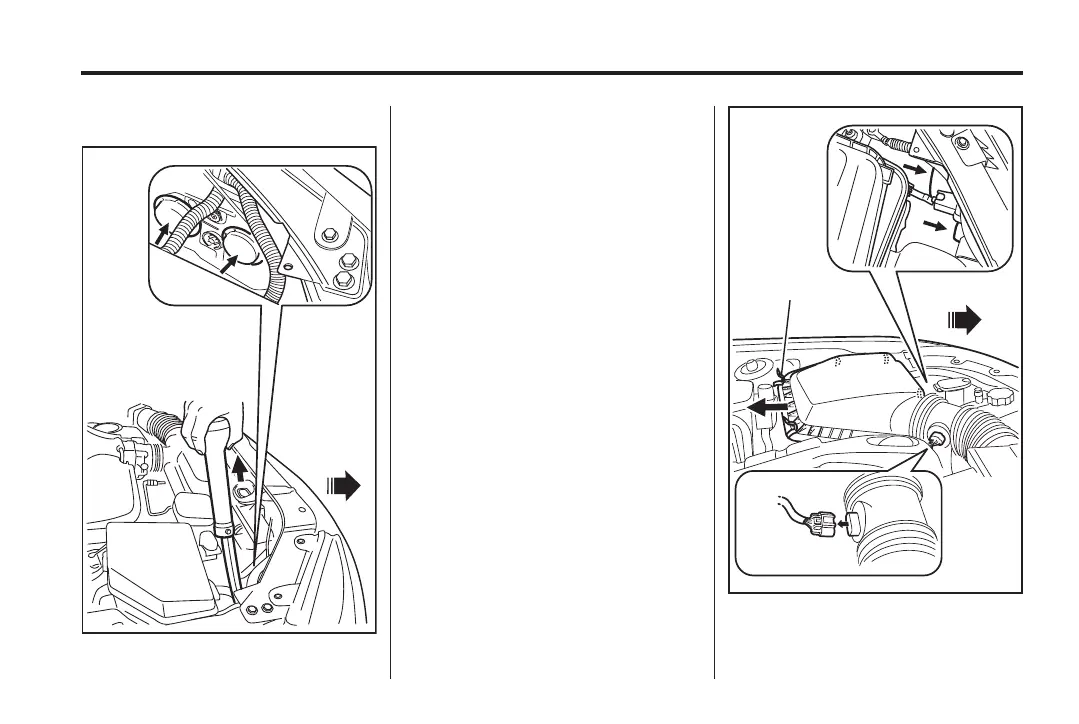Black plate (19,1)
Holden WM Caprice Owner Manual (MY12.5) - 2012 - CRC 1st Edition - 6/28
12
Vehicle Care 10-19
Front lights
B
A
A. Front of vehicle
B. Location of headlight bulbs,
driver side
1. Open the bonnet and locate the
coolant reservoir to access:
.
Front parking bulbs
.
Front turn signal bulbs
.
High and low beam bulbs
2. Pull up on the coolant reservoir
filler neck (including the cap).
3. Drain the filler neck before
pulling out.
Place a clean rag over the
opening of the coolant reservoir.
4. Unclip the air filter box cover (C)
and move rearward.
5. Disconnect the air flow meter
connector (D) (V8 only).
B
C
A
D
A. Front of vehicle
B. Location of headlight bulbs,
passenger side
