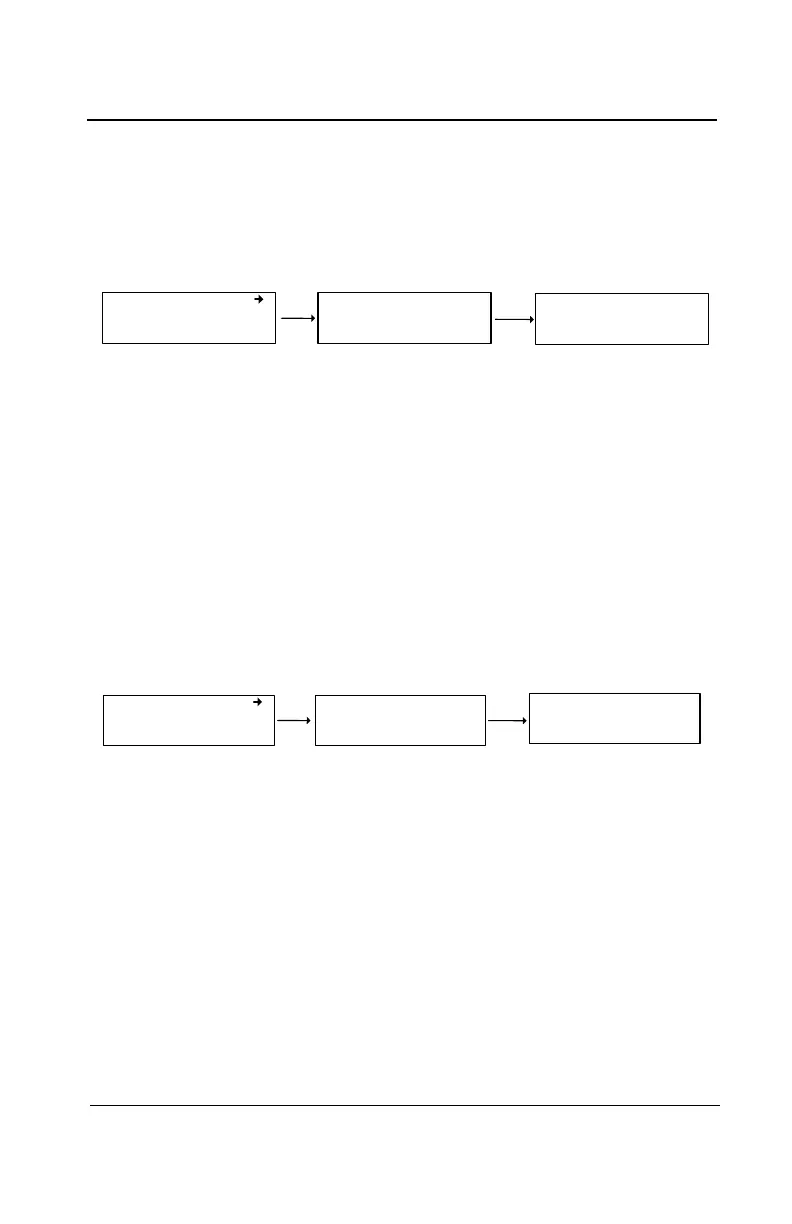510324 Manuel de l’utilisateur 301C 93
4/07 Honeywell
Programmation du système
Menu reseau sans-fil
Menu Log Statut
Ce menu permet de générer un fichier log qui sera enregistré sur la
carte mémoire de la centrale (nommé waammjjq.log). Le registre
contient 27 colonnes d’informations, correspondantes aux 27 premiers
champs du menu noeuds.
Le fichier générer peut ensuite être consulté sur un ordinateur ou
imprimé, selon les besoins.
Menu Consolider acces
Quoique les noeuds recherchent toujours le meilleur chemin de
communication avec la centrale, cette fonction active immediatement la
recherche. Les noeuds rechercheront donc le meilleur chemin, avec le
moins de sauts vers la centrale en utilisant un parent alternatif.
Reseau sans fil
5. Hiberner
6. RAZ reseau
7. Log Statut NoLog
Log Statut
Enter pour confirmer
Esc pour annuler
Log Statut
Log
Reseau sans fil
6. RAZ reseau
7. Log Statut NoLog
8. Consolider acces
Consolider acces
Enter pour confirmer
Esc pour annuler
Consolider acces
VAL : 00060
MAX : 65535
MIN : 00000
