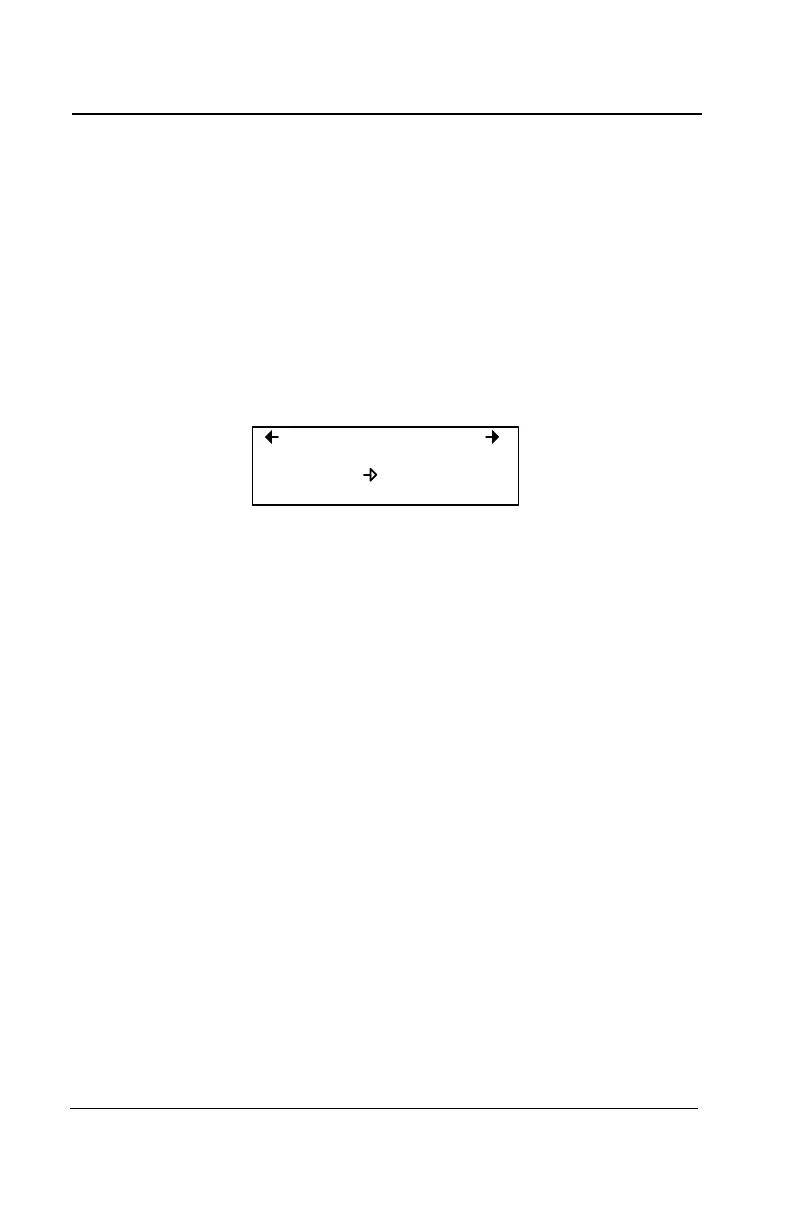46 301C User Manual 510324
Honeywell 4/07
System Programming
Event Menu
Delays Menu
This option lets you program Before and After settings that will delay
the activation or deactivation of an action.
Before Delays the action for the specified length of time. If the
condition persists beyond this delay, the defined action is
executed.
After The time to wait after an event has returned to normal before
returning action output to normal state. The after delay also
offers a Latch option, described below.
Before and After delays can be configured at either 30 or 45 seconds or
from 1 to 99 minutes, in one minute increments. Five dashes (-----)
indicates that no delay has been programmed.
• Use the keypad arrows to scroll to the desire option
• Press Enter to select the option
• Use the keypad arrows to scroll through the second or minute
settings
• Press Enter at the desired setting. The delay is set.
3. Events 001
-Delays-
Before: 99min
After: 01min
