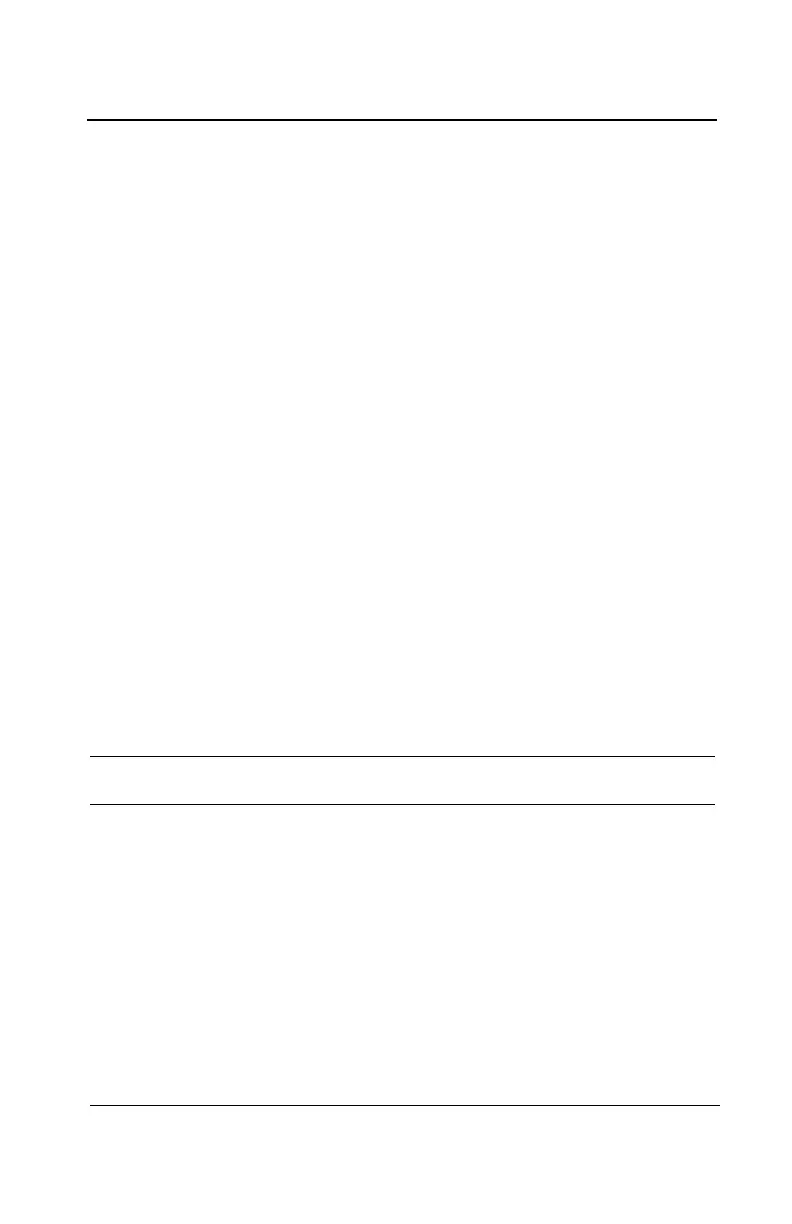510324 301C User Manual 21
4/07 Honeywell
Getting Started
Relay Output
Getting Started
Though the controller units are fully customized to your specifications,
you can alter programmed values using the menus provided. This
section of the manual will take you through the programming menu
options.
Initial Startup
Make sure that all wiring has been completed according to
specifications in the wiring details before powering up the unit. When
all is secure, remove the SHDN jumper to power-up the unit. It should
only take a few seconds until the unit is fully operative.
Datalogger (SDcard)
The DLC (Data Logger Card) option for the controller automatically
collects data and stores it on a digital Flash memory card (SDCard). In
the event that the card memory becomes full:
• Information logging is stopped
• No SDcard flag is displayed on-screen
• The SDcard LED blinks
See the Acquisition section for more details on starting and stopping the
datalogging function.
CAUTION
Always deactivate datalogging function before removing the
SDcard. Never remove the card when its LED is on.
