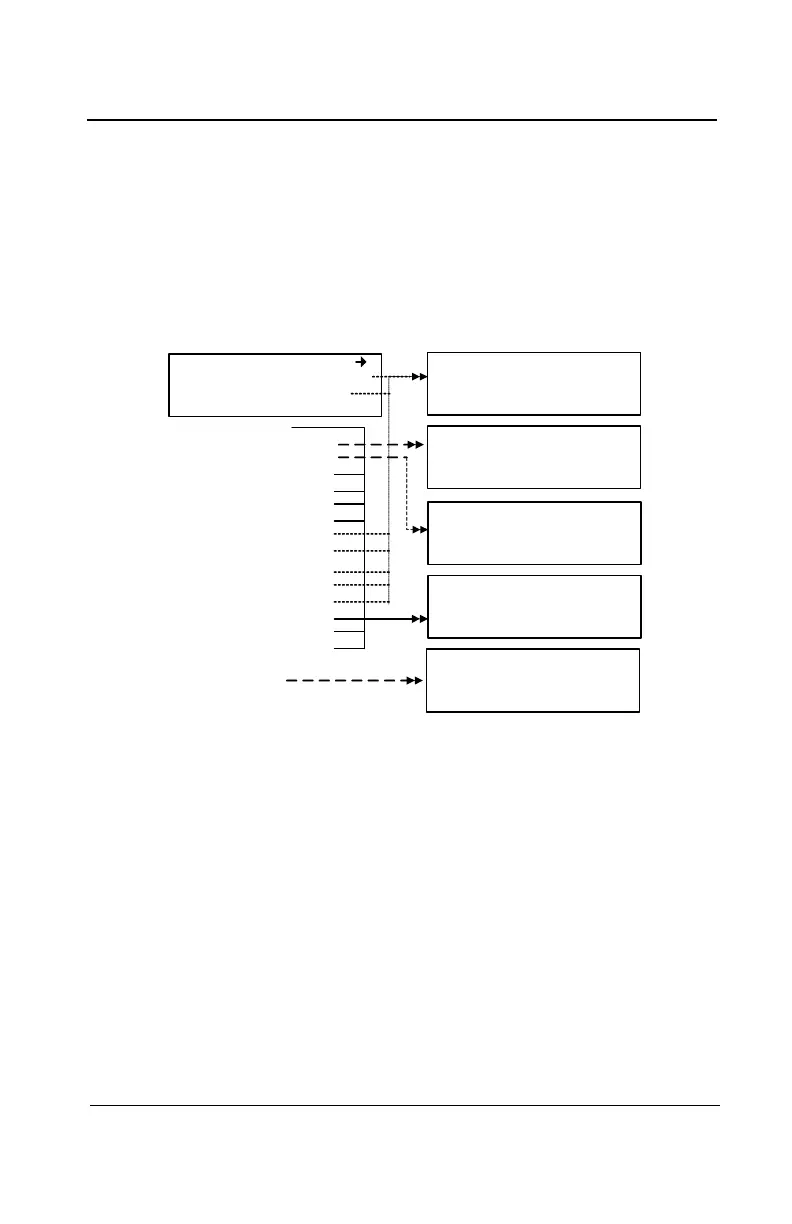510324 301C User Manual 81
4/07 Honeywell
System Programming
Wireless Network Menu
Parameters Menu
When you select Parameters from the Wireless Network main menu
options, all the coordinator parameters are displayed in order.
The screen can only display three items at one time, so you will need to
use the up or down arrows to scroll through the list of parameters.
Note: When data is provided for information purposes only, it is not
editable. When you select an item that is not editable, the screen
will briefly display the “System Menu - Invalid Option” screen (as
shown above).
Parameters
1. 7B7177EFACE0049
2. WC Version
3. PAN ID
System Menu
Invalid Option
Log Mode
Log
PAN ID
VAL : 00000
MAX : 65535
MIN : 00001
4. RF channel
5. Log Mode No Log
6. Association Ina
7. Nodes 0
8. Max nodes 0
9. Max hops 0
10. Power 0
11. AHFO 0
12. BO 0
13. SUO 0
14. LCO 18
15. LTO 0
16. MMO 0
17. BMO 0
18. KNSRO 0
19. FNSRO 0
20. Clone WC
Association
Ina
MAC 1st part
VAL : 00155F00
MAX : FFFFFFFF
MIN : 00000000
