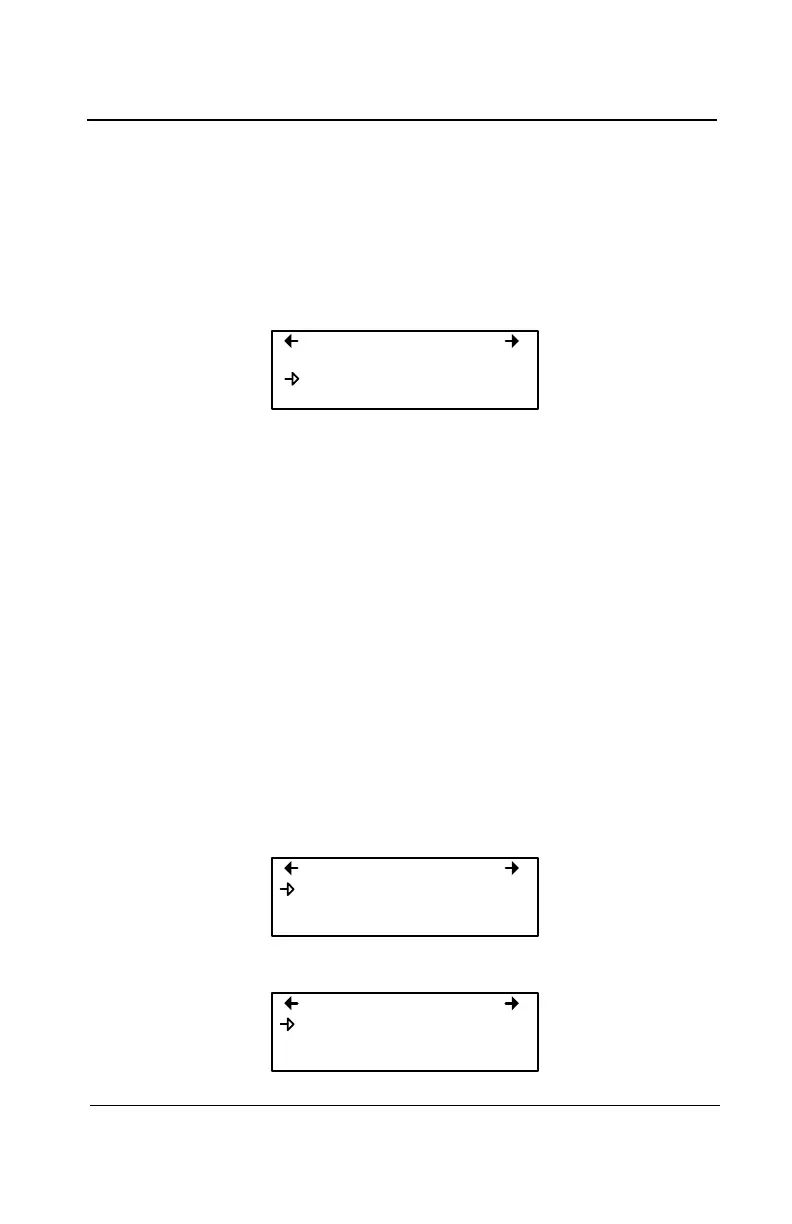510324 301C User Manual 57
4/07 Honeywell
System Programming
Configuration
Parameters
The “parameters” function allows you to copy one transmitter’s
configuration to another or to copy one event’s parameters to another
event. This allows you to more quickly configure several devices that
share identical or similar parameters.
The options within this screen are:
Tx Info to Tx Info copies transmitter parameters from one device to
another.
Event to Event copies parameters from Event to Event.
The process is identical for both options:
• Select source, (the data that you want to copy) using the up/down
keypad arrows and press Enter.
• When the transmitter address is flashing, use the up/down keypad
buttons to search for the desired device address.
• Press Enter to select the new address
• Select your target address (where you want the data copied to) in
exactly the same way as source
• Select COPY and press Enter. The parameters have been copied.
5. Copy
-parameters-
TxInfo to TxInfo
Event to Event
TxInfo to TxInfo
source tx001
target tx113
COPY
Event to Event
source #001
target #013
COPY
