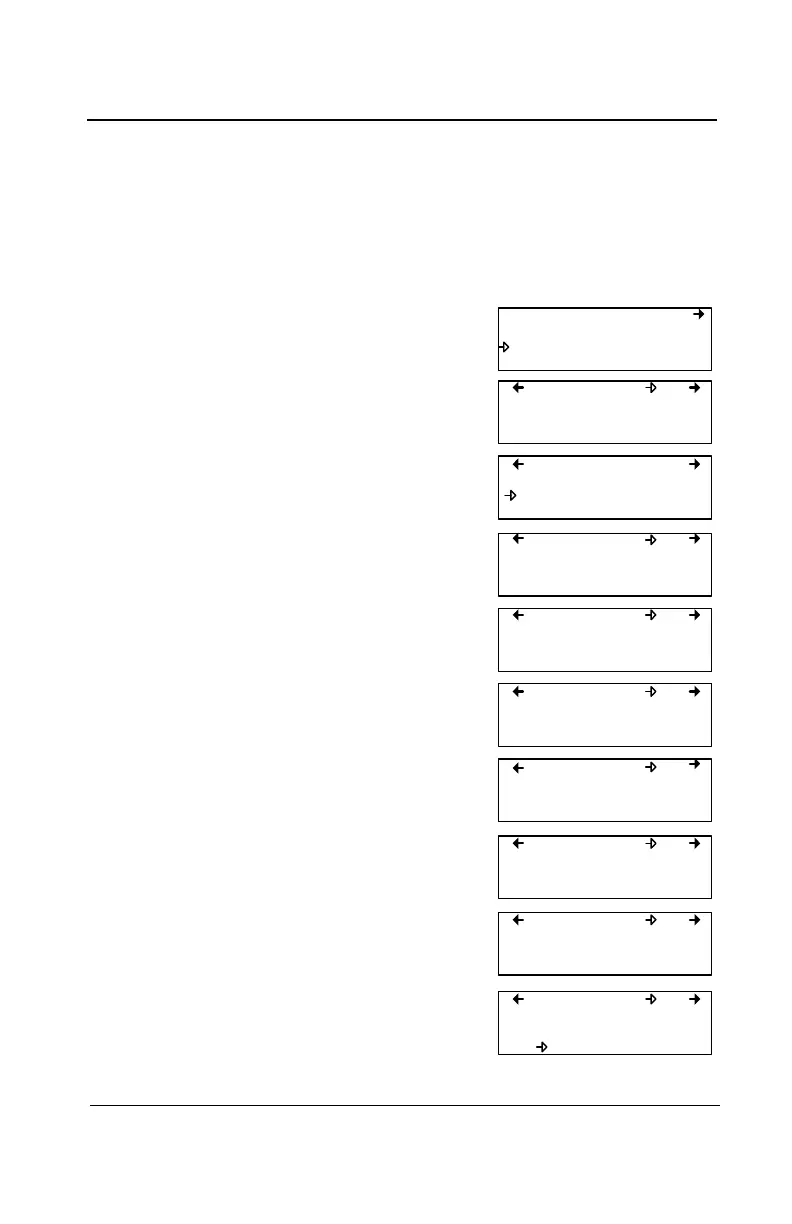510324 301C User Manual 27
4/07 Honeywell
System Programming
Tx Info Menu
Tx Info Menu
Tx Info is the menu option that is dedicated to Transmitter information
and contains several sub-menu options, which may change, according
to the device. Some devices will have the following Tx INFO menu
options:
Ident: Allows you to consult the network
component’s identification
information.
COM: Allows you to consult or change
the communication protocol
Detection: Allows you to view or change the
detection range and unit of
measurement parameters
Display: Allows you to consult or change
the label (or name) given to a
specific component
Alarm
A, B, C: Allows you to program various
alarm levels
Servicing: Displays time in service and time
until next required calibration
Status Displays Tx or Node status and
Code: sensor status (in hexadecimal
value)
Erase Erases all the configuration
Current Tx: for the selected device entry
Change Tx: Moves the selected device
Address to a different Tx address
1. Tx Info 001
-Ident-
301D2
CO2 (IR)
1. Tx Info 001
-Alarm A-
MIN MAX
0.00% 0.00%
1. Tx Info 001
-Display-
edit (20 char.max)
301D2 CH4 Ad001
1. Tx Info 001
-Detection-
scale: 0-0.00
unit: %
1. Tx Info 001
-COM-
Mdbs RTU 8D 1S EP
9600 bauds
1. Tx Info 001
-Alarm C-
MIN MAX
0.00% 0.00%
1. Tx Info 001
-Alarm B-
MIN MAX
0.00% 0.00%
1. Tx Info 001
-Servicing-
4002 hours on
15514h before cal.
1. Tx Info 001
erase current Tx
Change Tx Address
1. Tx Info 001
-Status Code-
Tx Status: 12FAh
Snsr status: 4407h
