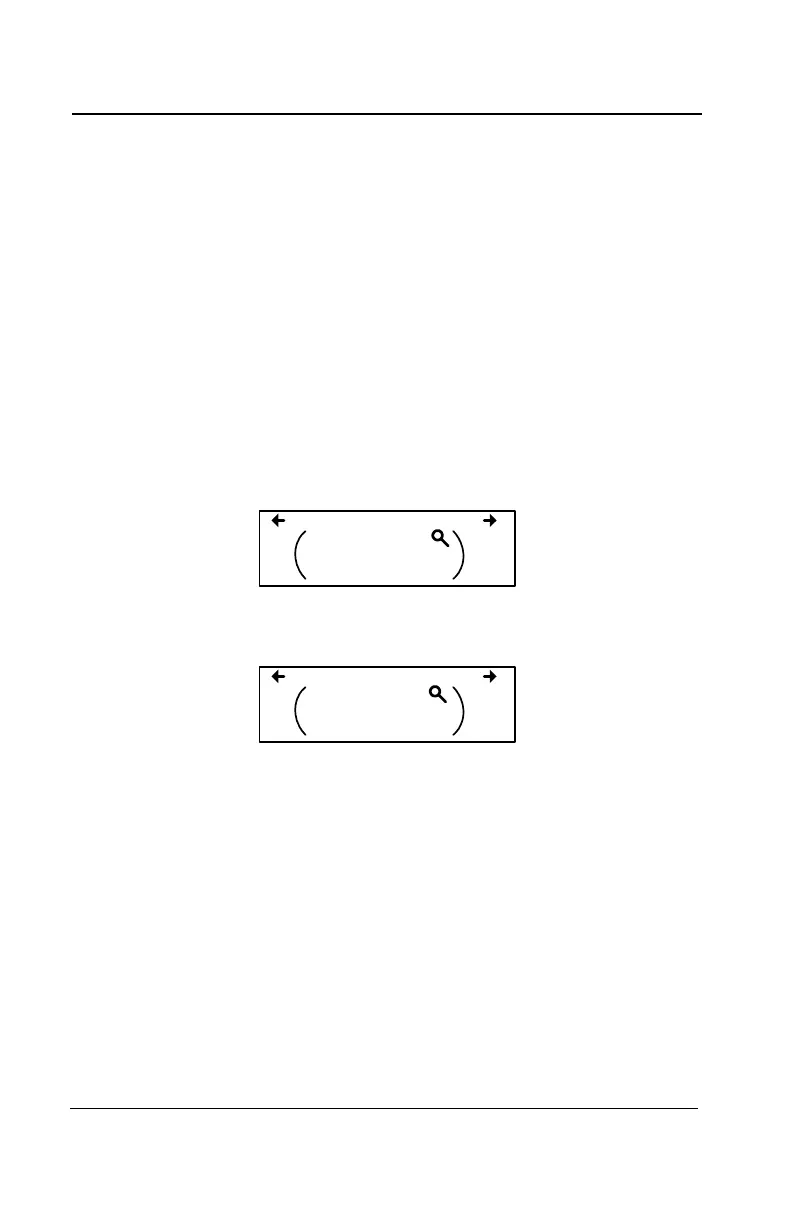48 301C User Manual 510324
Honeywell 4/07
System Programming
Event Menu
Conditions
Conditions are the parameters that define what makes an Event true.
Each condition is defined by four elements and can be combined with
other conditions to provide greater flexibility. A condition, as in the
example provided below, defines:
IF at least 1/3 of group 36 detects concentrations greater than 2.01% of
specified gas AND all of group 03 detects a concentration greater than
2.99% of gas, then the specified action (Actions were set at the first
Event screen) for that Event will be triggered.
Since the display screens offer limited space, you will need to scroll left
and right to view and edit further information.
Condition programming screens
The portion of the Events condition screen that is within the brackets is
divided into four editable list fields:
3. Events 001
1/3 Gr036
>2.01% AND
3. Events 001
all Gr003
AND > 2.99%
