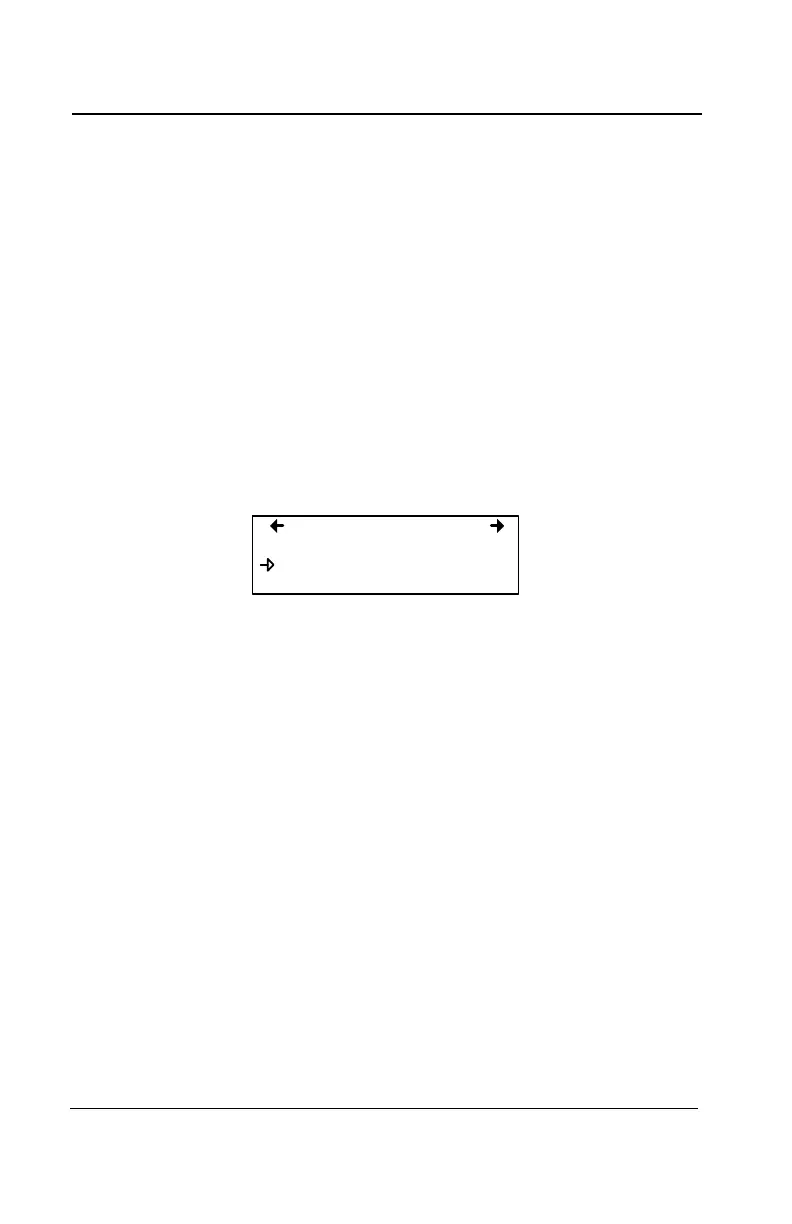34 301C User Manual 510324
Honeywell 4/07
System Programming
Tx Info Menu
Detection Menu
The detection menu (available only for devices with addresses between
1 and 96) displays the detection range (scale: 0-100.0) and the unit of
measurement (unit: %) for the selected component. If a transmitter
uses the Modbus protocol, the detection parameters are automatically
defined during network configuration and are not editable. Vulbus
protocols must be manually defined by the programmer.
The detection scale is between 0 and the maximum value (0.00) and
the unit of measurement is either ppm or percent (% for oxygen and %
LEL for combustibles).
The detection menu is not available for the VA301R or VA301AP.
Programming or modifying the scale range or unit:
• Use the arrows to move the cursor to the scale or unit option
• Press Enter and use the arrow to increase or decrease the value
• Press Enter when the desired value is obtained
1. Tx Info 001
-Detection-
scale: 0-0.00
unit: %
