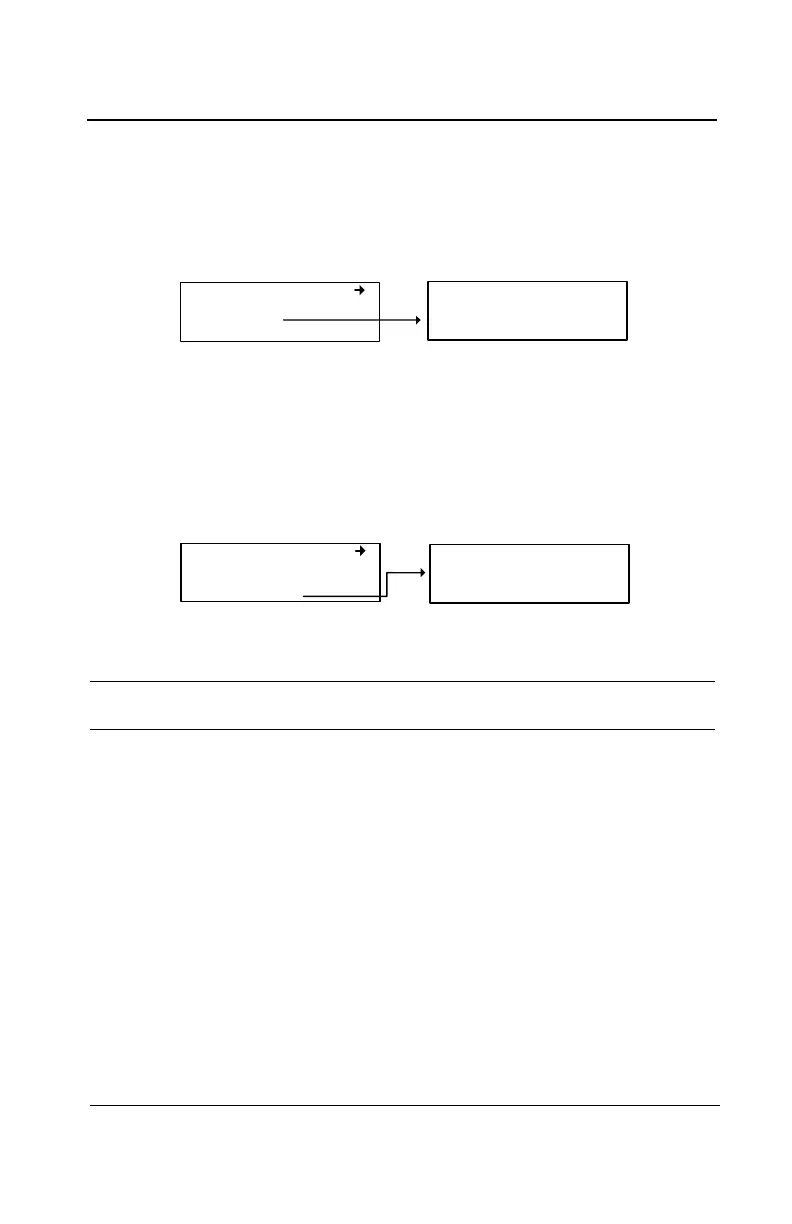510324 301C User Manual 91
4/07 Honeywell
System Programming
Wireless Network Menu
Hibernate Menu
The hibernate menu allows users to shut down the entire network of
wireless nodes, to prevent any damage when maintenance is needed.
Reset Network Menu
This function, which should only be used by authorized, fully
qualified technicians, resets the wireless network parameters to zero,
enabling nodes to look for a new controller in Association mode.
CAUTION
This function resets the nodes; once reset, nodes may change
IDs, and thus render controller Events and Groups inoperable.
Hibernate
Enter to confirm
Esc to cancel
Wireless Network
4. New Node
5. Hibernate
6. Reset Network
Wireless Network
4. New Node
5. Hibernate
6. Reset Network
Reset Network
Enter to confirm
Esc to cancel
