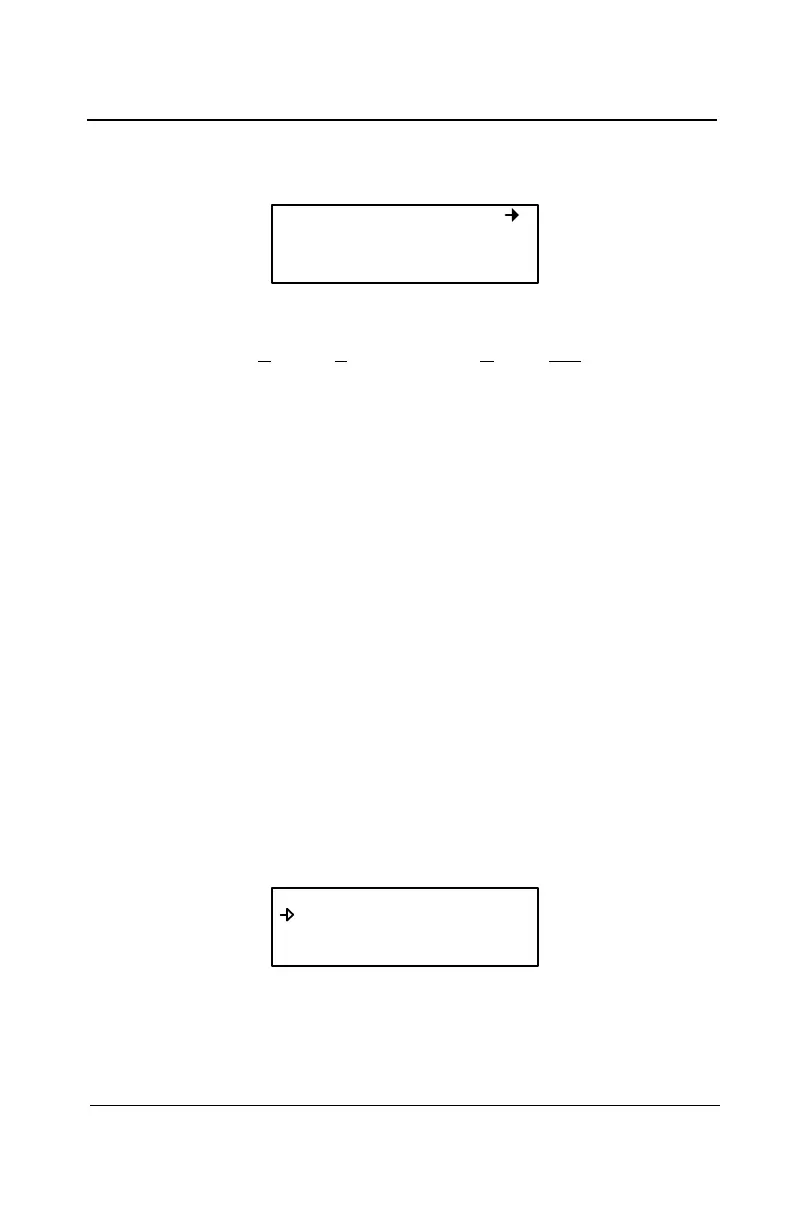510324 301C User Manual 75
4/07 Honeywell
System Programming
Bacnet Menu
The first of these screens allows you to configure the identification and
address:
BACnet ID: (B
uilding Automation and Control Networks) is the
identification number assigned to this particular
controller on a network.
Static IP address: This is an address that is continually assigned to a
specific controller (rather than addresses that are
recycled when no longer in use)
Changing BACNet values
• Use the keypad arrows to scroll down to select the desired line and
press Enter to select it.
• Selecting BACnet ID activates the field and you can increase or
decrease the ID value (0-4194303) using the up or down keypad
arrows
If you select the Static IP address option, the following screen appears.
All controllers are shipped with a preset IP address as shown in the
example below.
9. BACNet
-Device-
BACnet ID : 1
Static IP address
-IP address-
192.168. 1.254
-Network mask-
255.255.255. 0
