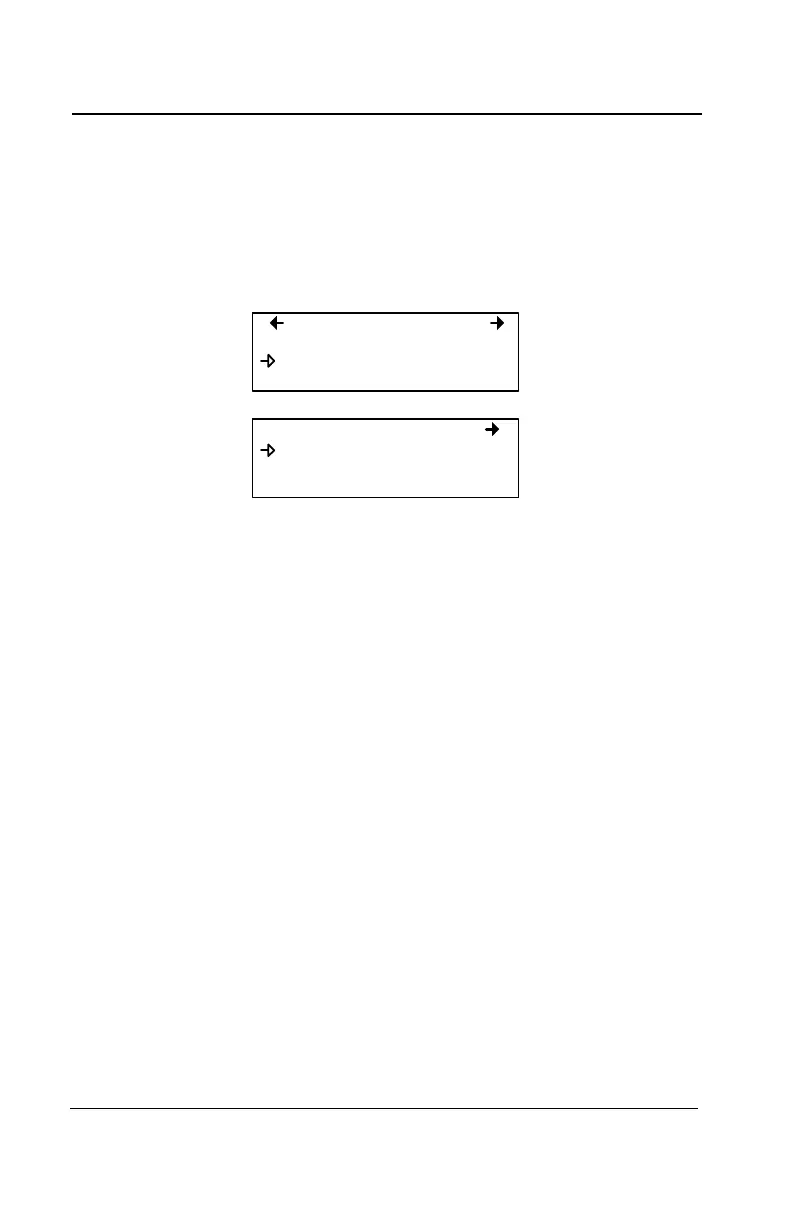40 301C User Manual 510324
Honeywell 4/07
System Programming
Groups Menu
Groups Menu
Programming groups of transmitters allows you to combine several
units that then enables you to take actions (events) based on a series
of units rather than each unit, individually.
A group is a stack containing the addresses from each of the
transmitters included in the group.
Groups are displayed in one single line; if your group contains more
than four components, you will need to use the arrows to scroll left and
right of the display window to view all members of a group.
The cursor in the Group screen is represented by the blinking brackets
(<end>). Any information between the brackets can be edited.
MENU
1. TxInfo 3. Events
2. Groups 4. Acqui
2. Groups 001
<end> [----] [----] [----]
[----] [----] [----] [----]
empty all groups
