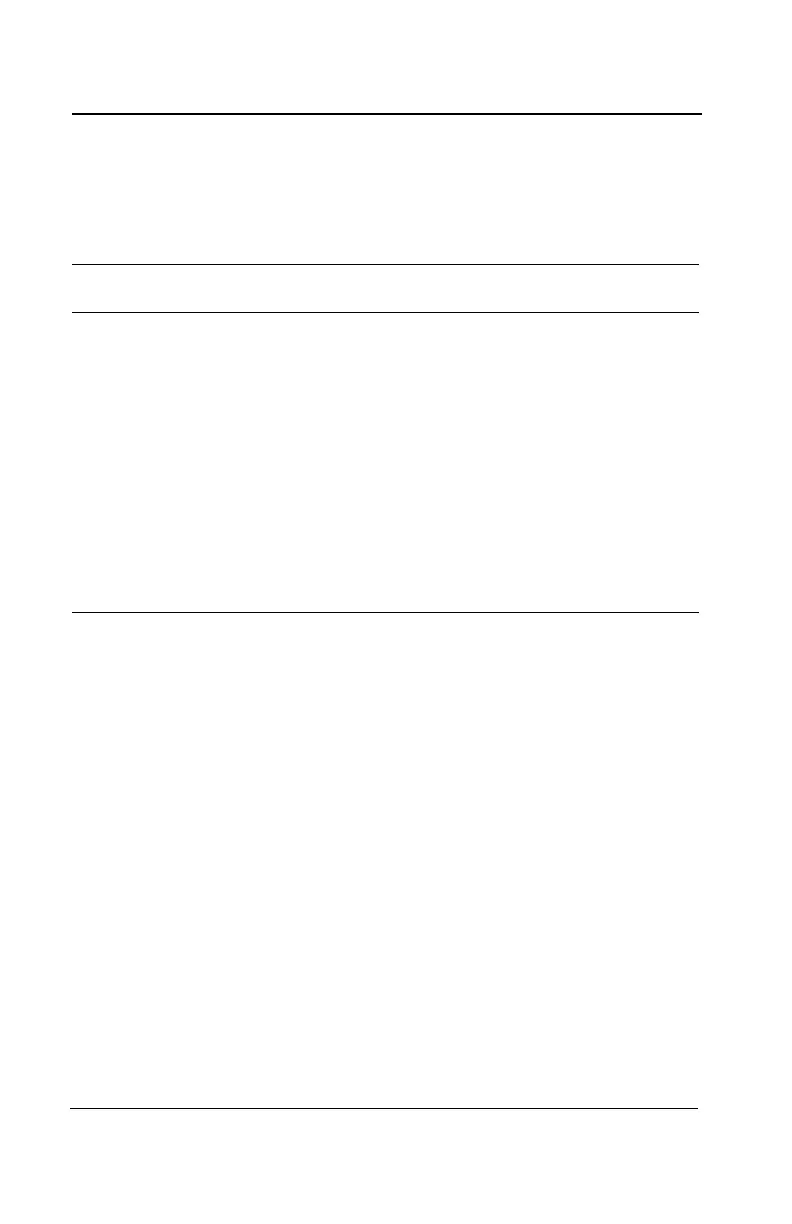50 301C User Manual 510324
Honeywell 4/07
System Programming
Event Menu
The bottom left portion contains the logic, or operator, quantifier that
determines how conditions are calculated. Options available in this
field are:
The top right portion contains the source, which defines what device or
group of devices the Event will be based on. The list provides the
following options:
GrAll: Includes all transmitters (see note)
Gr000: Includes only the devices in the specified group (see note)
Tx000: Includes only the specified transmitter (connected to the con-
troller)
Clock: Includes only information gathered between the specified
times. Selecting clock sets a condition that is applied only
between the start and end time frame. It is possible to set one
condition screen to specific parameters and the second to
clock, which means that the specified condition will trigger an
event only if it occurs during the set time period.
Note: Clicking on the magnifying glass to the right of a Group number
on the display opens a view of the Group for consultation or
editing. Press Esc to close the group view and return to the
Event condition screen.
Operator
Symbol
Meaning
--- No operator
= Equal to
<= Equal to or smaller than
< Smaller than
>= Equal to or larger than
> Larger than
!= Not equal to
max
When the maximum value is reached, an action is triggered. It
will not be deactivated until levels fall below minimum value
min
When concentrations fall below minimum value, an action is
triggered. It will not be deactivated until concentrations rise
above set maximum value
