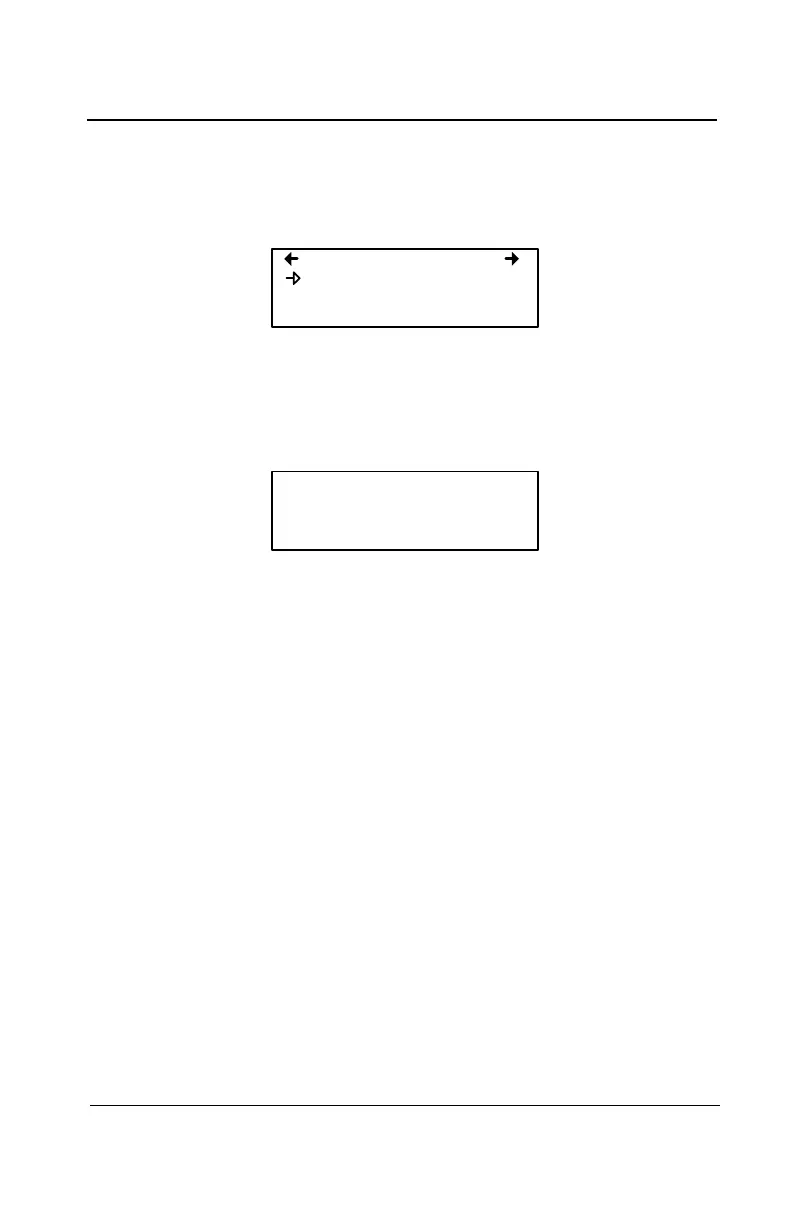510324 301C User Manual 65
4/07 Honeywell
System Programming
Network Menu
The second Network screen offers the Statistics and Calibration
options.
Selecting Statistics from the Network menu displays a screen
containing the statistics for the selected device address.
Valid: Indicates the number of valid responses for the last 16
requests
Errors: Indicates the number of errors in the response for the last 16
requests
Timeouts: Indicates the number of timeouts (no response) for the last
16 requests
7. Network
Statistics
Calibration
Statistics 001
Valid 16 100%
Errors 0 0%
Timeouts 0 0%
