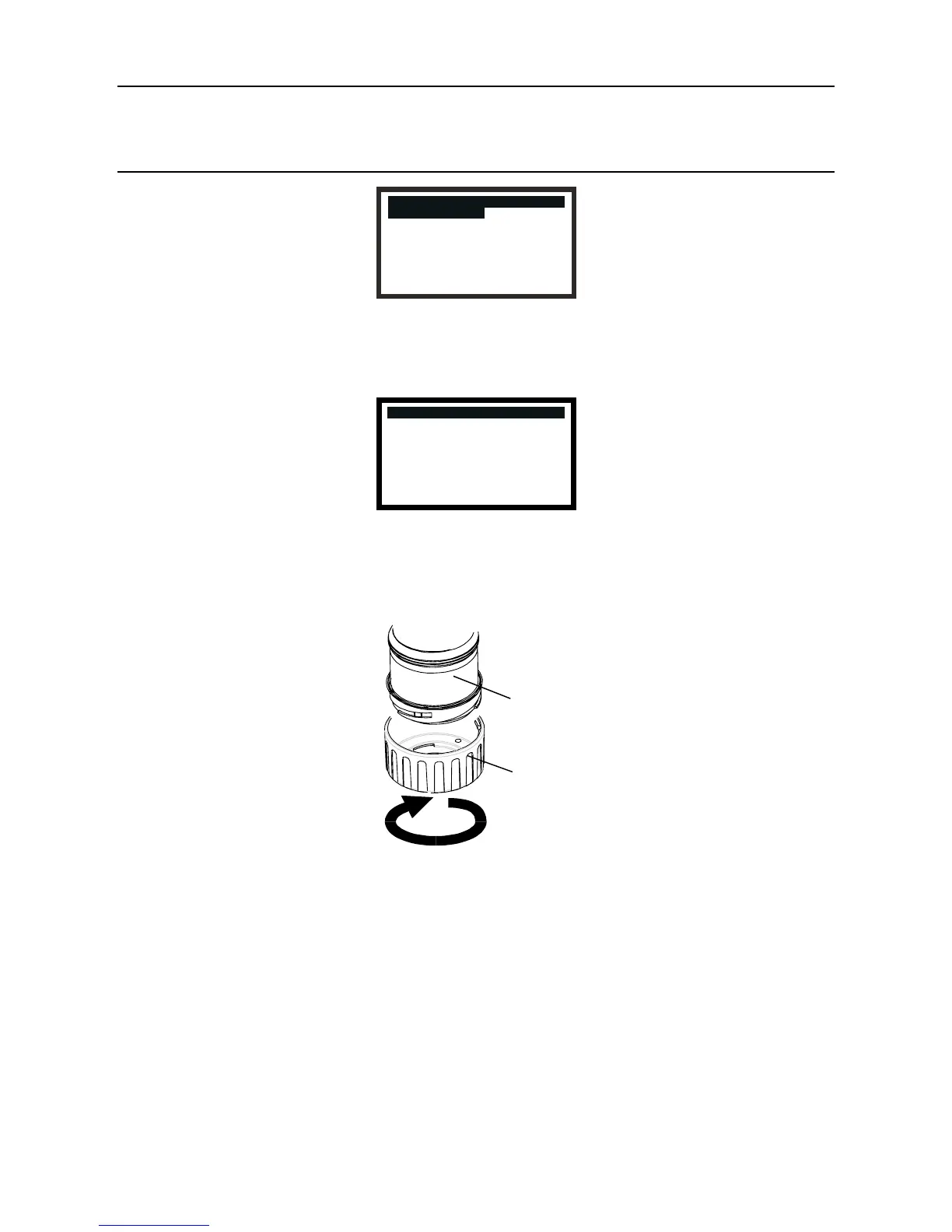5. MAINTENANCE
Configuration Menu
Change Cartridge
Configure4-20mA
Configure Relays
ConfigureAlarms
ConfigureDigital
Select Language
Configure Backlight
(5) Select Change Cartridge from the menu list.
(6) Press ok.
The Change Cartridge screen is displayed.
Change Cartridge
Change Cartridge Now
Cartridge: Present
Whilst this screen is showing, the cartridge can be safely replaced with the unit powered-up
as follows.
(7) RemovetheCertiedSensorcaporaccessoryfromthesensorbody.
Rotate the cap or accessory 1/4 turn in an anticlockwise direction to release the bayonet
tting.
(8) Remove the existing cartridge.
ThecartridgeplugsintotwosocketsintheCertiedSensorbodyandislocatedbymeansof
a tab.
To remove the cartridge without damaging it, grasp the visible part of the cartridge and pull it
rmlystraightoutofthesensorbodywithouttwisting.Slightresistanceisinitiallyfeltasthe
cartridge is pulled out of the electrical sockets.
Sensor
body
Sensor
cap