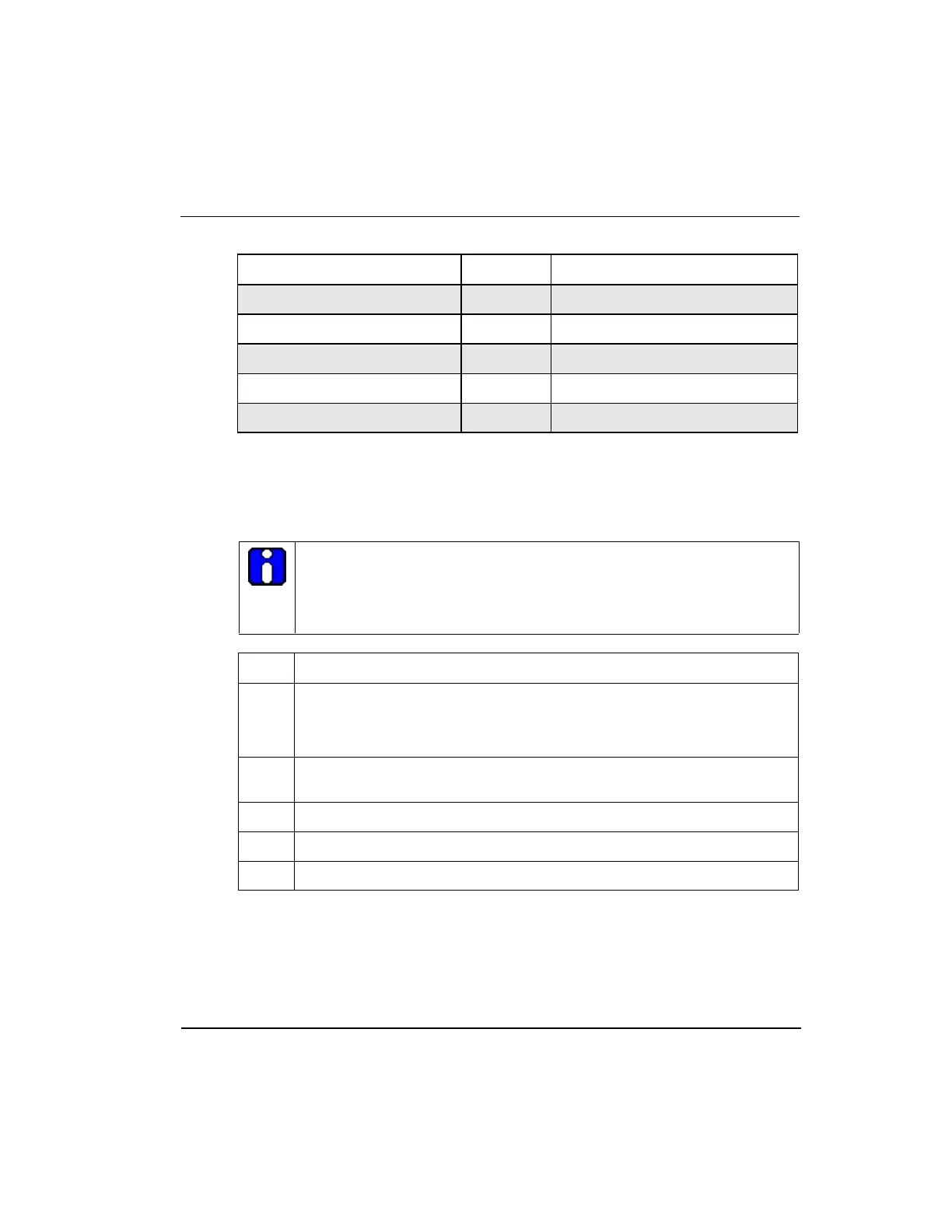Series 8 C300 Controller User's Guide
Honeywell
7. C300 Controller Operation
7.6. Initiating C300 Controller Shutdown
ATTENTION
Shutting down the C300 Controller interrupts the transfer of data to the
Experion LX system. Be sure your system can tolerate the loss of live data,
while the C300 Controller is in its RDY state.
2. Loaded, not monitoring
CEESTATE = FAIL, NOT_LOADED
7.6
Initiating C300 Controller Shutdown
To initiate a shutdown command to the C300 Controller, which results in the C300
Controller rebooting to its RDY state or boot firmware, perform the following steps.
Using Control Builder, select the Monitoring tab.
Double-click the C300 Controller icon to open the C300 Block configuration
form.
On the Main tab, click Controller Command box and select Shutdown from
the list.
Click Yes to confirm the action.
Wait for the C300 Controller to reboot to its RDY state.
This completes the procedure.