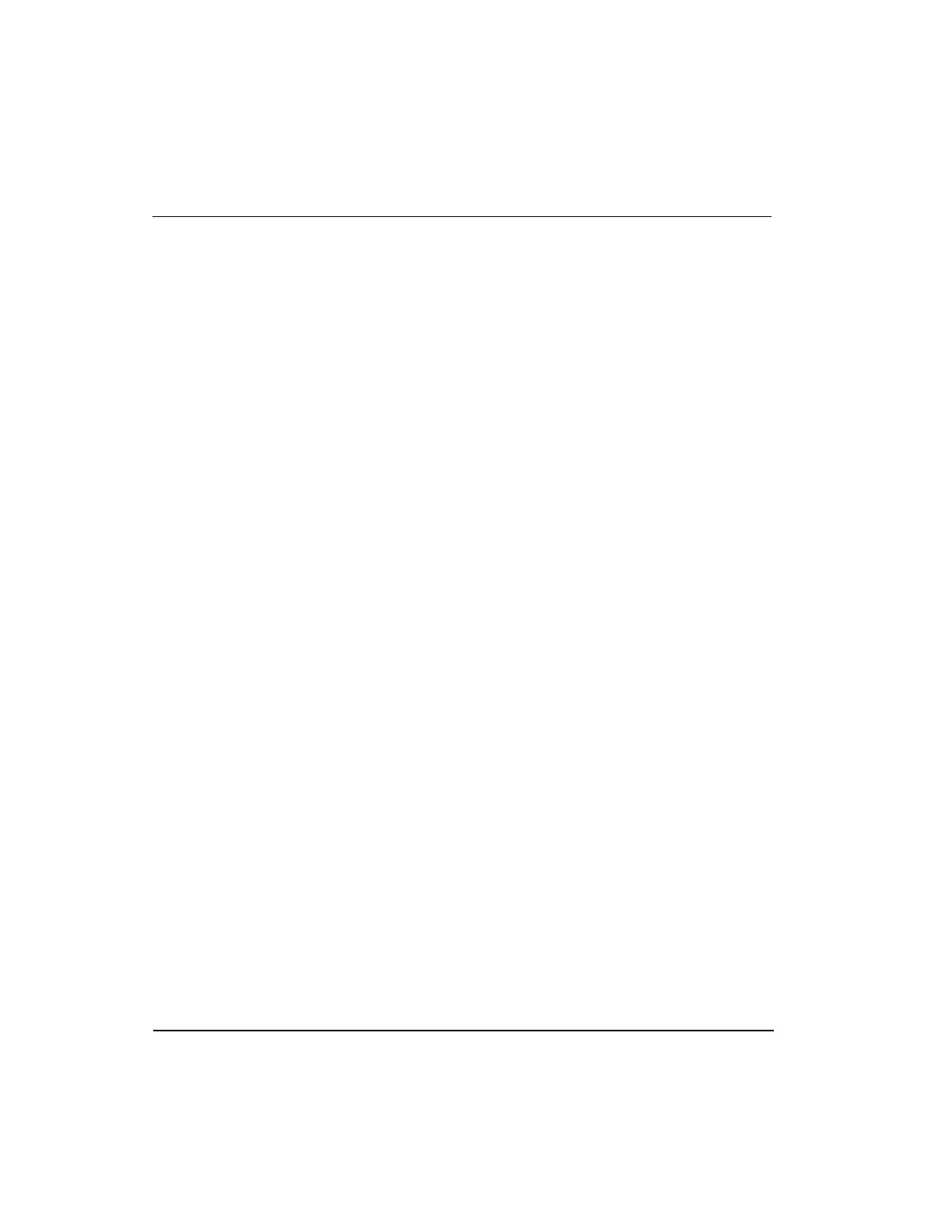Registers
SSP
Call Stack
Instructions
Viewing flash log
The Flash.txt log provides a list of firmware updates that have been initiated.
To view the log, navigate to this file location on the server:
C:\Program Files\Honeywell\Experion\Engineering Tools\system\bin\Flash.txt.
Viewing release information log
The ReleaseInfo.txt log provides a list of Experion LX software releases that have been
installed on the computer.
To view the log, navigate to this file location on the server:
C:\Program Files\Honeywell\Experion\Engineering Tools\system\bin\ReleaseInfo.txt.
Checking server point build log
The SvrPtBld_servername.txt log provides list of process (CB) points built in the server
database.
To check the log, navigate to this file location on the server: C:\Program
Files\Honeywell\Experion PKS\Engineering Tools\temp\SvrPtBld_servername.txt.
Checking server point build error log
The svrptblderr_servername.txt log provides list of any errors associated with process
(CB) points built in the server database
To check the log, navigate to this file location on the server: C:\Program
Files\Honeywell\Experion PKS\Engineering Tools\temp\svrptblderr_servername.txt.
Checking error log
The Errlog_n.txt log provides a running list of Control Builder detected errors in
chronological order. The n represents any number that is assigned to the most recent log.
To check the log, navigate to this file location on the server:
C:\ProgramData\Honeywell\Experion PKS\ErrLog_n.txt.
