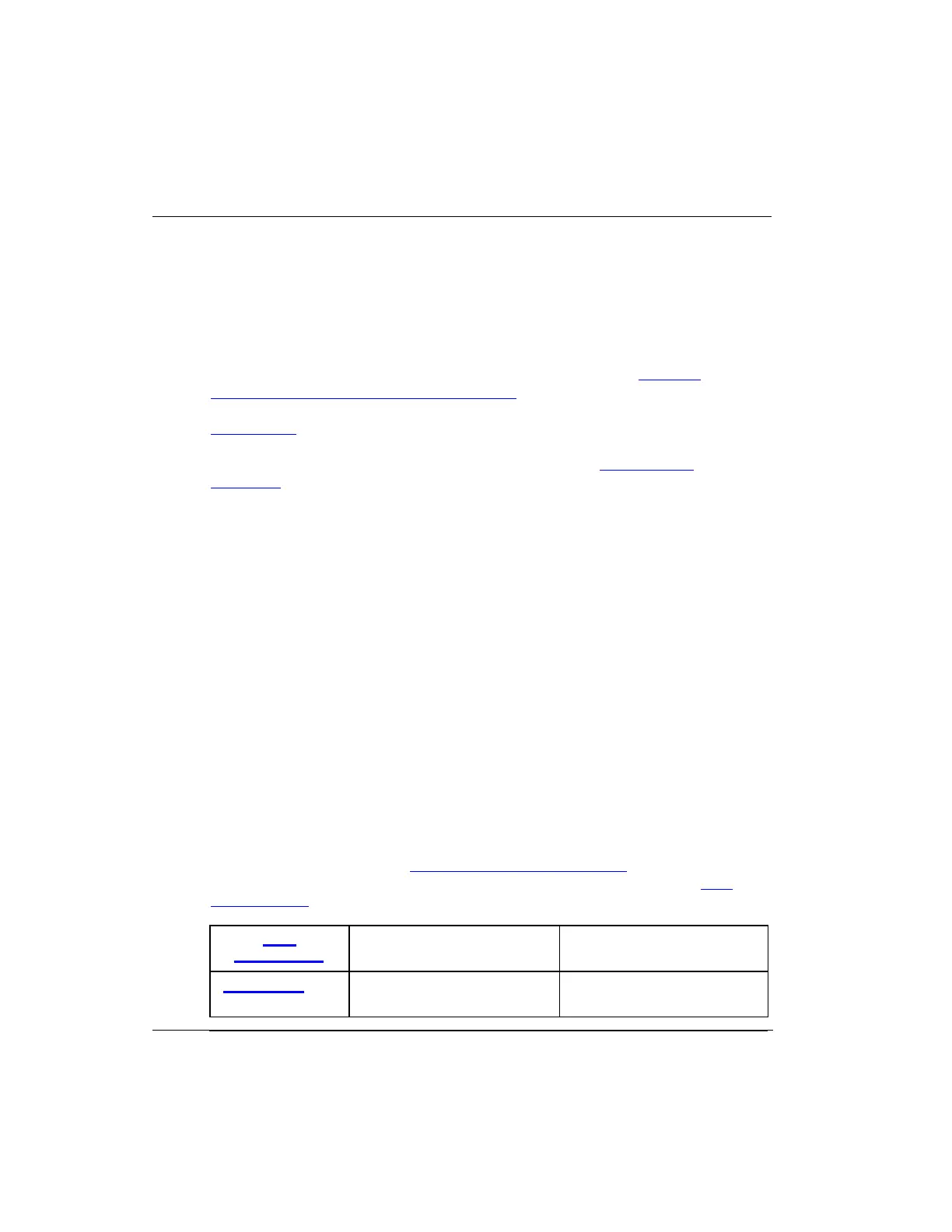10.2
What to do when faults occur
If a C300 Controller fails, it will not fail into a state that should cause unsafe process
conditions. When a fault occurs, you should try and gather as much information as
possible related to the event, such as the status of the controller, the conditions or
sequence of events that occurred before the fault. Refer to the section Gathering
Information for reporting problems to Honeywell for a list of information. This
information can be gathered from various sources in the system. Refer to the section
Initial checks for guidance in obtaining information from displays, diagnostic tools and
log files within the Experion LX system. Read the topics in this section that includes
troubleshooting procedures to clear faults. Refer to the section Getting Further
Assistance for more information.
10.3
Initial checks
This section offers some checks that you can make to help isolate the problem. The
checks are arranged in no particular order.
Checking Control Builder error code reference
An indication of a problem may be in the form of an error dialog that includes an error
message and possibly an error code in Control Builder.
The syntax for a typical Control Builder error message is as follows:
Connection to device is not open
EPKS_E_CL_NOCONN(6L.101.3326)
In this syntax, the error code is the last four digits in the message or 3326.
Refer to the Control Builder Error Codes Reference book for applicable error code
information.
Checking faceplate display and LEDs
Check the C300 Controller's 4-character display and C300/IOTA LED indications and
compare results with data in the C300 Faceplate indicators/displays section. For more
details on these fault classifications and possible causes of these faults refer the Fault
Classifications section.
