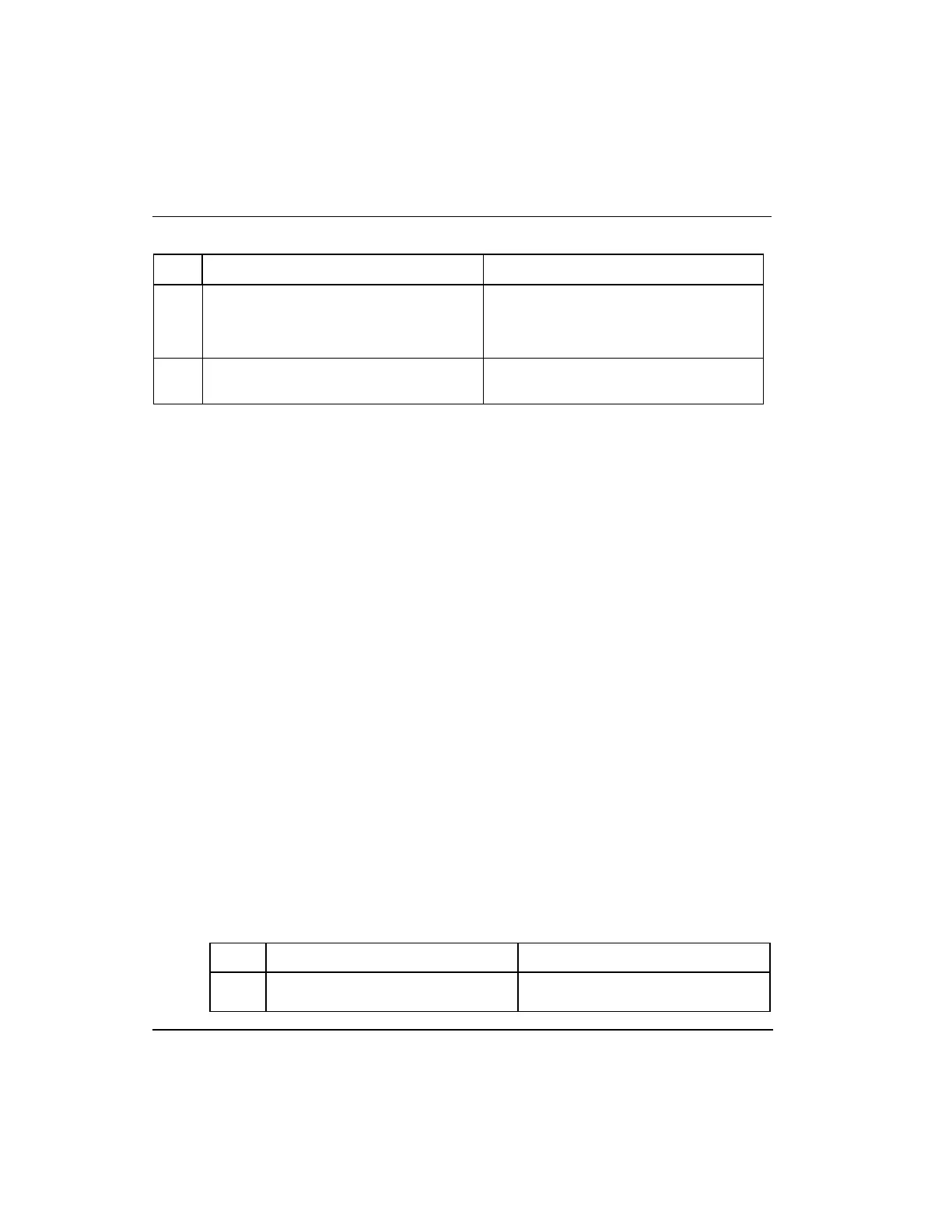4. C300 Controller Configuration
4.5. Convert a non-redundant C300 Controller to a redundant controller
The IOLINK block configuration form
closes since no other data on this form is
available in the Project view.
4.5
Convert a non-redundant C300 Controller to a
redundant controller
You can convert a single non-redundant C300 Controller to a redundant controller by
configuring the controller as redundant. The controller icon which represents the
secondary controller is then added to the Project tab.
Prerequisites
Control Builder is running
Tree windows are open
Ensure that a C300 Controller is properly installed in the same control cabinet as the
C300 Controller designated to become the redundant partner.
The C300 Controller hardware and firmware must be identical for both controllers in
a redundant pair.
Considerations
Do not connect the Redundancy cable between the two controllers until instructed to
do so.
This procedure can be performed on-process.
All illustrations used in the procedure are for example purposes only.
To convert a non-redundant C300 Controller to a Redundant controller, perform the
following steps.
In the Project window, right-click on
the C300_NonRED Controller block
