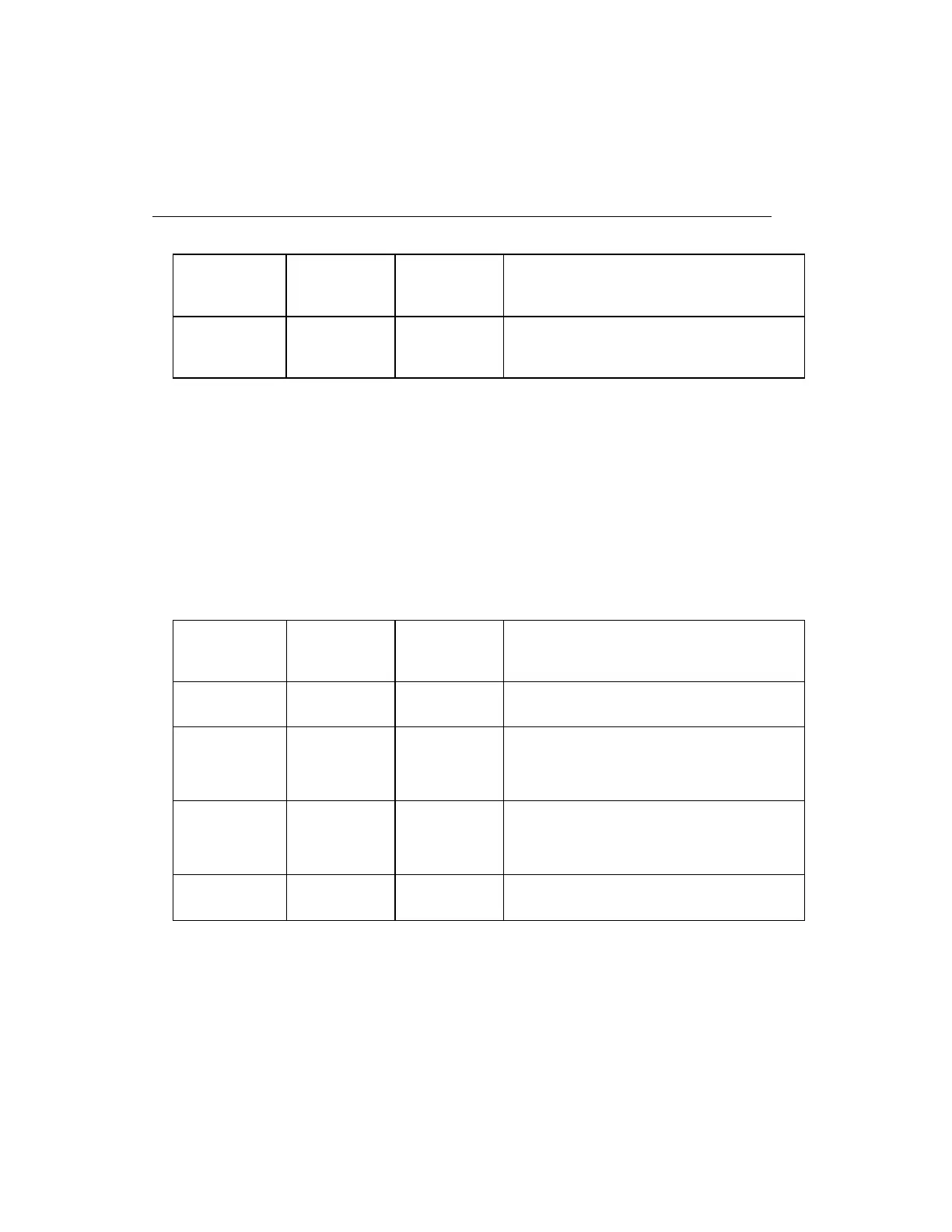Series 8 C300 Controller User's Guide
Honeywell
7. C300 Controller Operation
7.4. Control Builder block icon descriptions
Soft Fail
State
See Note 1
Indicates a soft failure condition.
Note 1: If a soft failure is detected, the soft failure indication alternates with the
redundancy status indication.
Controller display in BOOT mode
The C300 Controller faceplate display rotates through the following fields when
controller is executing boot firmware:
<Device Index> -> <Controller State>-> <Redundancy Role>
For example: #003 -> ALIV -> PRI
Table 11 Display indications when controller is in boot mode
FTE Device Index, where nnn can be 001 to
255. Does not change with redundancy role.
Does not imply redundancy role.
Refer Table 5 and Table 8 for a description
of each controller state indication.
Indicated only when in FAIL, where nnnn =
four digit failure code.
Otherwise Controller State is displayed.
Indicates redundancy role. Refer the note.
Note: When the secondary controller is in Boot mode, the controller does not display
BKUP because the controller does not support redundancy in that Controller State.
Similarly, when the secondary controller is in Application mode, the controller does not
display SEC because the BKUP Controller State implies a redundant secondary.
