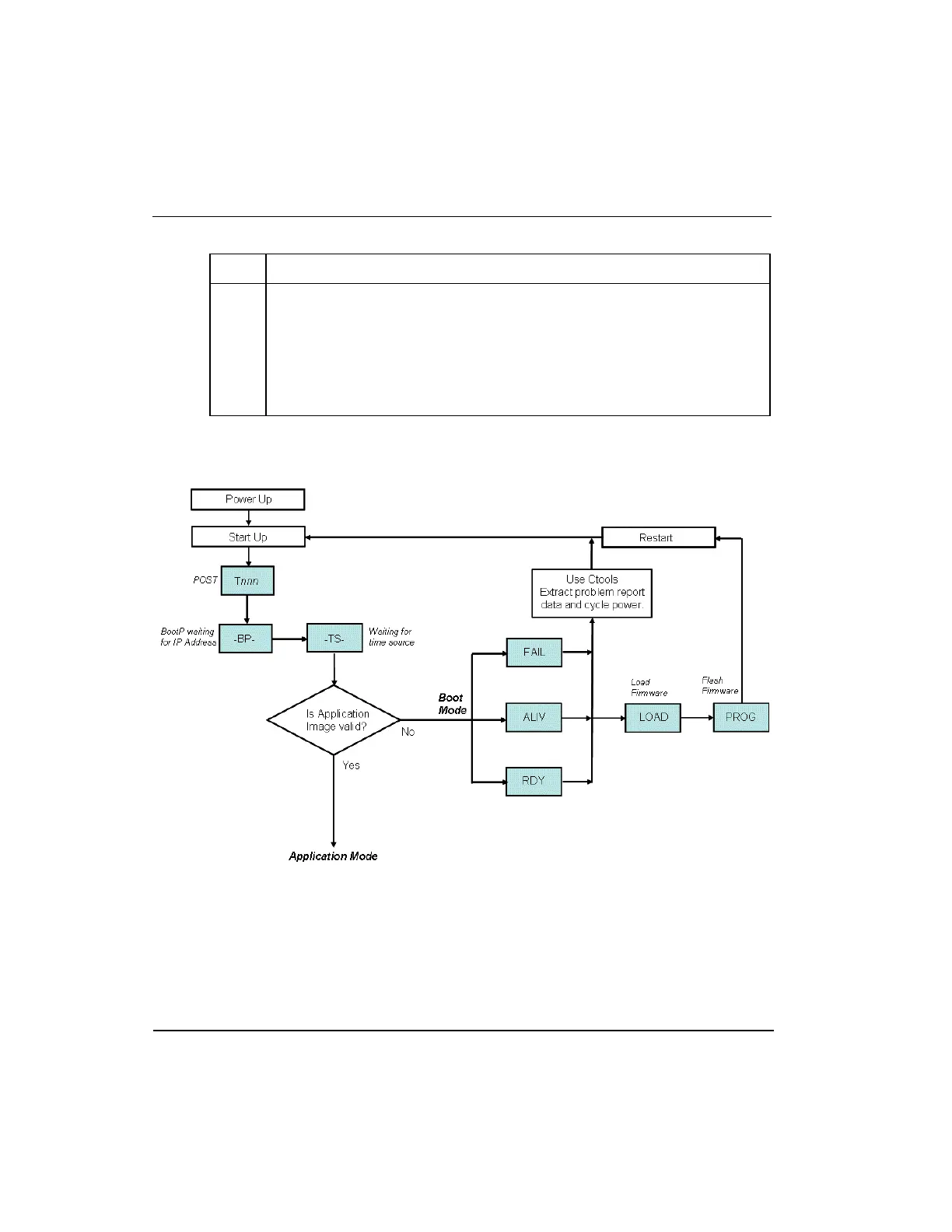7. C300 Controller Operation
7.1. C300 Controller start up
Series 8 C300 Controller User's Guide
Honeywell
redundant controller, the controller enters the No Database 'NODB' execution
state. If the controller's database has been retained, the execution state is
'IDLE.'
Secondary controller first displays '????' until its redundancy role is
determined. Once determined the secondary controller indicates it is an
unsynchronized secondary or synchronized secondary. The secondary
controller also shows the controller's execution state, which is 'BKUP.'
Figure 5 describes the C300 Controller startup routine and the possible controller states
when the controller is in the Boot mode.
Figure 5 C300 Controller Startup and Boot Mode indications
C300 Controller states in boot mode
At the conclusion of POST, the C300 determines if there is a valid Application Image
present in the controller and if it should then transition to executing this Application
image (Application mode) or to continue in the Boot mode.
