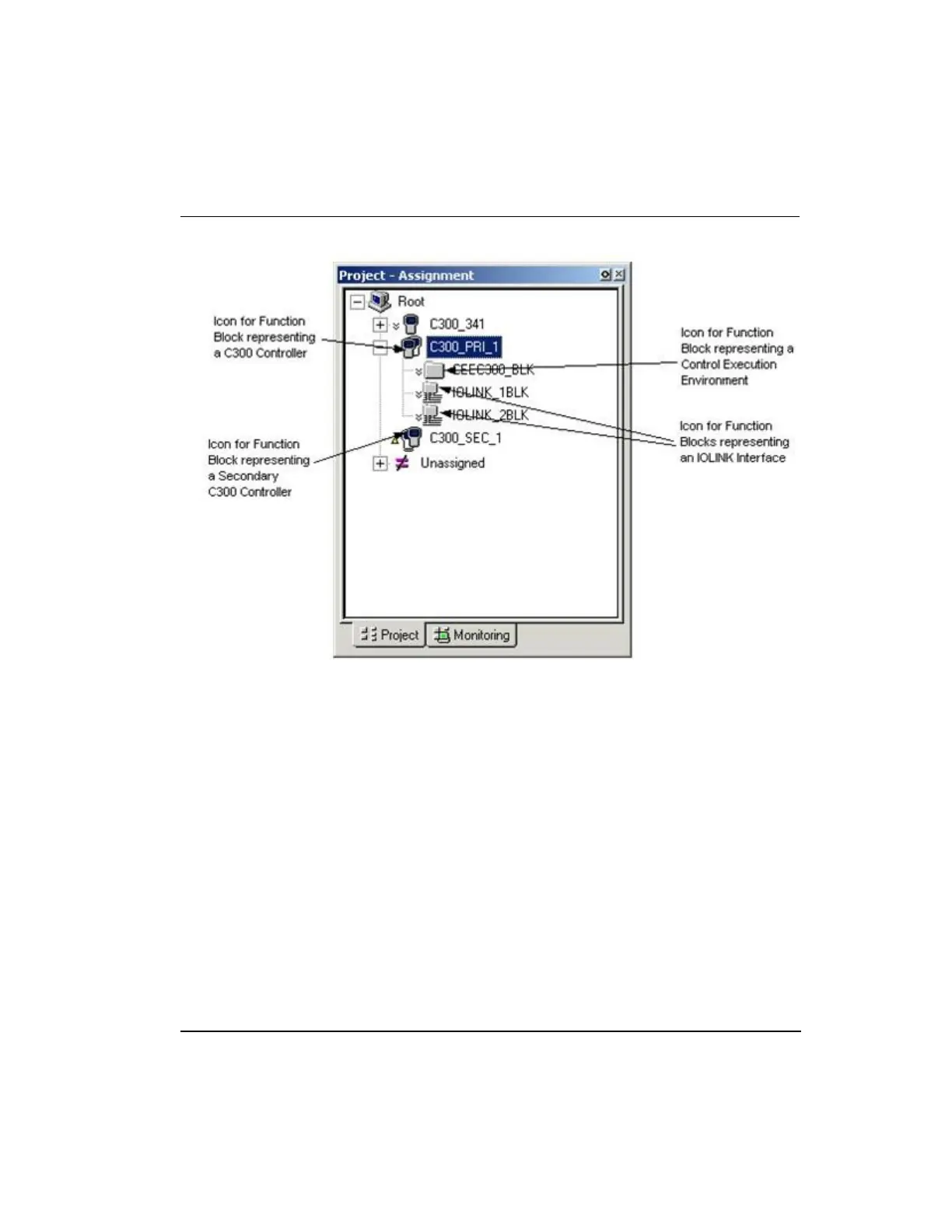Figure 2 Redundant C300 Controller block in the Project tree
C300 Controller execution environments
The C300 Controller supports three Execution Environment (EE) function blocks. One is
the Control EE block, (CEEC300). The other two are I/O Link blocks, (IOLINK). The
IOLINK blocks in the C300 support connection and communication with all Series 8 I/O
modules.
CEE function block
The CEEC300 block provides an execution and scheduling environment in which
Control Modules (CMs) and Sequential Control Modules (SCMs) execute user-
configured control strategies. Existing control strategies can be ported to a C300
controller, although manual editing of these strategies is required to support the C300
controller configuration. The CEEC300 block contains a peer-to-peer communications
layer which is used to communicate between other controllers.
