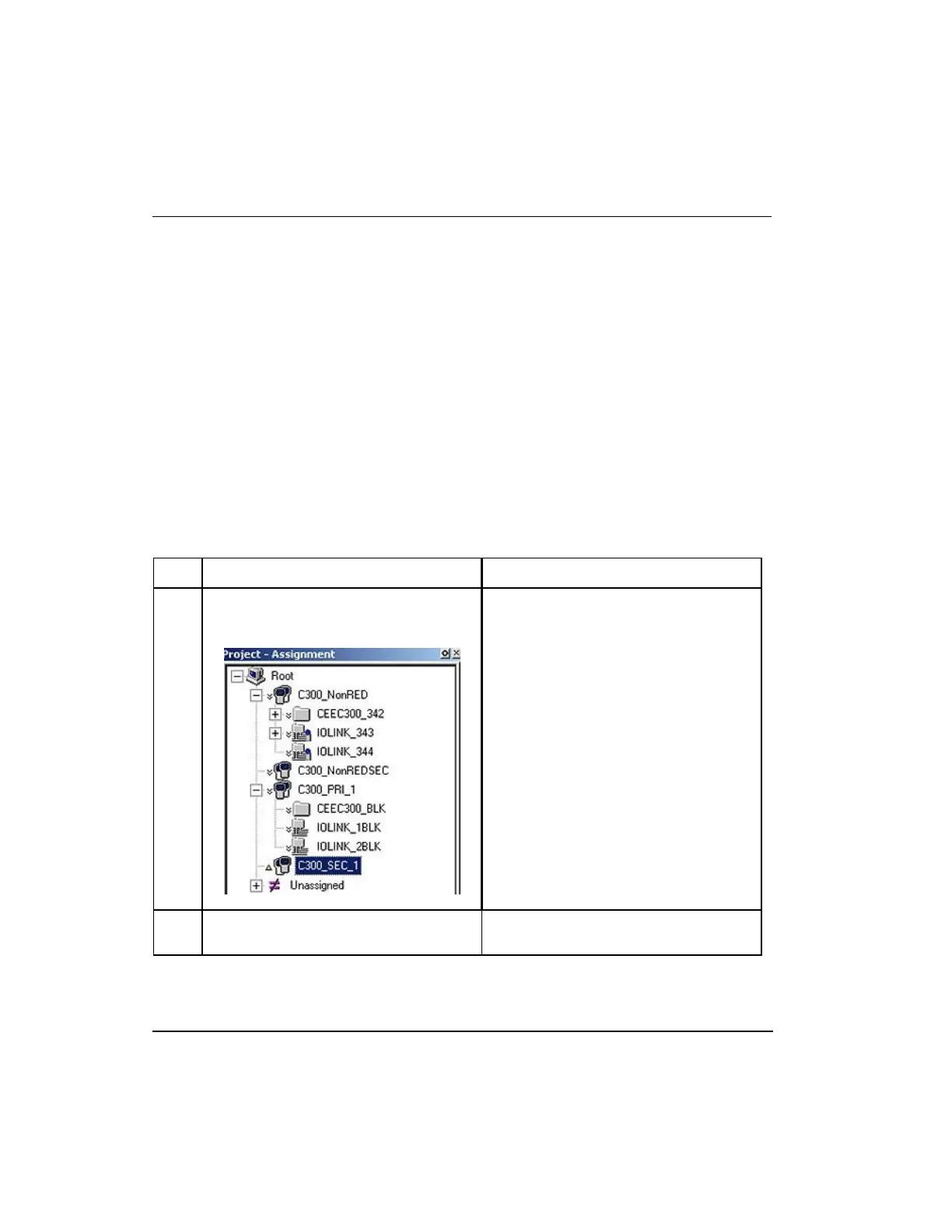Series 8 C300 Controller User's Guide
Honeywell
4. C300 Controller Configuration
4.4. Configure a Secondary C300 Controller block
4.4
Configure a Secondary C300 Controller block
When a C300 Controller is configured as Redundant, the Secondary C300 Controller
block is added to the Project tab automatically.
Prerequisites
Control Builder is running
Tree windows are open
Considerations
All illustrations used in the procedure are for example purposes only.
To configure a Secondary C300 Controller block, perform the following steps.
In the Project window, right-click on the
C300_SEC_1 block icon.
The shortcut menu appears.
Click Module Properties...
The Secondary C300 Block configuration
form appears.
