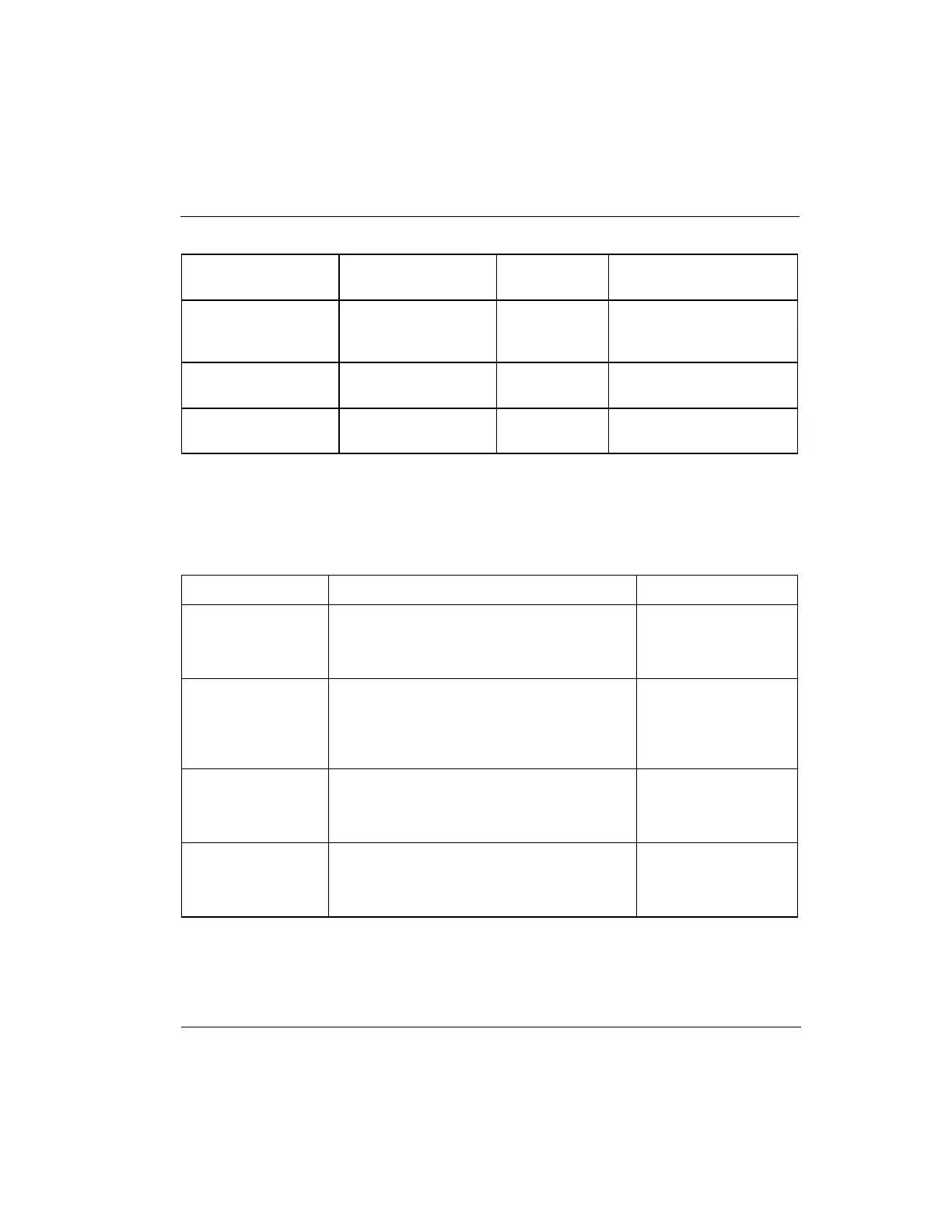5. C300 Configuration Form Reference
5.1. C300 Controller Block
Series 8 C300 Controller User's Guide
Honeywell
Initiates Simulation
Command from Shadow
Plant.
Specifies the current state
of the simulation.
Identifies associated
process.
Battery State Values
The following table provides information on the values that appear in the Battery State
field based on the battery backup and Disable Battery Alarm and Soft Fails field in the
Main tab.
Disable Battery Alarm and Soft Fails field
Unchecked
(Reports battery-related alarms and soft
failures)
Checked
(Does not report battery-related soft failures.
However, an unknown battery error is
reported)
Unchecked
(Reports battery-related alarms and soft
failures)
Checked
(Does not report battery-related alarms and
soft failures)
Redundancy tab
The Redundancy Tab displays redundancy-related information and allows redundancy
commands to be issued when the C300 FB is opened on the Monitor Tree in Control
Builder. The following table summarizes the parameter data you can monitor and/or
