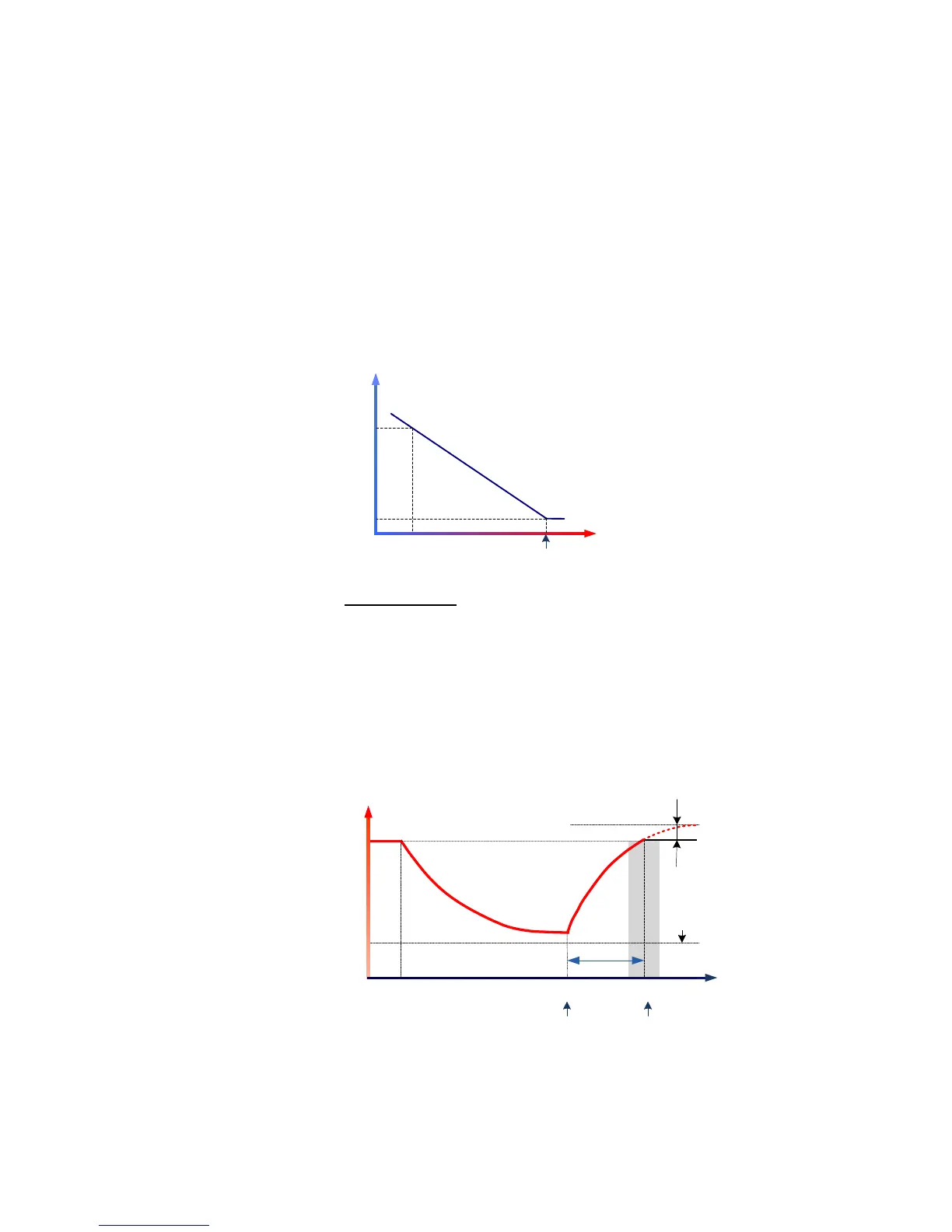ALPHABETIC REFERENCE EXCEL CARE CONTROL ICONS
74-5577–33 (US) 172
EN2B-0184 GE51 R0518 (Europe)
The supply water temperature set TSup is calculated using te heating curve
equation. The room temperature setpoint is equal to the required TSet (next
occupied switch point) + P3 (no room temperature compensation).
TSup = HC (TSet + P3, TOat, P16 (curvature), P17(slope))
HC – meant heating curve equation
During preheat time, EOH3 generates the flow temperature setpoint according to the
heating curve, where the effective room temperature setpoint is increased by P3.
The preheat start point is a function of the outdoor air temperature.
t
VV
= P5/Tset * (Tset – TOat)
At an outdoor air temperature of 0 °C, the preheat time starts 2 hours (P5) before
reaching the corresponding switch point in the Time Schedule.
If the outdoor air temperature (TOat) is equal to the room temperature setpoint
(TSet), the preheat point is not advanced.
The value of tVV is limited to a maximum of P2 (default is 48 hours).
Example (at 10 °C):
Preheat time (P5) = 120 min
Minimum outdoor temperature for early setback (P4) = 0 °C
Setpoint (TSet) = 20 °C
Outdoor air temperature (TOat) = 10°C
t
VV
= (-120 min/ 20) * 10 + 120 min
t
VV
= 60 min
The following diagram illustrates this action:
