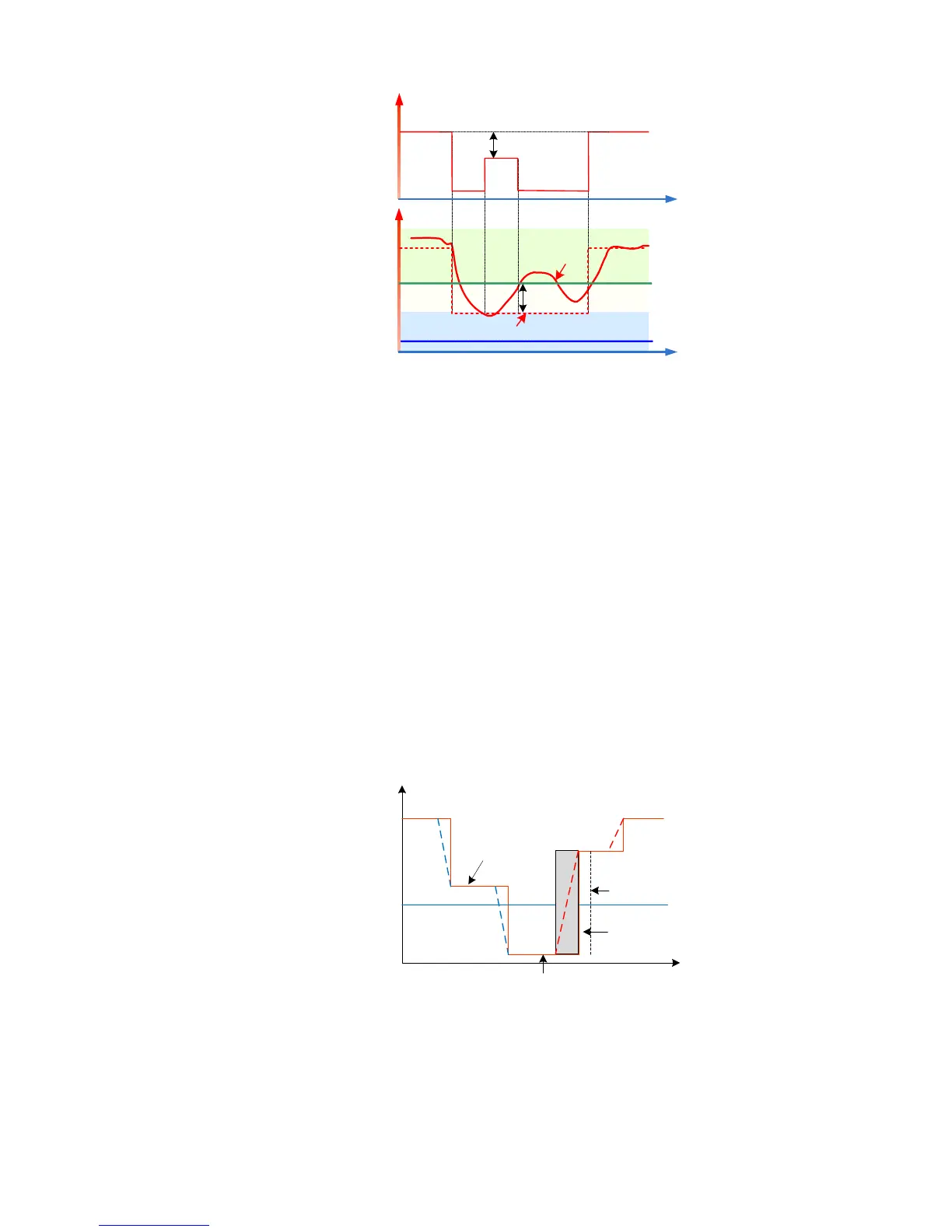EXCEL CARE CONTROL ICONS ALPHABETIC REFERENCE
171 74-5577–33 (US)
EN2B-0184 GE51 R0518 (Europe)
EOH Operating Procedures EOH3 calculates the flow temperature setpoint with or without optimization as a
function of the room temperature setpoint TSet, the outside air temperature TOat,
the heating curve parameters curvature and slope.
Heating Curve Setpoint = HC(TSet, TOat, P16, P17)
During total cool-down (see previous section), the flow temperature setpoint can be
set to “0”.
Optimum Start can happen only if all the following conditions are true:
• The "EOH / EOV Optimisation" check box of the datapoint connected to the input
TSet is checked (usually an Analog Value)
• The input OptEn has one of the values, 2 or 4
• The next room temperature setpoint changes from a lower to a higher value (Tset
> Tset next) with a difference of at least 1K
• If you want to disable optimum start only for a few switching points, you can do it
by setting the input OptimEn
Optimum Stop can happen only if all the following conditions are true:
• The "EOH / EOV Optimisation" check box of the datapoint connected to the input
TSet is checked (usually an Analog Value)
• The input OptEn has one of the values, 3 or 4
• The next room temperature setpoint changes from a higher to a lower value (Tset
< Tset next) with a difference of at least 1K
• If you want to disable optimum stop only for a few switching points, you can do it
by setting the input OptimEN
Heating Optimization WITHOUT Room Sensor
