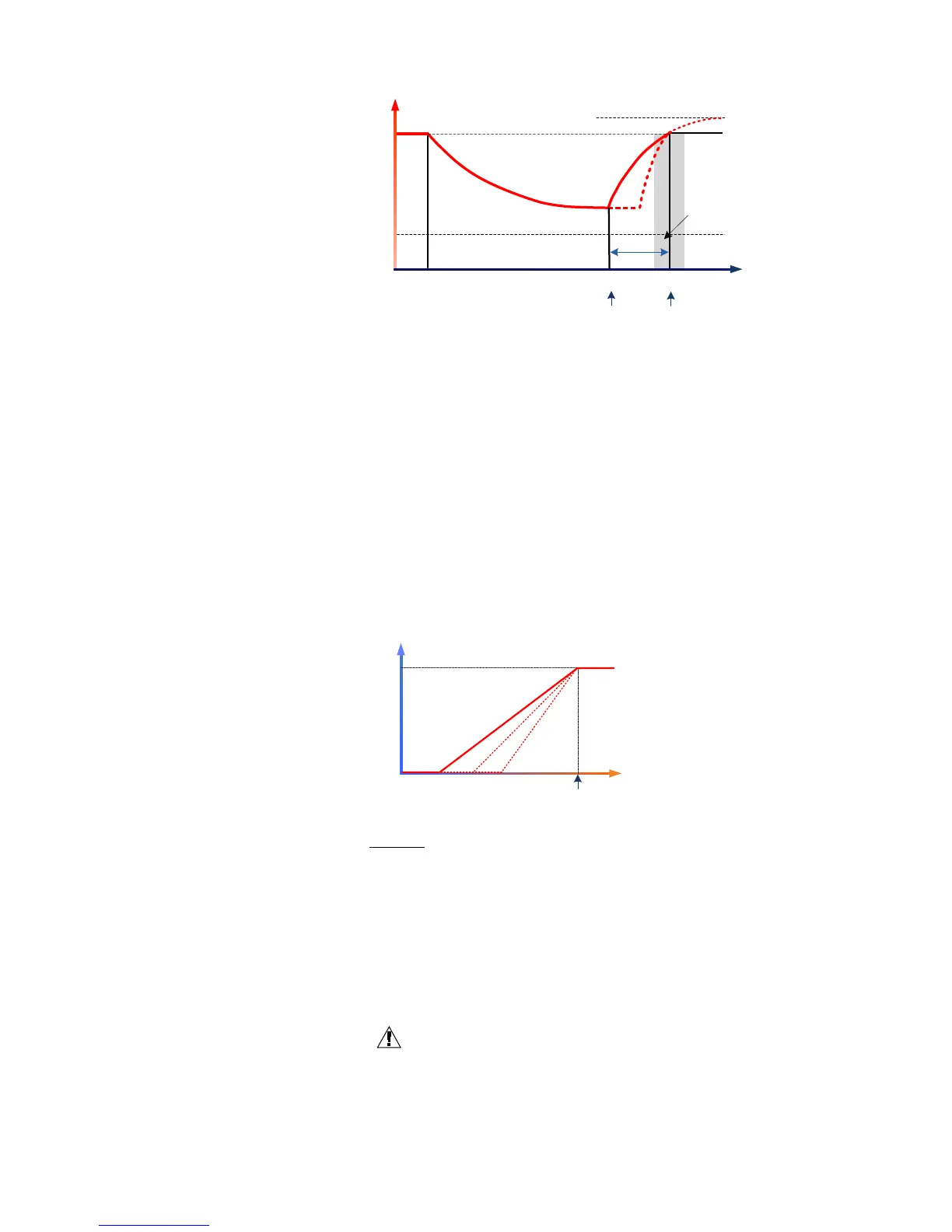EXCEL CARE CONTROL ICONS ALPHABETIC REFERENCE
175 74-5577–33 (US)
EN2B-0184 GE51 R0518 (Europe)
Cool-Down Optimization WITHOUT Room Sensor
In cool-down optimization, EOH3 only looks at the outdoor air temperature to define
the time point for early setback. The maximum advance of the switch-off point is 2
hours. EOH3 advances the switch-off point of the Time Schedule by this time
interval when the momentary outdoor air temperature (X3) corresponds exactly to
the room temperature setpoint of the Time Schedule (X1). If the outdoor air
temperature is less than the limit defined by parameter P4, no early switch-off
occurs. Between these two points, EOH3 uses the following linear interpolation to
advance switch-off point tVV:
t
VV
= 120 min* (TOat – P4) / (TSet – P4)
Parameter P4 influences the switch off time as shown in the figure below.
The following diagram illustrates this action:
Example:
Outdoor air temperature TOat = 6 °C
Minimum outdoor air temperature for early setback P4 = 0 °C
Momentary room temperature setpoint TSet (Time Schedule value) = 20 °C
t
VV
= 120 min * (6 - 0) / (20 - 0)
t
VV
= 36 min
During this total setback phase, EOH3 transmits a 1 to output Stop (YD3). This
value overwrites the supply temperature setpoint from the normal application
program by flow temperature setpoint TSup (Y1) from EOH3.
CAUTION
During the total setback phase, EOH3 transmits a supply temperature demand
of 0 °C to Y1. If the filtered outside air temperature is below the frost
