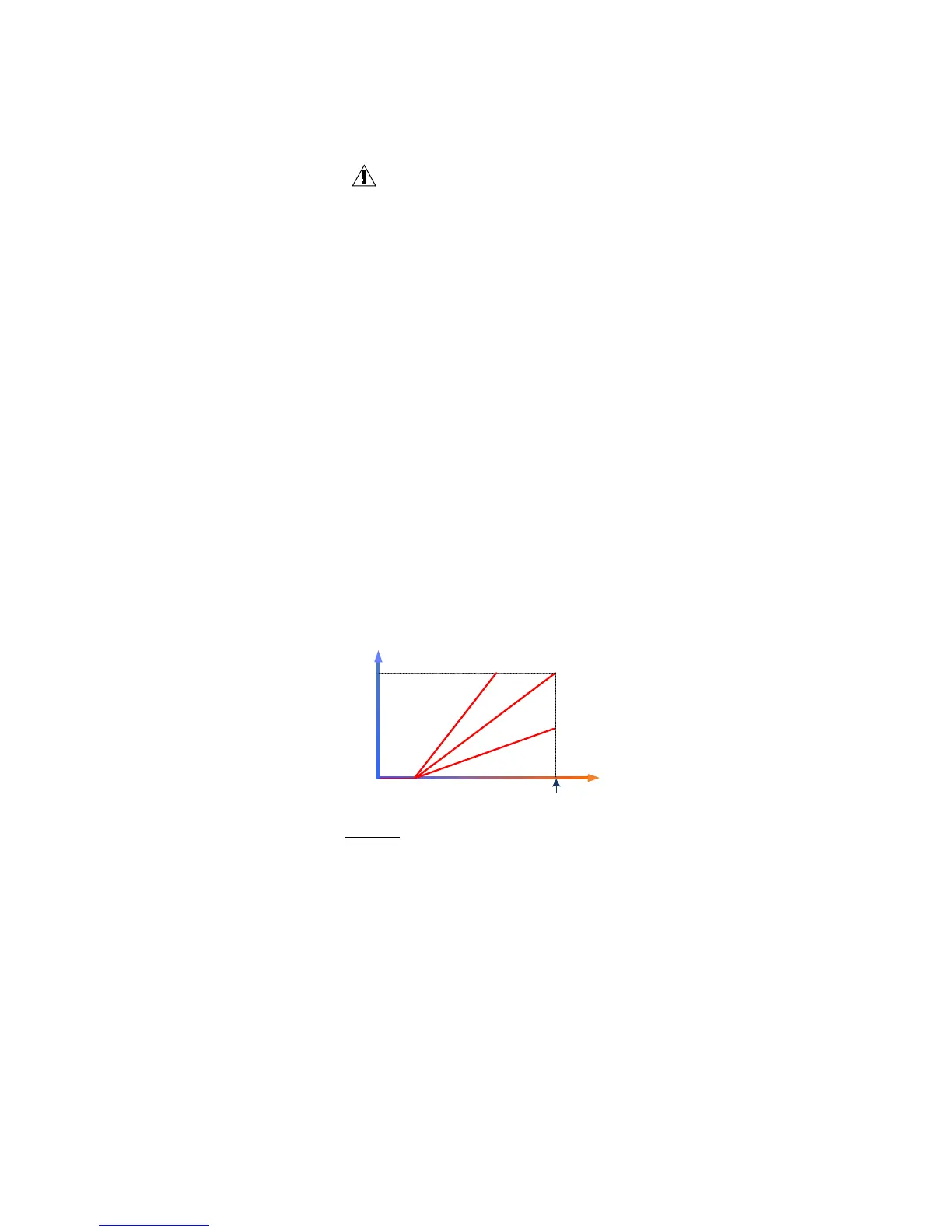ALPHABETIC REFERENCE EXCEL CARE CONTROL ICONS
74-5577–33 (US) 176
EN2B-0184 GE51 R0518 (Europe)
protection limit, EOH3 will calculate the flow temperature setpoint with the
heating curve and the reduced room temperature setpoint.
After the cool-down phase, EOH3 resets output Stop (YD3) to zero so that the
normal application program is again in control.
CAUTION
It is absolutely essential that the switch point for cool-down is the latest
possible time point in the Time Schedule. This precaution prevents premature
cool-down and problems with rooms being outside required conditions.
Cool-Down Optimization WITH Room Sensor
Cool-down optimization with a room sensor operates with the same principles as
without a room sensor but it also considers the room temperature:
• If the room temperature is higher than the setpoint (for example, through
isolation, body heat and other heat sources), the slope of the chart is steeper
causing EOH3 to switch off heating earlier (maximum 120 minutes).
• If room temperature is less than the setpoint, the slope of the chart is more
gradual causing EOH3 to leave the heating on longer (maximum time is until the
switch point set by the Time Schedule).
EOH3 calculates the early off time with room sensor (tVVR) with the following
formula:
t
VV
= (120 min + t
corr
)
* (TOat – P4) / (TSet – P4)
Where t
corr
equals (TRm – TSet) * P6, which means: room temperature minus
setpoint times optimum stop factor.
If Parameter P6 is zero, the cool-down optimization procedure with room sensor is
the same as without a room sensor.
Example:
Outdoor air temperature TOat = 5.6 °C
Minimum outdoor air temperature P4 = 0 °C
Factor for early switch-off P6 = 10 min/ K
Room temperature TRm = 21.1 °C
Target room temperature setpoint TSet = 20 °C
Advance preheat time with room sensor:
t
VVR
= 39 min (without a room sensor t
VV
= 36 min)
During this cool-down phase, EOH3 transmits a 1 to output Stop (YD3). This 1
overwrites the supply temperature setpoint from the application program by the flow
temperature setpoint TSup (Y1) from EOH3.
At the end of the cool-down phase, EOH sets the output Stop (YD3) to 0.
