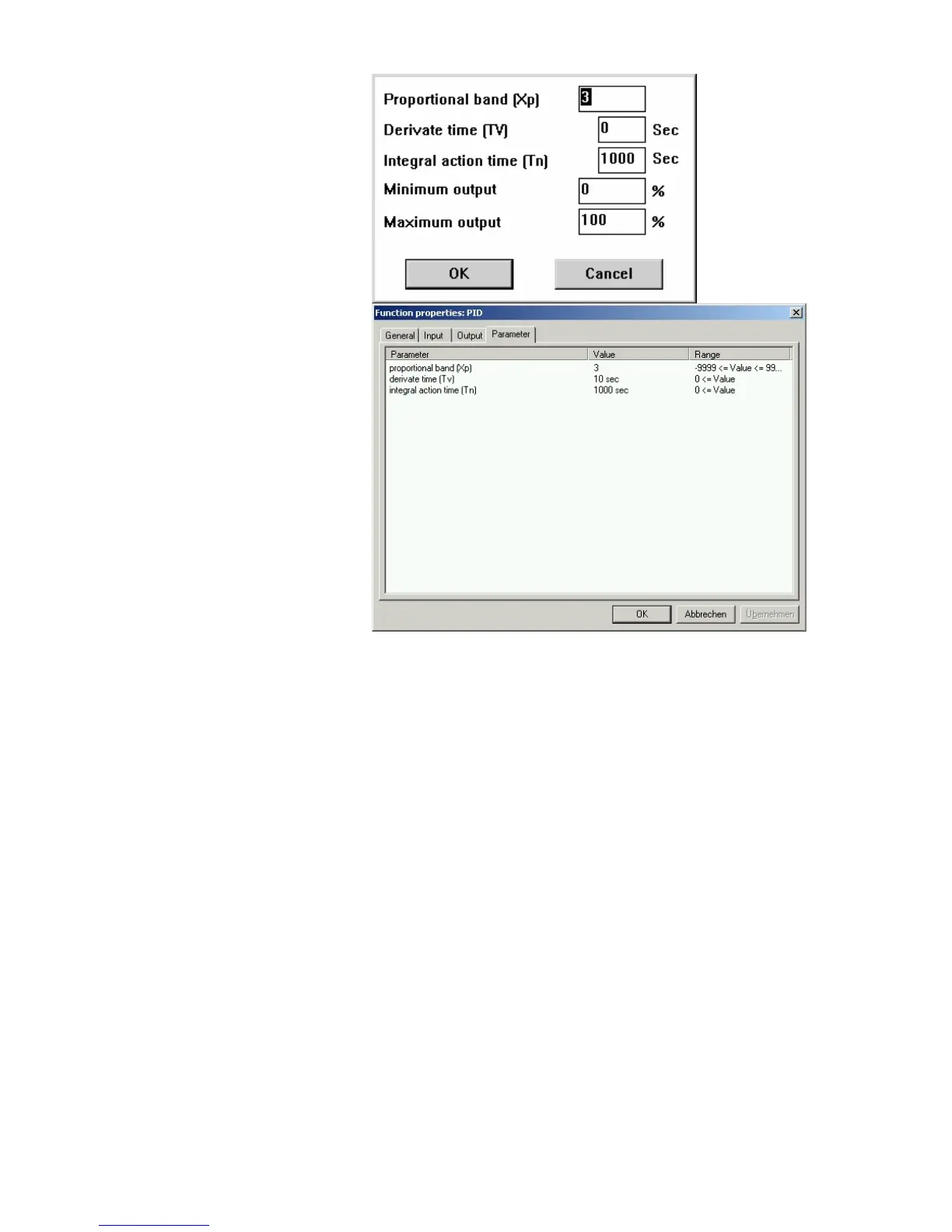EXCEL CARE CONTROL ICONS ALPHABETIC REFERENCE
193 74-5577–33 (US)
EN2B-0184 GE51 R0518 (Europe)
Excel
Web / Excel Web II
Proportional band Xp Number type: decimal, Unit: same as the controlled variable (X)
Default: 3.0, Range: -9999.0 through 9999.0
Proportional band value is equivalent to the throttling range.
NOTE: Negative values will accomplish an opposite action on the output. DO NOT
use zero. This does not apply to Derivative or Integral.
Derivative time Tv Number type: whole number, Unit: seconds
Default: 10 sec, Range: 0 through 7200 sec
Integral action time Tn Number type: whole number, Unit: seconds
Default: 1000 sec, Range: 0 through 7200 sec
If Integral action time is less than 15 seconds, integral control is disabled. If you set
Integral action time to zero, software sets the P2 parameter to 1,000,000. A number
this large effectively disables the integral term.
Minimum output Number type: decimal, Unit: percent
Default: 0.0 percent, Range: 0 through 100.0 percent
Minimum output must be less than Maximum output.
Maximum output Number type: decimal, Unit: percent
Default: 100.0 percent, Range: 0 through 100.0 percent
Parameter Number
Descriptions P or PI Controller
P3 Proportional band Xp
