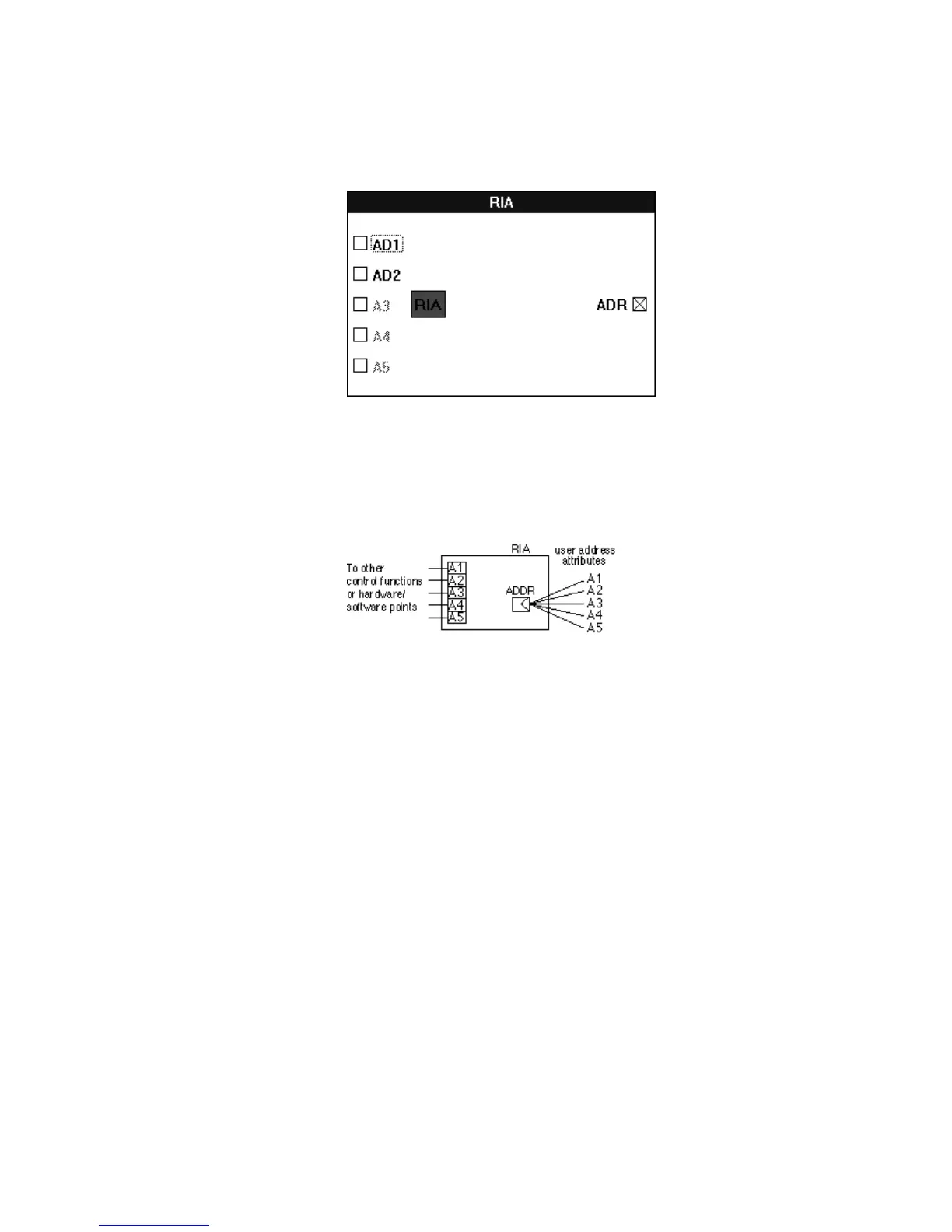ALPHABETIC REFERENCE EXCEL CARE CONTROL ICONS
74-5577–33 (US) 212
EN2B-0184 GE51 R0518 (Europe)
Connect output attributes to other control icons or points as desired.
NOTE: Analog and Digital outputs can only have one icon connected.
Therefore, if another icon is connected to an input the RIA cannot be
connected.
For example, you can connect an attribute to a pseudopoint or flag that
switching logic could use.
Input Any point (ADR).
Output One through five point attributes. The number of outputs matches the number of
attributes selected. Example pseudo points could be created to be used to display
the value of the various attributes to an operator.
Internal Parameters None.
RIA Operation Diagram
