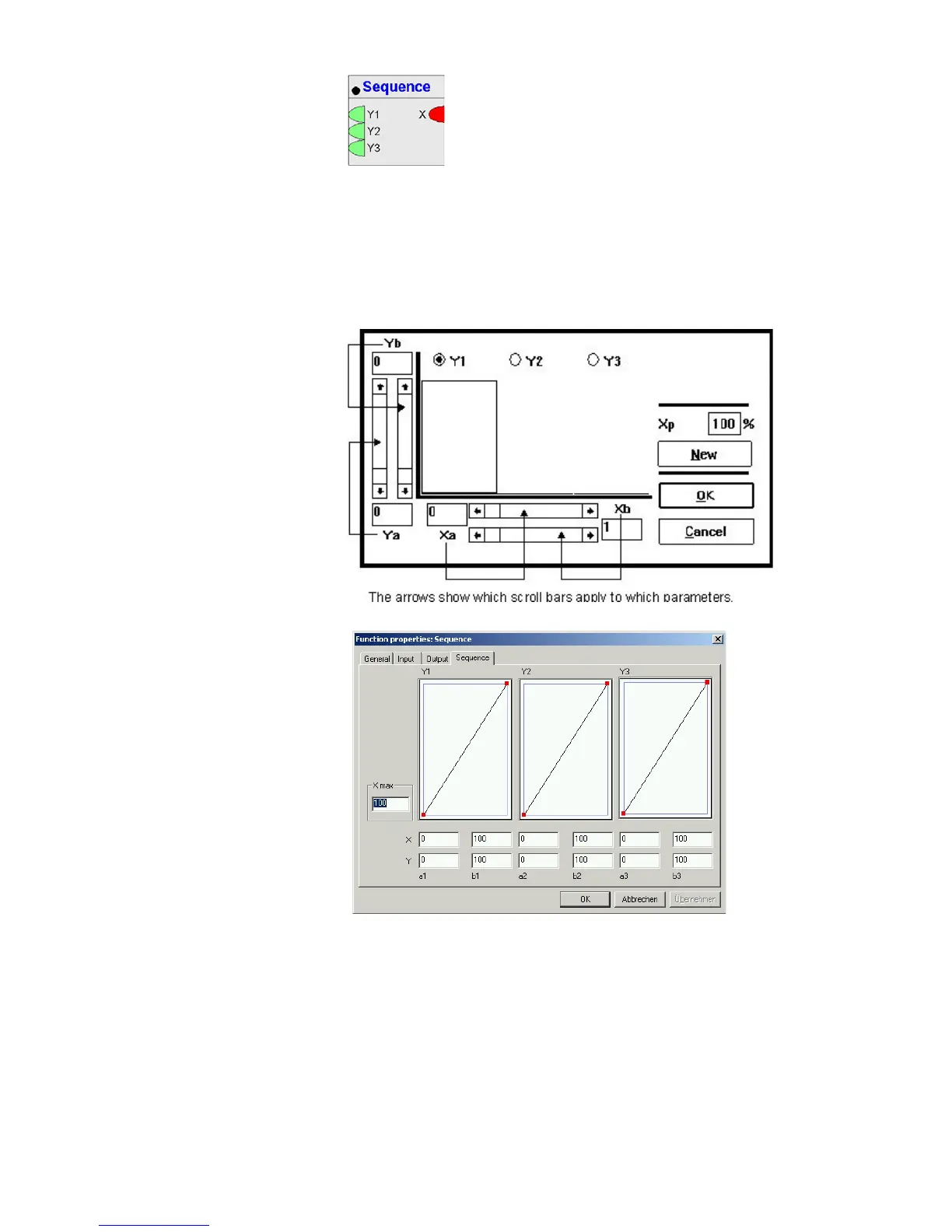ALPHABETIC REFERENCE EXCEL CARE CONTROL ICONS
74-5577–33 (US) 216
EN2B-0184 GE51 R0518 (Europe)
Excel Web / Excel Web II
Input One analog input (X).
Outputs One to three analog outputs (Y1 through Y3).
Internal Parameters The internal parameters dialog box allows you to set the three output signals (Y1
through Y3) graphically. In the following example, the Y1 signal is selected (radio
button is filled in). There is an empty box below Y1. This box is where the
characteristic curve for the Y1 signal appears as you define the ranges for the Ya,
Yb, Xa, and Xb variables.
Use the following procedure to create characteristic curves for each desired Y
output (Y1 through Y3). For creating a characteristic for Excel Web / Excel Web II,
please refer to the “Creating a sequence (Excel Web / Excel Web II)“, section after
the following procedure.
Creating a Characteristic 1. Click New.
2. Click the radio button for the desired Y output (Y1, Y2, or Y3).
