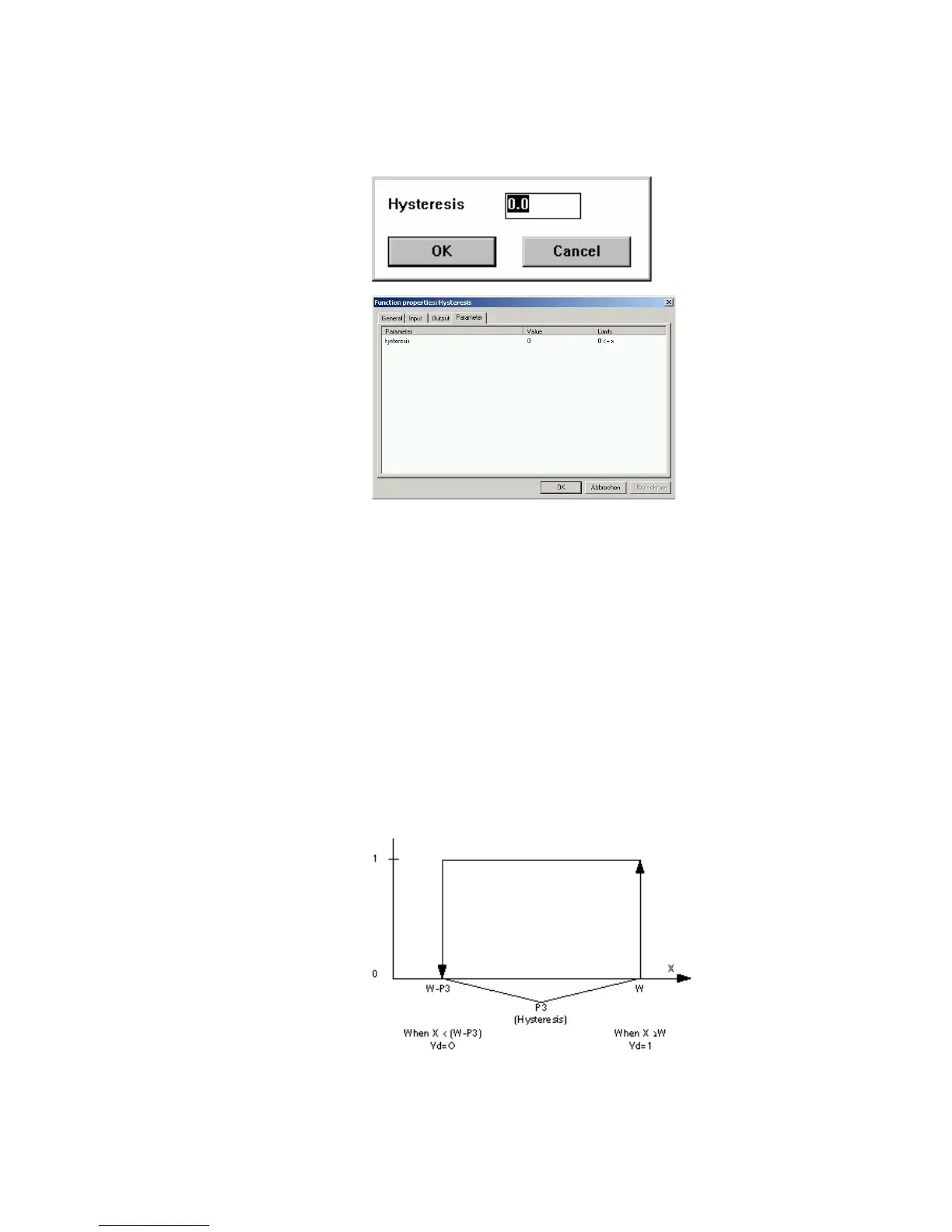EXCEL CARE CONTROL ICONS ALPHABETIC REFERENCE
47 74-5577–33 (US)
EN2B-0184 GE51 R0518 (Europe)
Internal Parameters Hysteresis.
To add a hysteresis value to the control icon, you must enter it when you define the
2PT control icon. If you leave it at 0.0, there is no on-line function later that you can
use to enter a hysteresis value.
Excel Web / Excel Web II
Hysteresis Number type: Decimal, Unit: same as the controlled variable (X)
Default: 0.0, Range: 0 through 100.0
Parameter Number
Descriptions P3 Hysteresis (internal parameter)
Hysteresis is the difference between the response of a system to increasing
and decreasing signals.
P4 Reference variable (W) if entered as a parameter (not connected to a point).
Not for Excel Web / Excel Web II!
Formulas 1. P3 = 0: YD = 0 if X < W, otherwise YD = 1.
2. P3 > 0: YD = 0 if X < W - P3; YD = 1 if X > = W.
These formulas dictate the following action:
When the actual value is less than the setpoint minus the hysteresis, the controller
output switches OFF. If the actual value reaches the setpoint or exceeds it, the
controller switches ON.
The following diagram illustrates the action:
