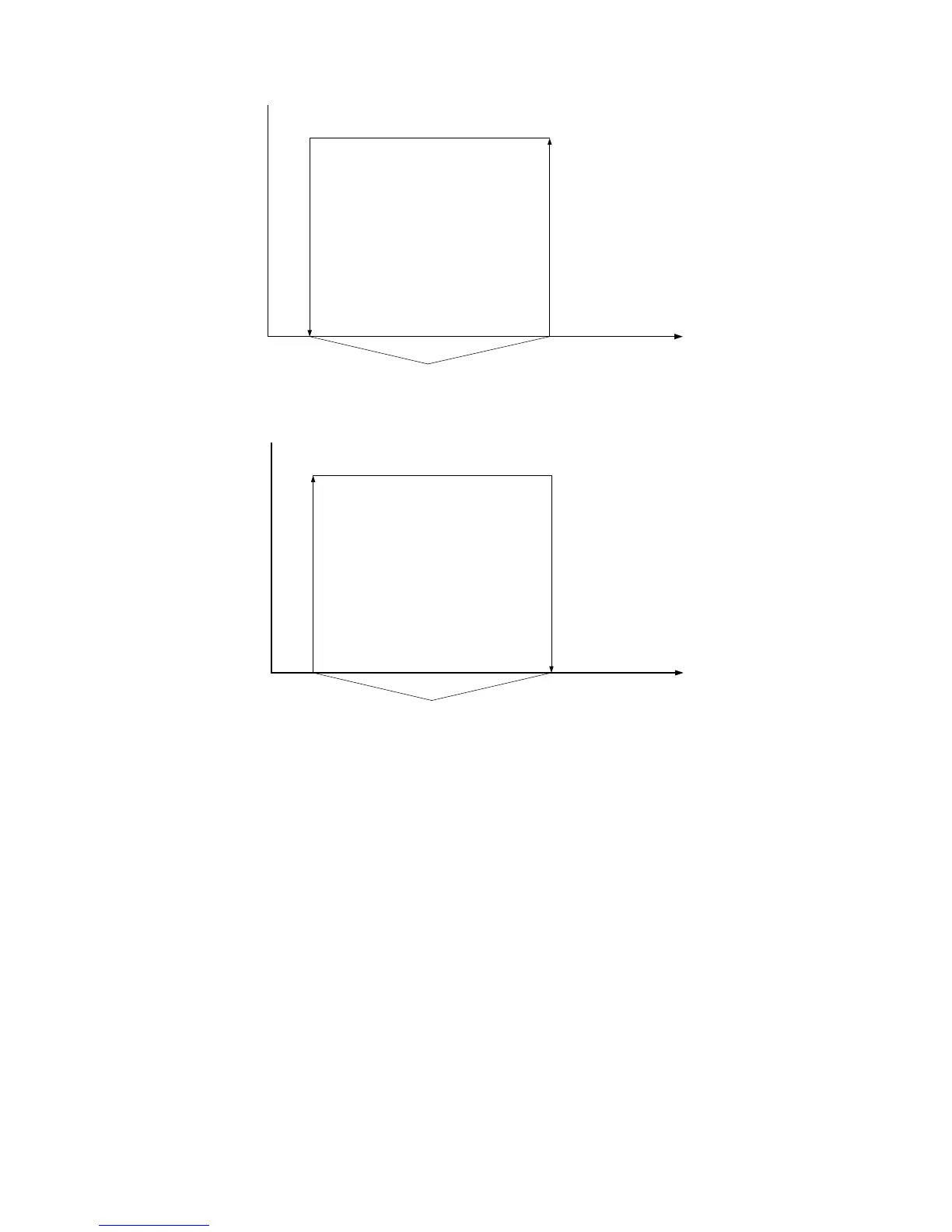ALPHABETIC REFERENCE EXCEL CARE CONTROL ICONS
74-5577–33 (US) 48
EN2B-0184 GE51 R0518 (Europe)
Formulas (Excel Web / Excel Web II) Y1 = 1 if X ≥ W, Y1 = 0 if X < W − hysteresis
Y2 = 1 if X <= W, Y2 = 0 if X > W + hysteresis
2PT Example This example shows how to control a service water storage tank with one sensor.
Control action opens the hot water (HW) terminal valve and initiates the release for
charging when the actual value of the hot water temperature is less than the setpoint
by the amount of the hysteresis. The following diagram illustrates the control
strategy (with switching tables) for this example:
