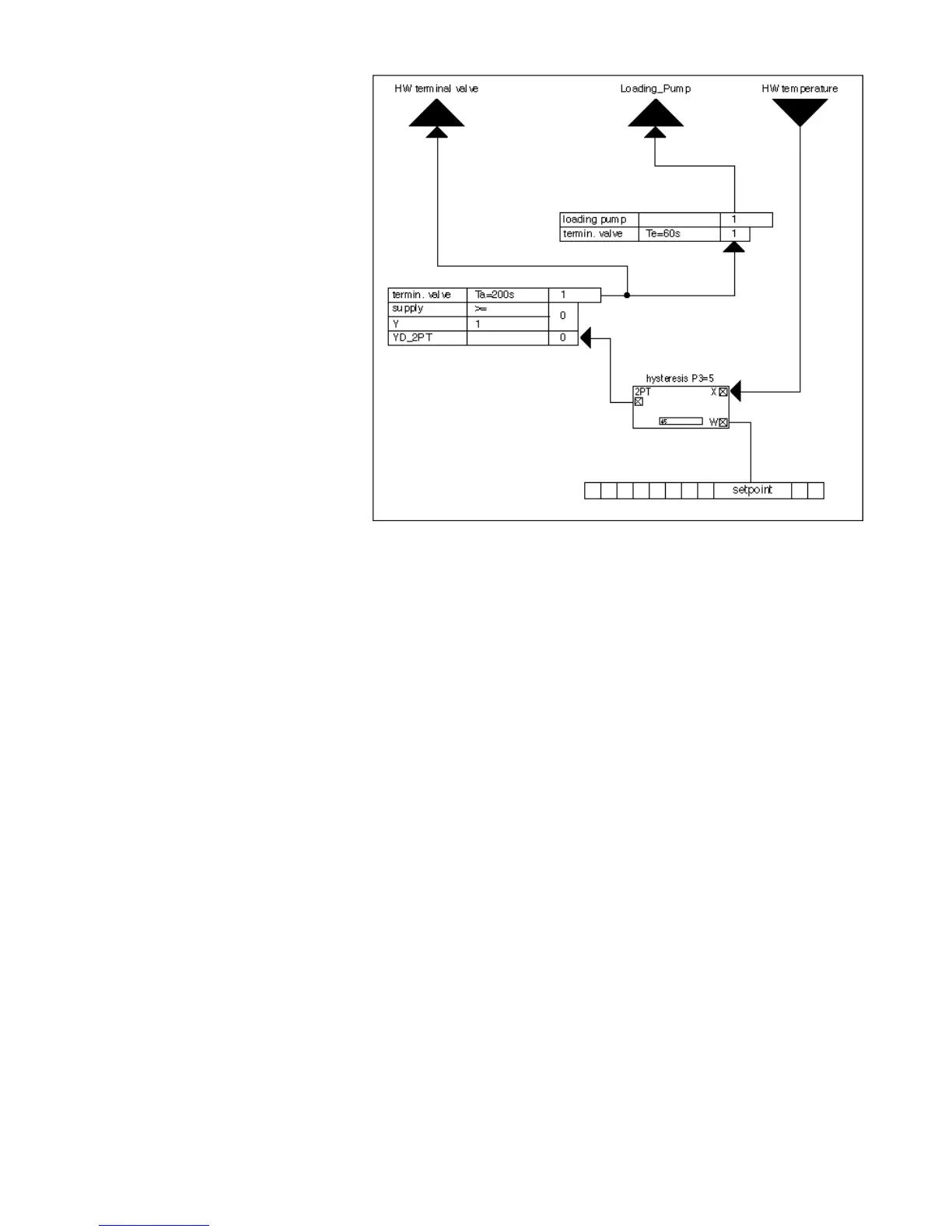EXCEL CARE CONTROL ICONS ALPHABETIC REFERENCE
49 74-5577–33 (US)
EN2B-0184 GE51 R0518 (Europe)
An additional condition is that the common flow temperature of the heat generators
is larger than the setpoint plus an increase. This condition is necessary to
compensate for piping losses and to prevent the service water storage tank from
cooling down because of an excessively low flow temperature, instead of being
charged (summer case). This condition is implemented using a switching table that
contains a mathematical formula that calculates Y equal to the setpoint plus the
increase.
The pump is switched on and the actual charging of the service water storage tank
takes place through a switching table beginning exactly when the valve receives the
signal for opening for at least 60 seconds (Te=60s). The delayed switch-on of the
charging pump prevents the pump from working against the isolation valve. A
switch-off delay (Ta=200s) is built into the switching table for the terminal valve.
This extended running switches the pump and valve off with a delay and serves to
prevent an accumulation of heat. When the service water storage tank reaches its
temperature and no longer sends a demand to the heat generator, a further rise of
the flow temperature can occur because of the prolonged heating effect. This energy
is sent to the service water storage tank through the delayed charging switch-off.
The following diagram illustrates this situation with the service storage tank.
