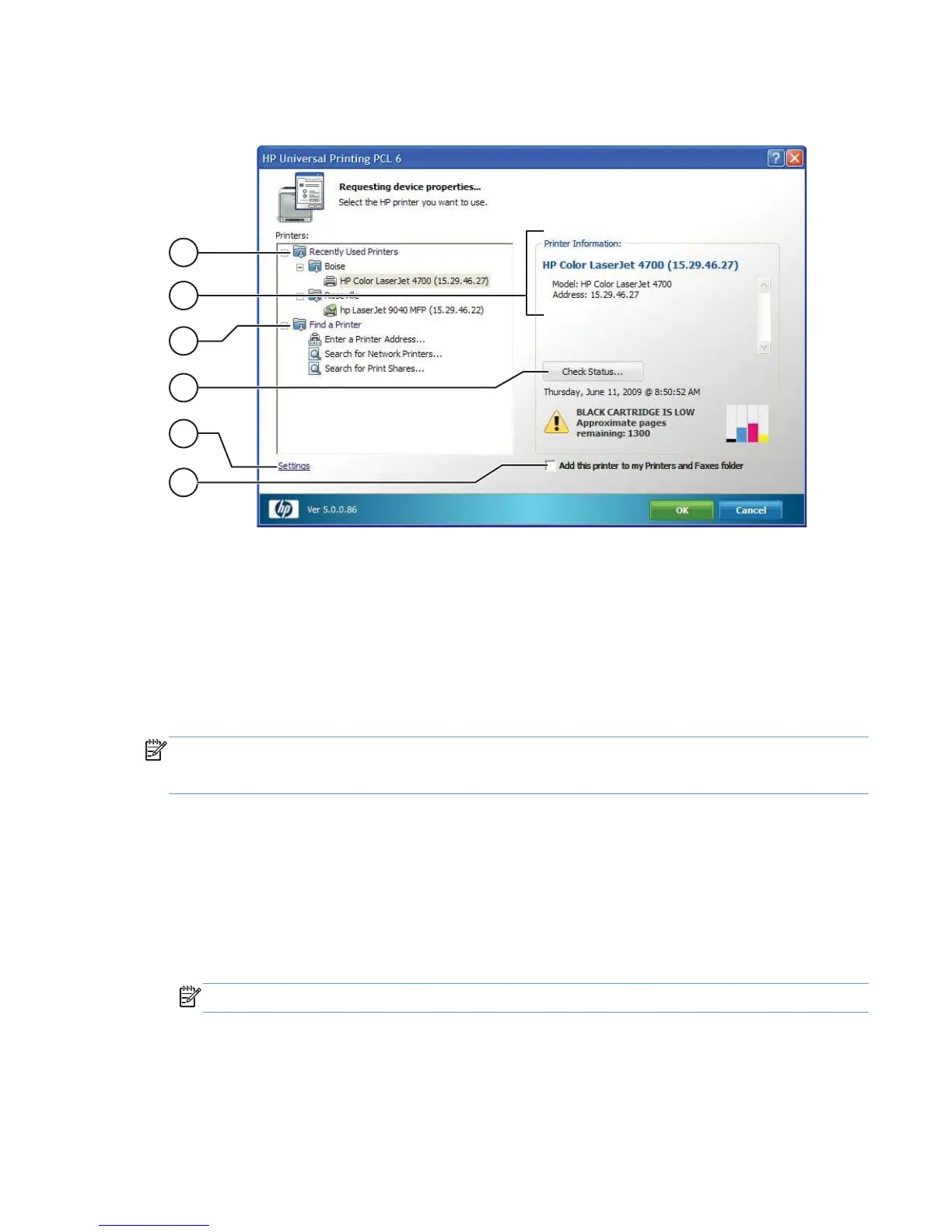Select a recently used printer (Figure 7.1 item 1)
Figure 7-1 HP UPD dialog box
6
1
2
3
4
5
The Recently Used Printers list contains all the products to which the HP Universal Print driver has
recently printed. After you have determined which recently used printer to use, click Print.
Additional options:
To verify whether or not this printer contains the necessary supplies for the print job before printing,
click the Check Status button.
To add a recently used printer to the Printers folder, select the Add this printer to my Printers
folder option. This option allows you to print directly to this printer rather than accessing it through the
HP Universal Printing dialog box.
NOTE: Recent changes to the HP UPD (Version 4.7 and newer) no longer require that the user
have elevated rights to create a permanent instance of the selected printer. Restricted or “locked
down” users can now create traditional mode queues from within the dynamic mode routine.
Find a printer (Figure 7.1 item 3)
From the HP Universal Printing dialog box, you can find a printer (Figure 7.1 item 3) locally or on the
network and print to it immediately.
The following methods for locating and connecting to a printer are available:
● Enter a printer address—Recommended if the IP address, host name or UNC path is known or
if you want to use a printer that is outside your local subnet.
NOTE: To determine the printer address, print a configuration page from the printer.
●
Search for network printers—Recommended if you do not have the printer address for a
printer or you want to see what products are available on your subnet. This feature uses a local
subnet broadcast known as Multicast DNS (mDNS) and is similar to the Bonjour or Rendezvous
protocol.
ENWW Print using the HP UPD 87
