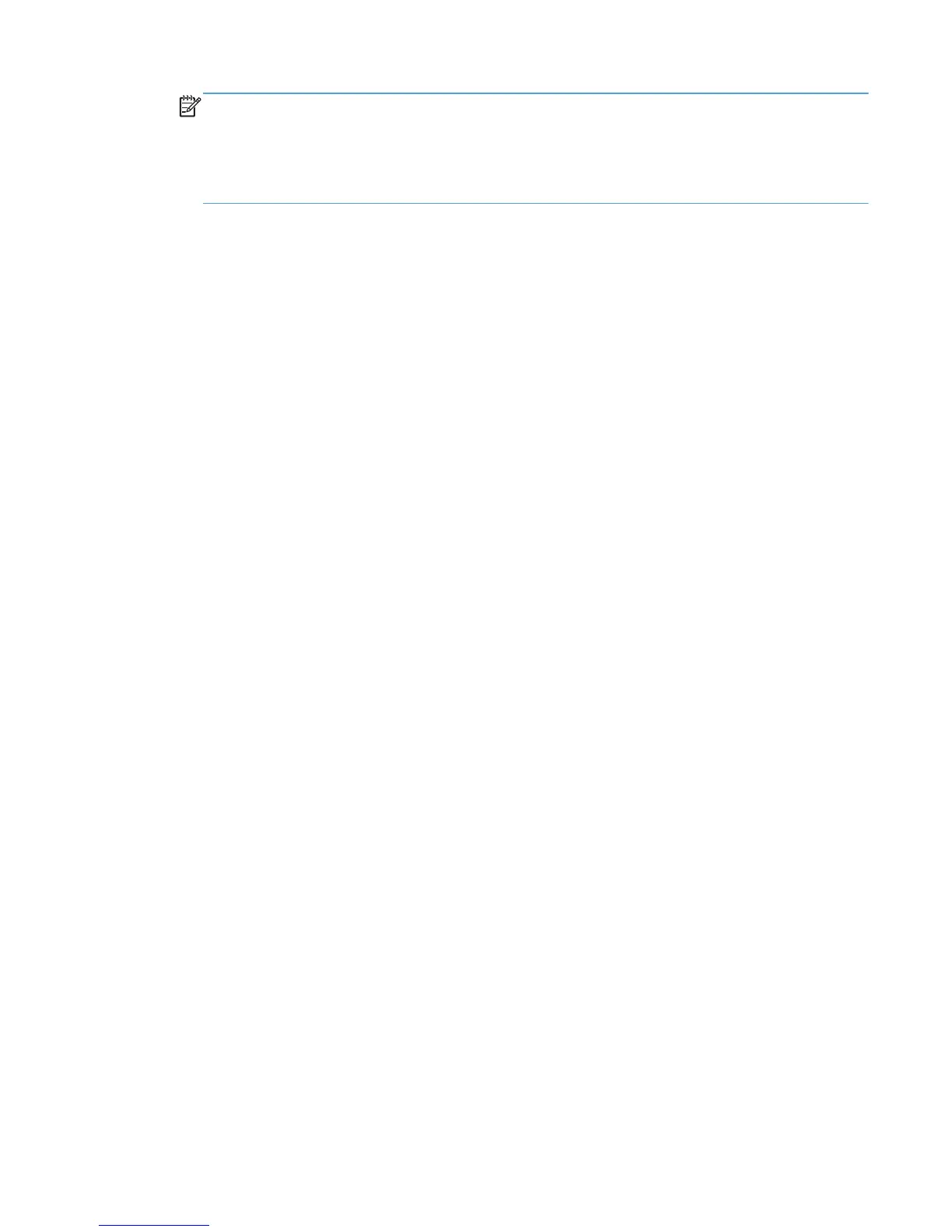NOTE: Active Directory does not refresh settings immediately after you make a change to the
Group Policy object. To refresh the settings on the client, you must log out and then log back in,
or you can use the gpupdate utility with the /Force option run from a command window to force
Active Directory to update the settings.
Example: c:/> gpupdate /Force
Final test
Install the latest version of the HP UPD and verify that the screens and final print result reflect the
policy settings entered in the Group Policy Editor (gpedit.msc).
ENWW Manage the HP UPD with Active Directory Group Policy 163
