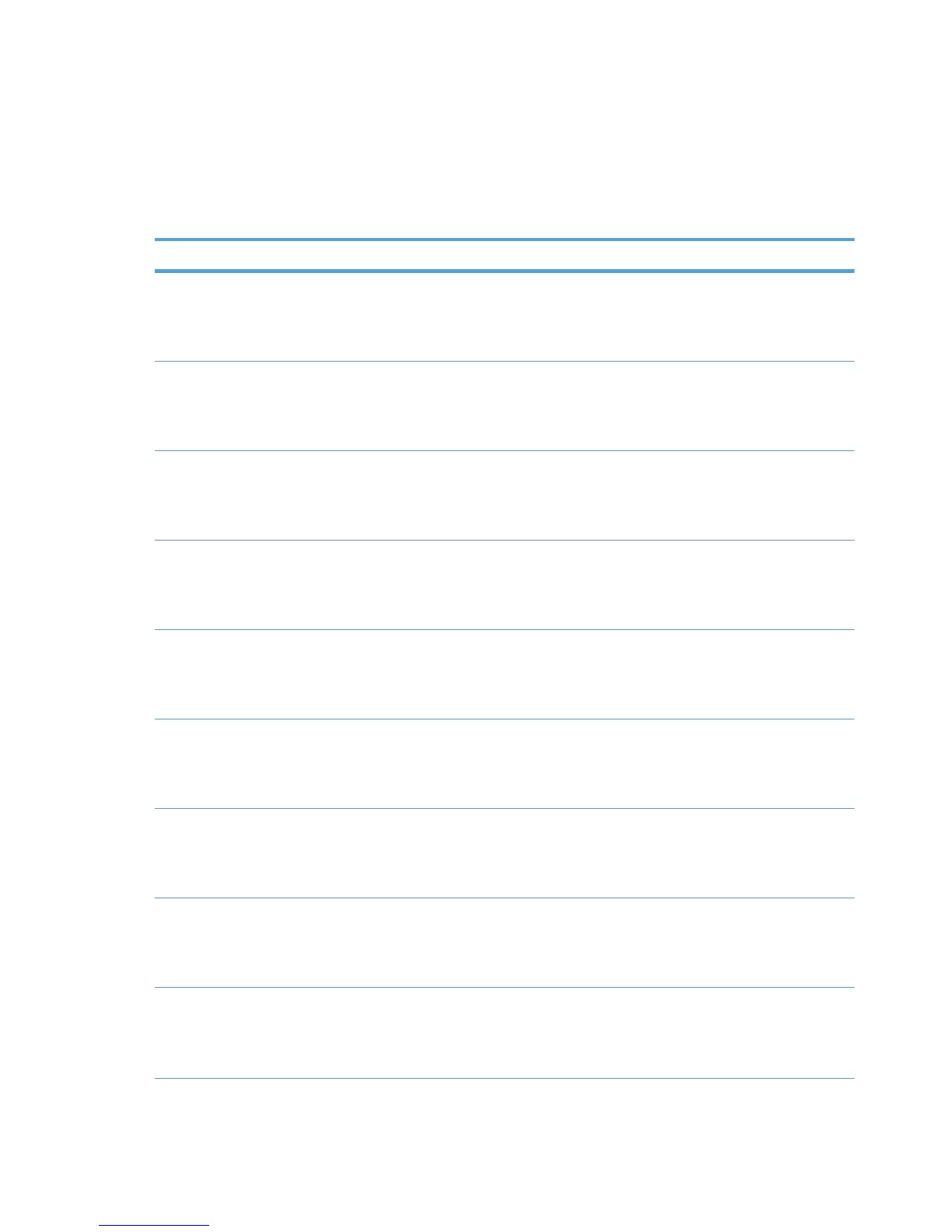Command line interface
Starting with HP UPD 4.0, administrators can script the Update Now process from a command line
for traditional mode installations of the HP UPD driver. This applies only to HP UPD traditional mode
installation. The files used and file location required for configuration entry point are different with
Printer Automatic Configuration release and therefore Microsoft platform UPD version specific.
Table 6-2 Platform specific commands for scripting the Update Now process
HP UPD version Platform Example command line
HP UPD 4.7 x86 rundll32
%systemroot%\system32\spool\drivers
\w32x86\3\hpmux083.dll,UpdateStaticModePrinter
"printer name here" /q
x64 rundll32
%systemroot%\system32\spool\drivers
\x64\3\hpmux083.dll,UpdateStaticModePrinter
"printer name here" /q
HP UPD 4.7.2 x86 rundll32
%systemroot%\system32\spool\drivers
\w32x86\3\hpmux084.dll,UpdateStaticModePrinter
"printer name here" /q
x64 rundll32
%systemroot%\system32\spool\drivers
\x64\3\hpmux084.dll,UpdateStaticModePrinter
"printer name here" /q
HP UPD 5.0
HP UPD 5.0.1
x86 rundll32
%systemroot%\system32\spool\drivers
\w32x86\3\hpmux091.dll,UpdateStaticModePrinter
"printer name here" /q
x64 rundll32
%systemroot%\system32\spool\drivers
\x64\3\hpmux091.dll,UpdateStaticModePrinter
"printer name here" /q
HP UPD 5.0.3 x86 rundll32
%systemroot%\system32\spool\drivers
\w32x86\3\hpmux094.dll,UpdateStaticModePrinter
"printer name here" /q
x64 rundll32
%systemroot%\system32\spool\drivers
\x64\3\hpmux094.dll,UpdateStaticModePrinter
"printer name here" /q
HP UPD 5.1 x86 rundll32
%systemroot%\system32\spool\drivers
\w32x86\3\hpmux104.dll,UpdateStaticModePrinter
"printer name here" /q
68 Chapter 6 HP UPD Administrative features ENWW
