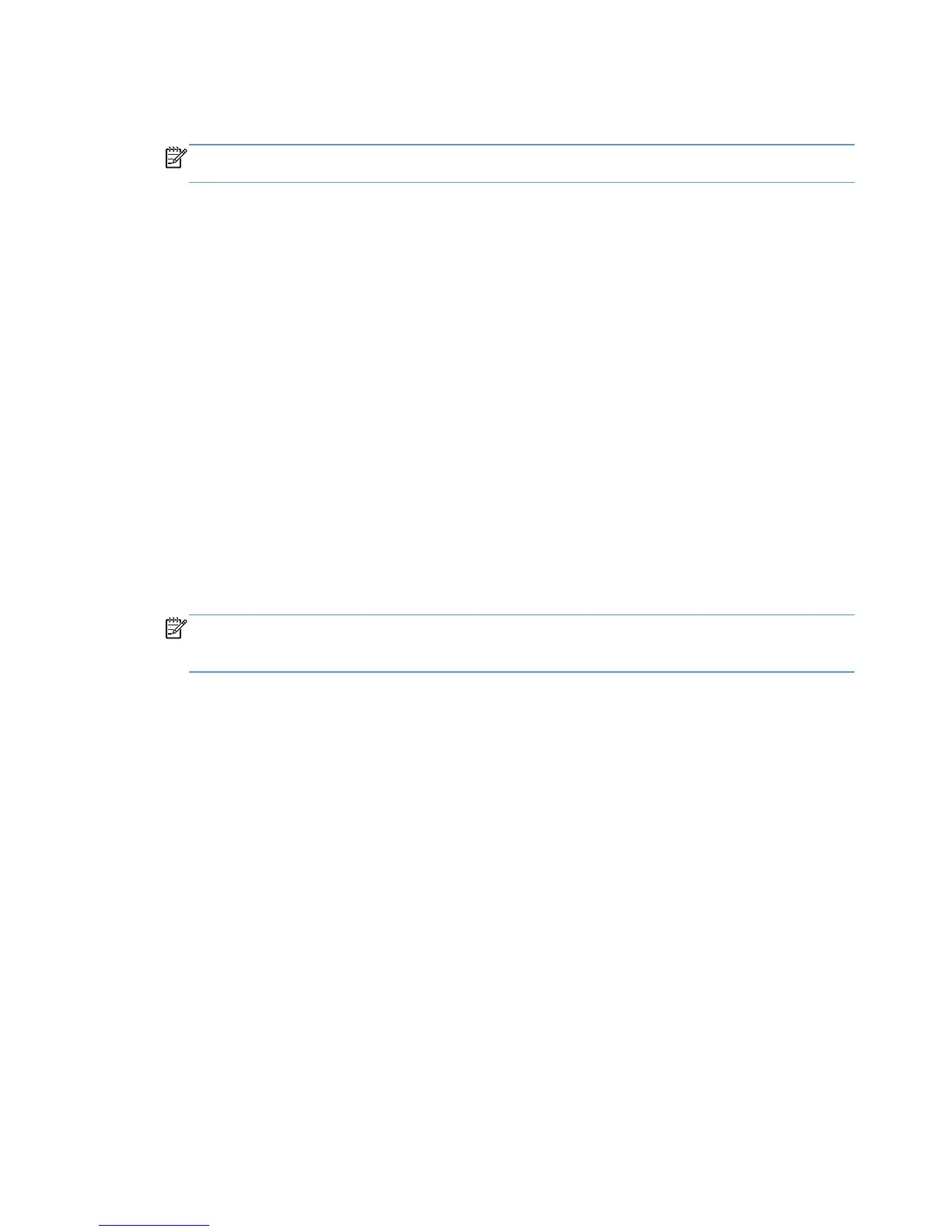●
Path. The information in the Path field depends on the type of MPL and the location of the data.
In these examples the data is on an http web server.
NOTE: The path string consists of a prefix like http, and a folder or subfolders separated by a
colon (‘:’).
◦
If the data is the default MPL view from HP MPA, the prefix is http.
◦
If the data is XML (exported from web JetAdmin), the prefix is http.
◦
If the data is a graphical view exported from HP MPA (an Image map, Printer Graphics
View, or Tabular view), the prefix is hpmpl.
●
Type. Choose the correct type of printer list being selected. Standard UPD MPL for printer lists
created by HP MPA, or web JetAdmin MPL XML for printer lists exported by web Jetadmin.
When entering the path for printer lists created by HP MPA, you can cut-and-paste the direct location
of the printer list by entering edit mode for the printer list, and cutting and pasting the Direct URL entry
found at the bottom of the printer list.
Verification and troubleshooting
Use this section to verify that the users are obtaining the HP UPD policies correctly; also, use this
section as a guide to see where to apply settings.
Functional test
1. Use the group Policy Modeling tool to run simulations on specific users or groups and specific
machines.
NOTE: The GPMC is a Microsoft supplied tool (not available on Windows Server 2000) and is
an optional component on later server versions that can be downloaded from the Microsoft
website.
2. Run the modeling wizard to verify your settings.
3. Right-click Group Policy Modeling.
4. Click Group Policy Modeling Wizard.
5. Enter the user that you want to model.
6. Select the Skip to the final page check box.
Registry population
Use this test to verify that the settings in the group policy object populate in the registry of the client
computer.
1. Verify that the current user is logged into the domain.
2. Run regedit.exe and verify that the registry populates correctly. The registry path is HKCU/
Software/Policies/Hewlett-Packard/HP Print Settings/ADSPrintPolicy.
162 Chapter 8 Manage the HP UPD using HP Managed Printing Administration (HP MPA) and
Active Directory Group Policy
ENWW
