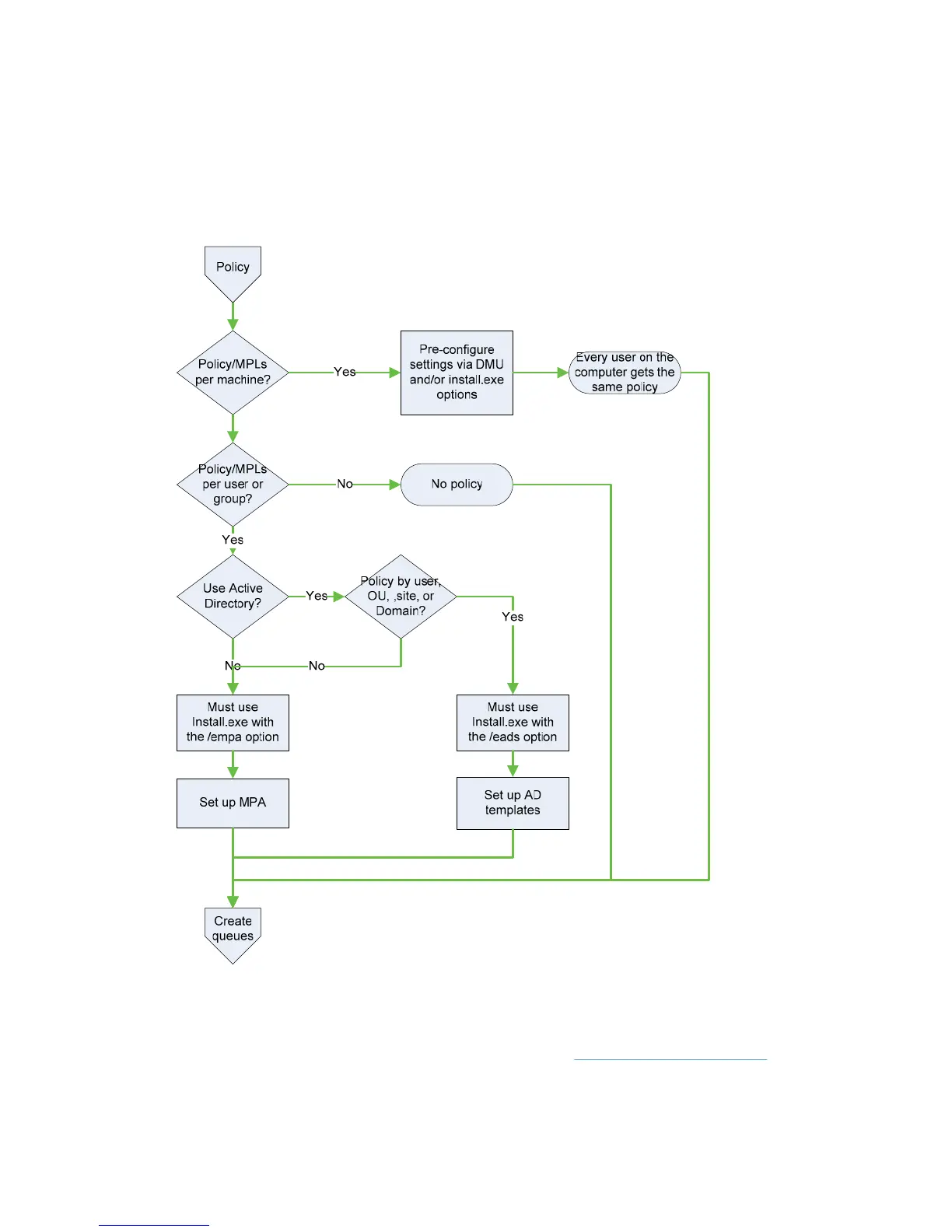Policy
This section applies to direct IP print deployments only.
Policy means choosing settings other than the HP UPD defaults and applying them during or after the
deployment. These settings can include who can print in color, setting grayscale or duplex to be the
default setting, or assigning printers to users, based on department, floor, etc.
Policy/MPLs per machine?
If an administrator wants to assign settings to one or more computers and wants the settings to apply
to anyone that uses those computers, then the best way to set up those policies is to configure them
at the time the driver is installed. If this is the case, refer to
Create queues on page 209.
Policy/MPLs per user or group?
ENWW Policy 205
