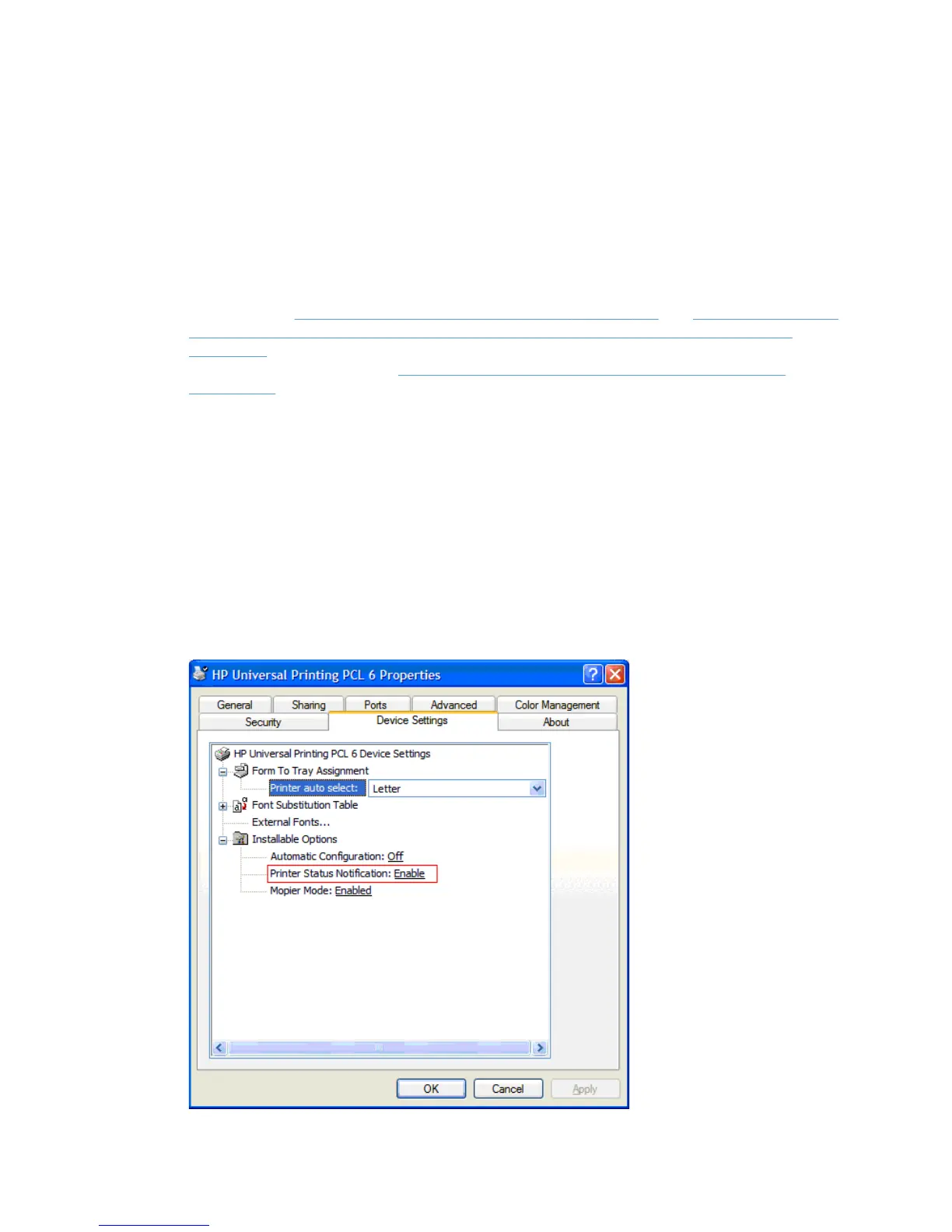Use Device Settings tab in the property page to enable or
disable SNP
SNP can be enabled or disabled from the Device Settings tab of the driver with HP UPD 4.7 or later.
Before HP UPD 4.7, SNP could only be disabled from the SNP window. When SNP was disabled, it
could not be enabled through the SNP window.
Enabling or disabling SNP requires the following items:
●
Printer Automatic Configuration is enabled and functional. Printer Automatic Configuration can
be disabled in HP UPD version 4.7 or later with a print policy with HP MPA or Active Directory
Template. See
Use HP Managed Print Policies (MPPs) on page 103 and Manage the HP UPD
using HP Managed Printing Administration (HP MPA) and Active Directory Group Policy
on page 93 for more information. SNP can also be disabled using the HP Driver Configuration
Utility prior to installation. See
Manage the SNP with the HP Driver Configuration Utility
on page 169.
●
The product supports SNP functionality
●
The product is not a PCL3 product
Follow these steps to enable or disable SNP from the Device Settings tab:
1. Open the Printers and Faxes folder, right-click the HP UPD, and then select Properties.
2. Click the Device Settings tab.
3. In the Installable Options section, set Printer Status Notification to either Enable or Disable.
4. Click OK.
Figure A-1 Enable or disable Printer Status Notifications
168 Appendix A Manage Status Notification Pop–ups ENWW
