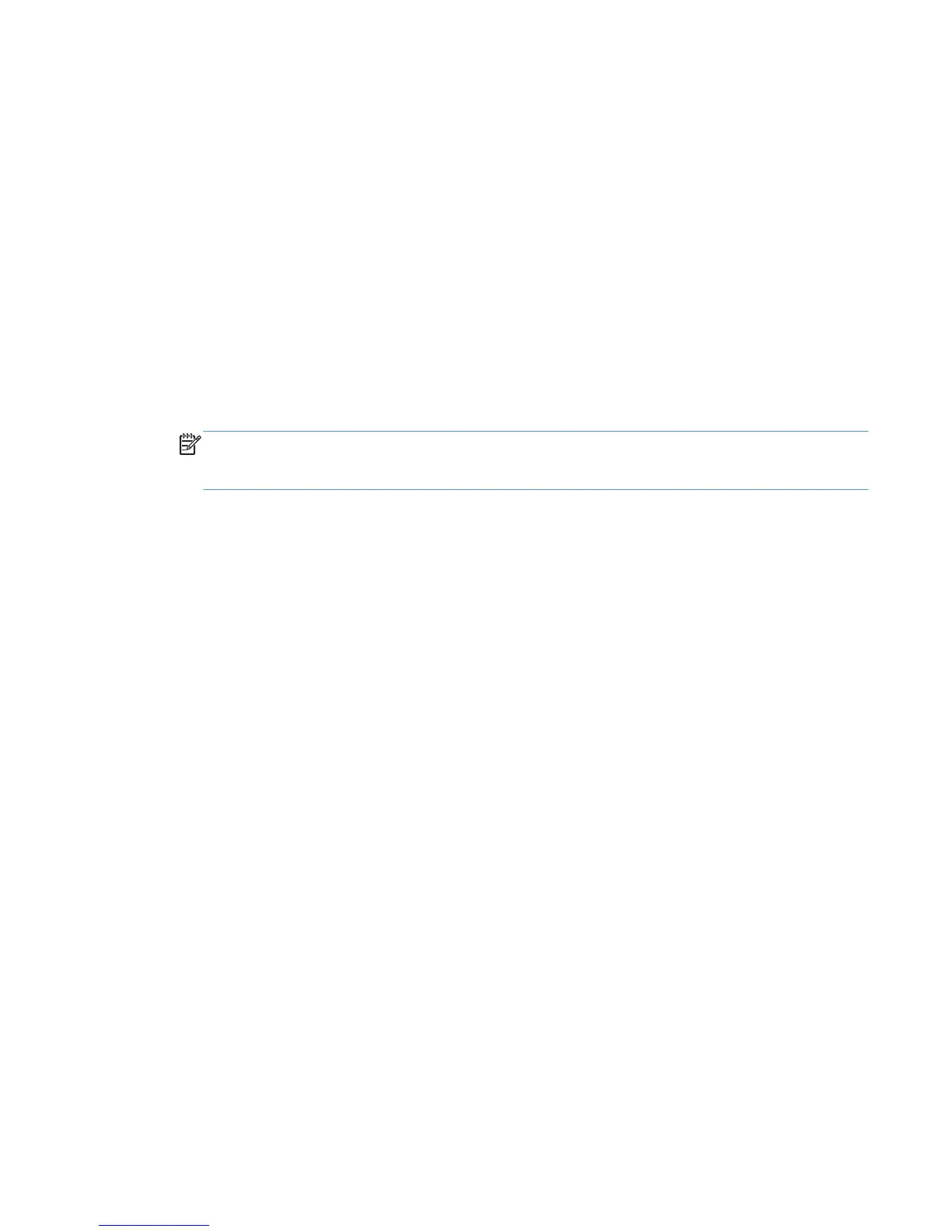Explanation of driver name
During a new driver install, or when changing the driver version of an installed HP UPD printer, you
can select either the version specific option (for example HP Universal Printing PCL 5), or the non-
version specific option (for example HP Universal Printing PCL 5 (v5.2). These two choices are
defined by HP and read directly from the driver *.inf file. Selecting either option installs the same set
of capabilities. The version specific option is available so you can install different driver versions on
the same server (a 5.0 driver can coexist with a 5.2 driver). However, you cannot install a 5.2.5 driver
and 5.2.6 driver on the same server, since these are the same major.minor release version (5.2).
The installation option to select the version specific HP UPD driver name applies only to traditional
mode installations. Implementation options include the following:
● install.exe /tm — Installs the non-version specific driver.
●
install.exe /m “<UPD specific version>”/sm <port> — Installs the specific
version. For example: install.exe /m”HP Universal Printing, Printing, PCL
5(v5.2)”/sm”LPT1”
NOTE: HP UPD 5.2.6 and older require that the full name and version are provided with the /m
switch, as in the above example (“HP Universal Printing, Printing PCL 5(v52)”).
HP UPD 5.3 does not require the full name or version when using the /m switch.
●
Add Printer Wizard — After selecting the HP UPD inf file, the GUI offers the choice between
version specific HP UPD and non-version specific HP UPD.
●
printUI — For example:
C:\rundll32 printui.dll, PrintUIEntry /if /b"printer1" /f
hpcu111c.inf /r"lpt1:" /m"HP Universal Printing PCL 6"
C:\rundll32 printui.dll, PrintUIEntry /if /b"printer2" /f
hpcu111c.inf /r"lpt1:" /m"HP Universal Printing PCL 6 (v5.2)"
The first command installs a printer with the name printer1 using the non-version specific pcl6
driver. The second command installs a printer called printer 2 using the version specific pcl6
driver.
HP Universal Print Driver name selection
The first option, "HP Universal Printing", referred to as the non-version specific HP UPD, will install or
upgrade all printers using the HP UPD to the driver version being installed. For example, if HP UPD
v5.0 is installed on the system as "HP Universal Printing PCL6" and the administrator installs the
PCL6 UPD v5.1 selecting the non-version HP UPD during install, every printer using the driver name
"HP Universal Printing PCL" will be upgraded.
The second option, "HP Universal Printing PCL 6 (vX.Y)", referred as the version specific HP UPD,
creates version specific driver name instance of the HP UPD. Selecting version specific driver name
of the HP UPD does not upgrade HP UPD's printers that have a different driver version assigned to
the printer. This allows a print server to have multiple driver versions of the HP UPD on a single
system. For example, the following driver names could all be on the same host:
●
HP Universal Printing PCL6 (v5.1)
●
HP Universal Printing PCL6 (v5.0)
●
HP Universal Printing PS (v4.7)
ENWW Install or upgrade HP UPD version 5.1 and later 27
