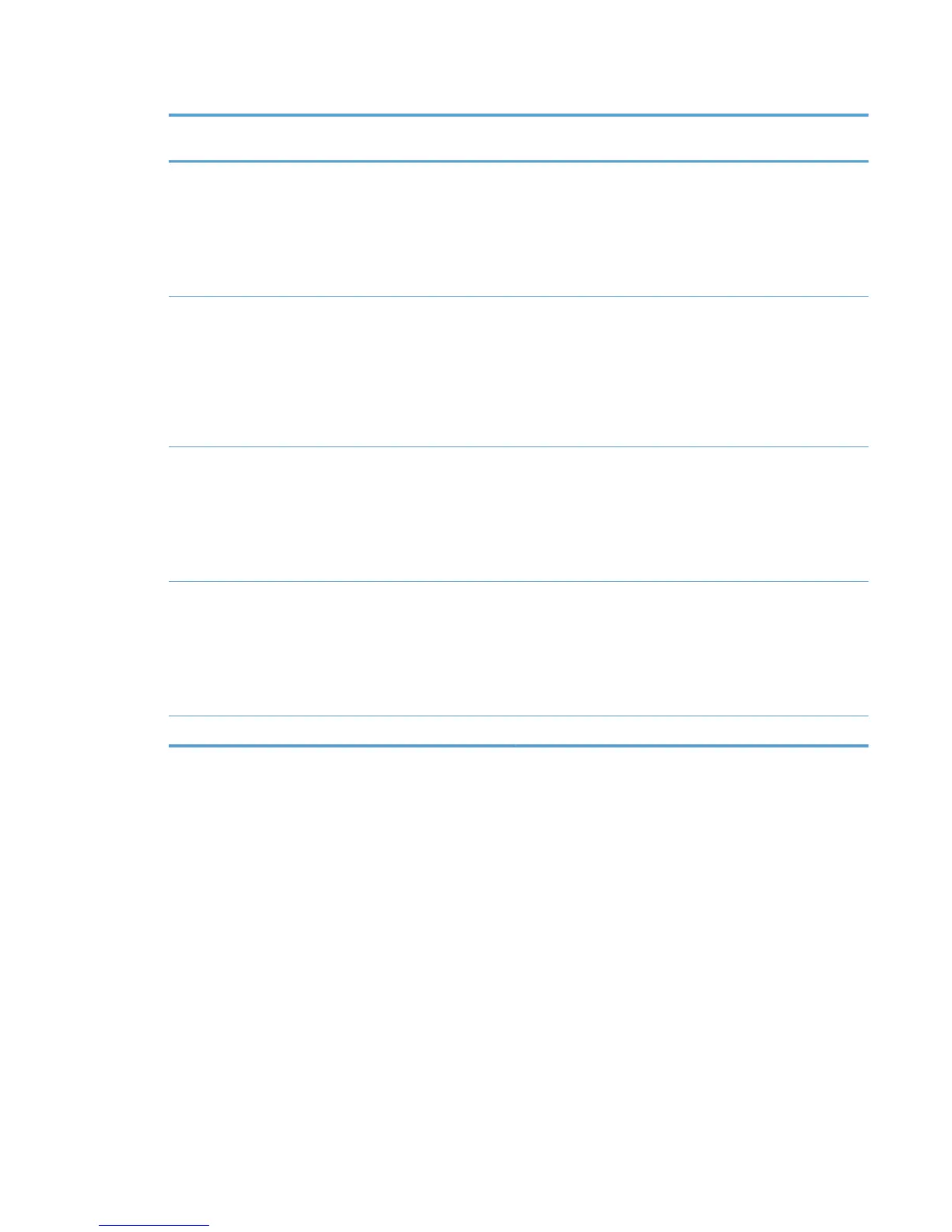Table 5-3 Discontinued switches and command options (continued)
Switch/Command
Option
Definition Alternative
/pfduplex Set the duplex options.
●
DCU/DDU/WJA Configurable: Print Preferences tab,
Print on Both Sides (Duplex): True, False; Lock
● UPD Administrator Template configurable: section
“Default Print Settings” in template
● Manage Printer Administrator: section “Default Print
Settings” of Properties in MPA
/pfpjob Set the job storage options for the
HP UPD.
● DCU/DDU/WJA Configurable: Print Preferences tab,
Job Retention Mode: Proof and Hold, Personal Job,
Quick Copy, Stored Copy. Lock
● UPD Administrator Template configurable: section
“Default Print Settings” in template
●
Manage Printer Administrator: section “Default Print
Settings” of Properties in MPA
/pfpjpin Set the PIN used with the Pin
printing or personal job feature.
●
DCU/DDU/WJA Configurable: Print Preferences tab,
Job Retention Mode: Personal Job or Stored Job
● UPD Administrator Template configurable: section
“Default Print Settings” in template
● Manage Printer Administrator: Equivalent feature not
available
/pfelqac Set the Edgeline print quality. ● DCU/DDU/WJA Configurable: Print Preferences tab,
Print Quality: [see options]
●
UPD Administrator Template configurable: section
“Default Print Settings” in template
● Manage Printer Administrator: section “Default Print
Settings” of Properties in MPA
/upgsmmpd No longer supported.
Method 4: Windows client/server: Use Point and Print
To use the HP UPD and Point and Print, install the driver on the print server in Traditional mode.
After the driver installs on the Windows server, it behaves as any other installed driver. The user
prints to a statically bound port established on the server.
When a client PC connects to a shared printer, the HP UPD automatically downloads to the client PC
through Point and Print.
Vending of 32-bit drivers is supported from all 64-bit server OSs. Vending of 64-bit drivers is
supported from all 32-bit OSs that support 64-bit alternate drivers.
Method 5: Windows client/server: Use the HP Web Jetadmin Print Queue
Creation
The HP UPD can also be installed on some operating systems via HP Web Jetadmin Print Queue
Creation. For more information, go to the following Web site.
ENWW Installation methods and environments 39
