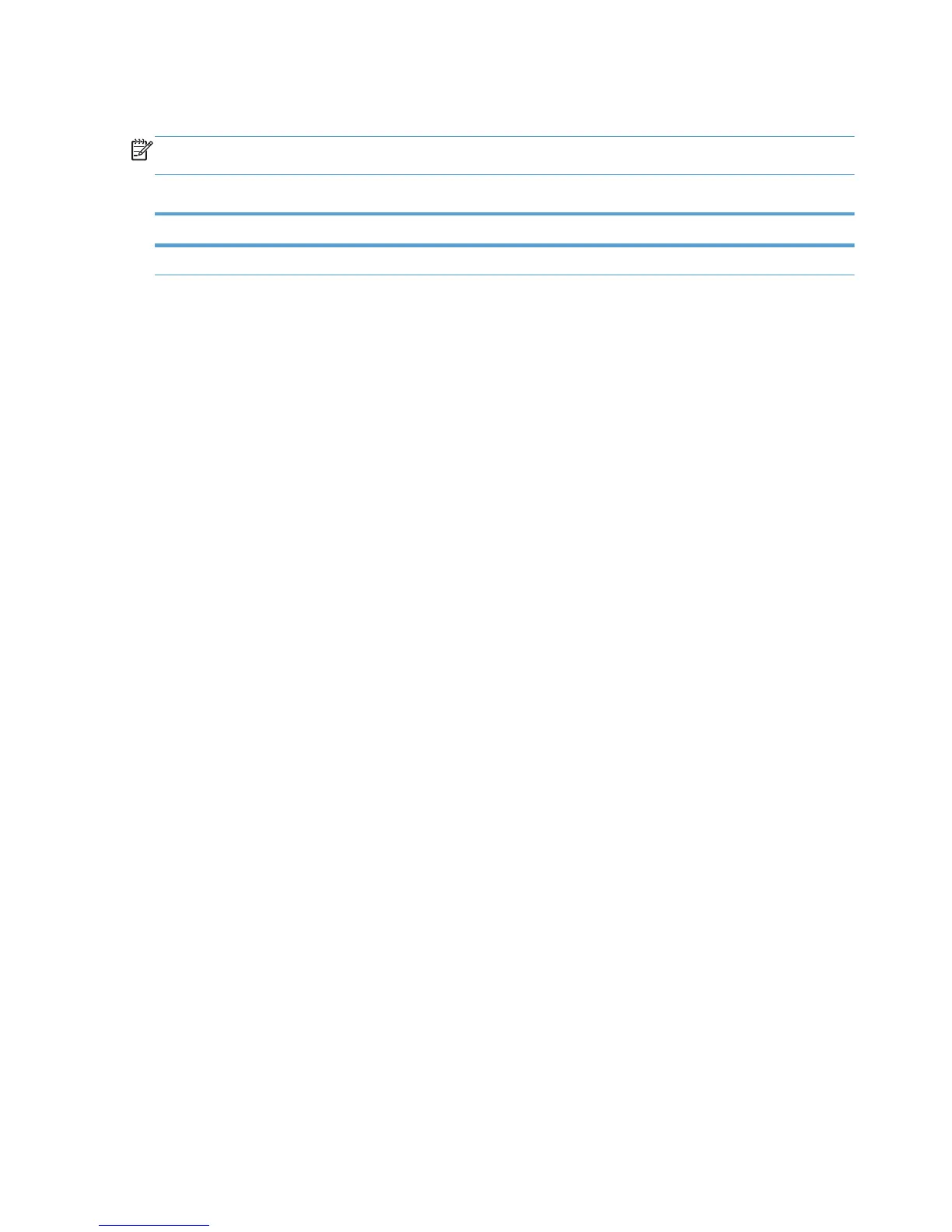Default Print Settings
NOTE: When the Default Print Settings Properties window is set for Not Configured, the
HP UPD uses the driver defaults for the settings.
Table 8-44 Default Print settings
Option Description
Not Configured
Enabled Select this option button to make the following options available.
●
Duplex.
◦
Driver Default
◦ Print on both sides
◦
Print on both sides–Flip pages up
◦
Print on both sides–Flip pages up–Lock
●
Economode.
◦
Driver Default
◦ Economode On
◦
Economode On–Locked
●
Private Printing.
◦ Driver Default (Off)
◦
Private Job
◦
Private Job–Lock
◦ Proof and Hold
◦ Proof and Hold–Lock
◦
Quick Copy
◦
Quick Copy–Lock
◦ Stored Job (no PIN)
◦
Stored Job (no PIN)–Lock
◦
Stored Job (require PIN)
◦ Stored Job (require PIN)–Lock
●
Private Print Pin
●
Edgeline QAC.
◦
Driver Default
◦
Black and White
◦ Black and White–Lock
◦
General Office
156 Chapter 8 Manage the HP UPD using HP Managed Printing Administration (HP MPA) and
Active Directory Group Policy
ENWW
