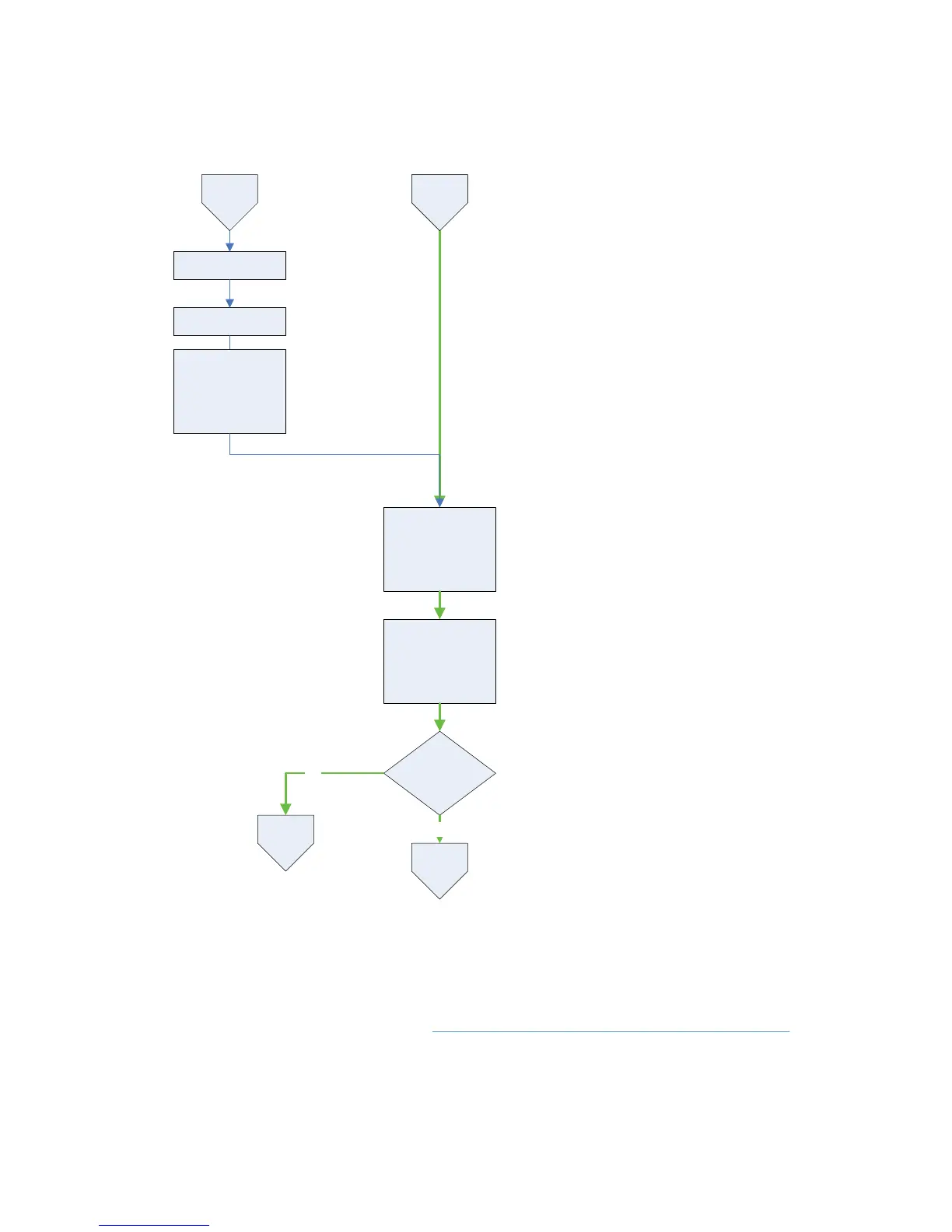Add/new queues
This section applies to both server deployments and direct IP print deployments.
Prepare list of
printers, queue
and port names
Prepare list of
drivers required for
printer models
Backup server
Verify backup
Verify existing
driver compatibility
with latest
UNIDRV and
PSCRIPT versions
Print server?
Create
queues
Yes
Policy
No
New
queue
Add
queue
New
Queues
Add queues
When you add a new driver (HP UPD) and new print queues to an existing server, you may
encounter change management issues similar to upgrading drivers. Besides the problems that can
occur from increasing the load on an existing server, there can be unforeseen problems that occur
due to incompatibles between versions of shared files currently on the system and the versions of the
shared files about to be installed. See
Versioning of printer driver shared files on page 215 for more
information on versioning printer driver shared files. If this is the only option, then HP recommends
that a full backup of the server be made before any changes are done, so that in the event of a
problem there is a fallback plan.
ENWW Add/new queues 207
