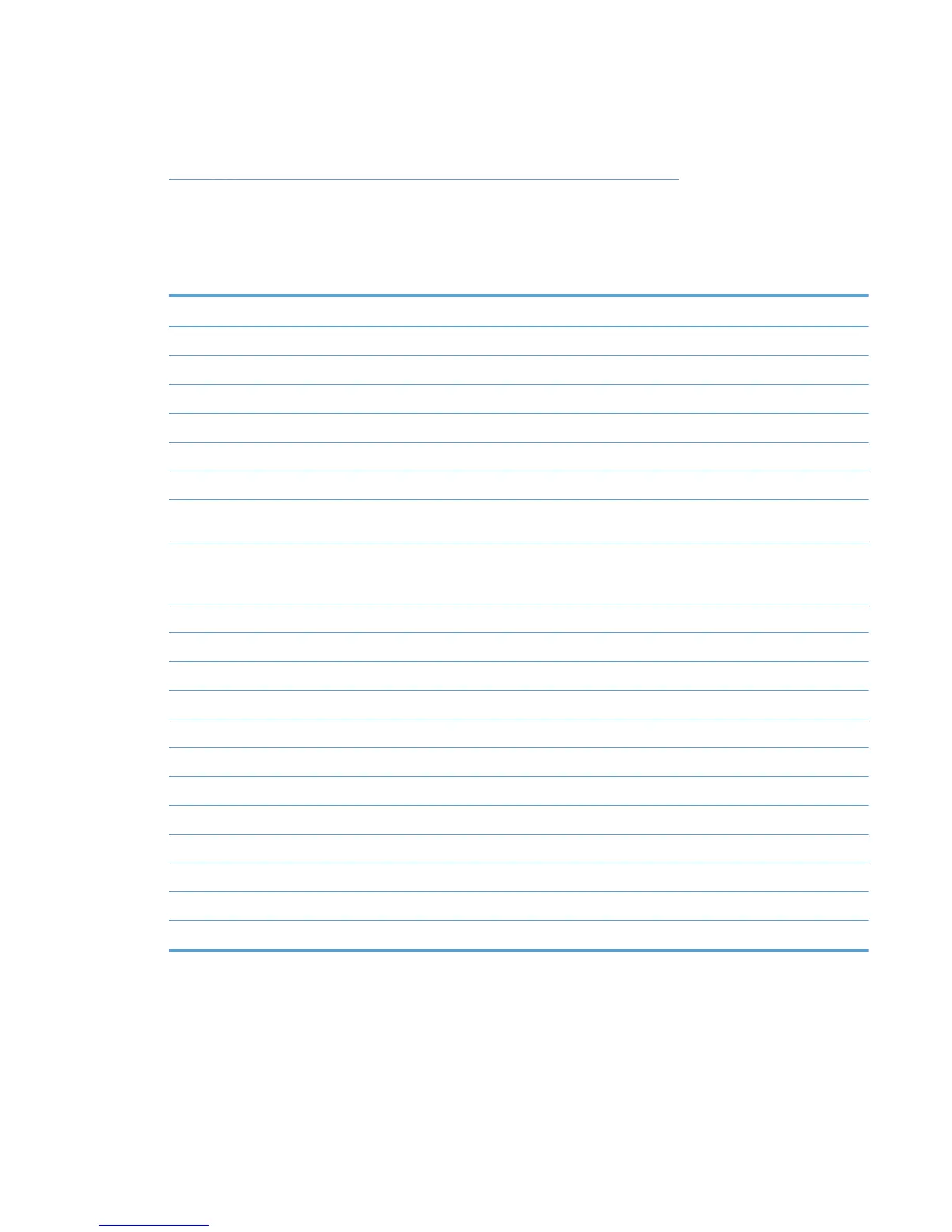Overview of configurable functions and Pre-configuration
utilities
Table 4-1 Configurable functions and pre-configuration utilities on page 21 shows which utility, or
utilities, can be used to configure several commonly-used driver features. In some cases, more than
one method will need to be used depending on the combination of settings that are to be changed.
For example, to enable policy management and set the Watermarks to Username, use the
install.exe utility to enable policy management and the DCU tool to set the default Watermark option.
Table 4-1 Configurable functions and pre-configuration utilities
Function install.exe MPA/AD DCU DDU
Duplex (lock) X X X X
Economode X X X X
Job Storage (lock) X X X X
90Edgeline QAC X X X X
Color Access Control X X X
Enable Policy mgmt X
Status Notification
Pop-up
XXXX
Disable Printer
Automatic
Configuration
XX
Gray scale (lock) X X
Paper size X X
Shortcuts X X
Watermarks X X
Orientation X X
Print quality X X
Memory X X
Hard disk X X
Media type (lock) X X
Paper source (lock) X X
Services Tab X X X X
Collate X X
ENWW Overview of configurable functions and Pre-configuration utilities 21
